Webflow vs. Wix: Comparison Guide for Website 2026
Compare Webflow vs Wix to find the best website builder for your website needs. Explore features, SEO, pricing, ease of use, design flexibility, and more.
.avif)
Actionable insights to improve SEO, speed, and conversions

Video is now a core part of web content in 2026. Users expect to see videos on websites. Adding videos to your Webflow site can boost engagement and keep visitors on your page longer.
If you're building with Webflow, you're in luck. Webflow makes it easy to add videos, whether you're pulling from YouTube, Vimeo, or using custom HTML5 video. This guide will walk you through every method of embedding a video in Webflow while sharing best practices to ensure your videos look great, load fast, and perform well on all devices.
Videos grab attention better than text alone. They keep users on your page and reduce bounce rates. Search engines notice when people stay longer on your site.
Videos explain ideas faster than long paragraphs. A short video demo works better than blocks of text. People absorb information more easily from videos. Webflow gives you full control over video placement and design. You can build professional sites that feel modern and interactive.
Here’s why video content is a powerful asset for any Webflow website.
Videos naturally capture attention and keep users on your page longer. This increased dwell time can reduce bounce rates and signal value to search engines.
A short video can explain a concept far more effectively than paragraphs of text. Whether it’s a product walkthrough, how-to tutorial, or brand story, videos make information easier to digest.
Webflow allows you to seamlessly design around embedded videos, giving you full control over how and where videos appear. The result? A smooth, professional-looking site that feels interactive and modern.
Landing pages with video convert better. Including a testimonial video, product demo, or founder message can dramatically improve lead generation and sales performance.
Google rewards high-quality content, and video can help. Properly embedded videos improve page quality, and platforms like YouTube can also drive referral traffic back to your site.
Videos offer a compelling way to engage your audience and communicate information effectively. Here are some key benefits of using videos on your Webflow website:
Before embedding a video in Webflow, you'll need to choose a reliable video hosting platform. Here are some factors to consider:
Webflow provides two user-friendly methods for embedding videos: the built-in video element and custom code. Here We will focus on using the built-in video element for a streamlined process.
While you can host your video on various platforms before embedding it in Webflow, for the smoothest performance, consider using Webflow video embed with Vidzflow. This Webflow-specific video hosting solution ensures lightweight and fast-loading videos on your site.
There are two options for adding your video to Vidzflow:
1. Upload your video directly: Simply upload your video file to Vidzflow.


2. Paste the link to your video hosted on external platforms like YouTube, Vimeo, or Wistia. Vidzflow will seamlessly import the video, allowing you to customize settings, configure the player, and optimize it for search engines.

Once your video is prepared in Vidzflow, you'll need to copy the embed code.
Look for options to generate a responsive embed code, which automatically adjusts to different screen sizes for optimal viewing on various devices.
Great! Your video is now embedded in Webflow.
In this step, you can control how your video plays on your website. Webflow lets you decide if the video starts automatically when the page loads (autoplay) or you can set the video to repeat continuously (loop).
Control Playback (Code Included!):
Now it's time to go live!
If you embed it as code, you can only view it in the browser. So publish it on the staging server to view the video.
Embedded videos can be a fantastic way to boost engagement and break up text on your website. But to ensure a smooth user experience, it's important to optimize them for both performance and aesthetics. Here are some key points to consider:
Even with proper optimization, you might encounter some issues with embedded videos. Here's how to tackle some common problems:
By following these tips, you can ensure that your embedded videos enhance your website's content and provide a positive user experience.
Adding videos to your Webflow site is simple with the right tools. You can use the built-in video element or embed code from platforms like YouTube, Vimeo, or Vidzflow. The key is to optimize file sizes and ensure videos work on all devices.
Strategic video placement boosts user engagement, improves SEO, and strengthens your brand. Videos help you communicate faster and convert more visitors.
At theCSS Agency, we build fast Webflow sites optimized for performance and conversions. We handle video embeds, responsive design, SEO setup, and technical integrations. Our team ensures your site works smoothly so you can focus on your business.
At theCSS Agency, we help you get the most out of your Webflow project by building fast, custom-designed websites that are optimized for performance, SEO, and conversions. Whether you need to embed videos, integrate tools like Google Tag Manager, or create a fully responsive layout, our team ensures everything works smoothly and looks professional. From strategy and development to ongoing support, we handle every part of your Webflow site so you can focus on growing your business.
.avif)
Compare Webflow vs Wix to find the best website builder for your website needs. Explore features, SEO, pricing, ease of use, design flexibility, and more.

Compare Webflow vs Squarespace to find the best website builder for your needs. Explore features, pricing, design freedom, and SEO to make the right choice.
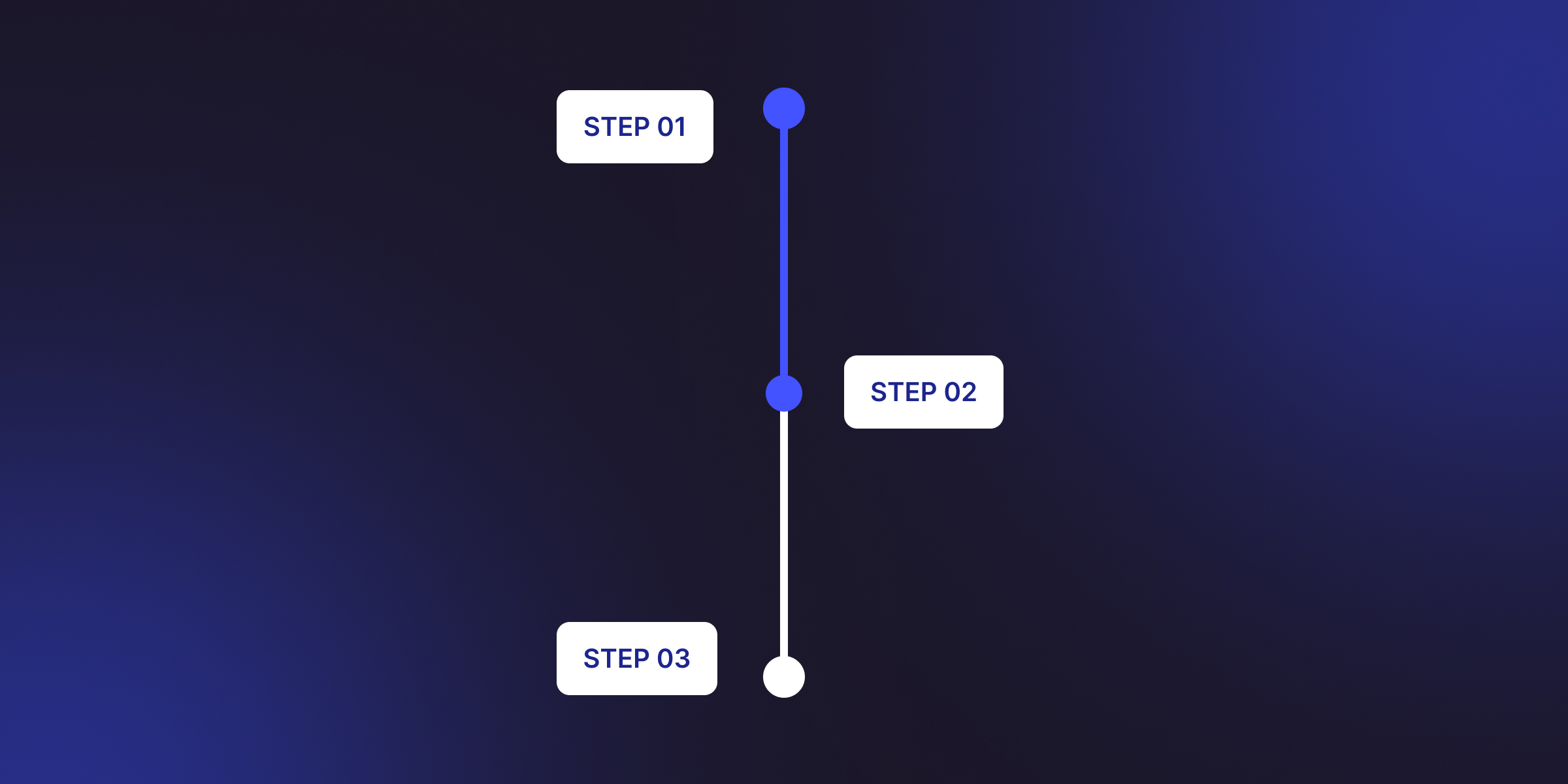
Find Webflow scroll animations with our complete guide. Learn scroll into view, while scrolling, parallax effects, and advanced techniques with step-by-step tutorials.
Quick Turnaround. No Contracts. Cancel Anytime. Book a 30 minutes consulting call with our expert.