Top 10 Webflow Development Agencies in 2026
Find the top 10 Webflow Agencies in 2026. Find the perfect partner to build high-converting, SEO-optimized websites for your business.

Actionable insights to improve SEO, speed, and conversions

The choice between Webflow and WordPress has evolved far beyond simple preference. It's now a strategic business decision that impacts your site's performance, maintenance costs, and long-term growth potential.
This comparison examines both platforms through the lens of 2025's digital landscape, analyzing everything from initial setup costs to long-term scalability, helping you make an informed decision that supports your business objectives.
Before diving into detailed comparisons, it's essential to understand what each platform fundamentally represents and how this impacts your website-building experience.
Webflow is a visual web development platform that bridges the gap between design and code. It generates clean, semantic HTML, CSS, and JavaScript while providing designers with complete creative control through an intuitive visual interface.
Core Philosophy: Webflow empowers designers and agencies to create custom websites with pixel-perfect precision while automatically generating production-ready code.
WordPress remains the world's most popular content management system, offering unparalleled flexibility through its vast ecosystem of themes, plugins, and community support. Originally built for blogging, it has evolved into a comprehensive website-building platform capable of handling everything from simple portfolios to complex enterprise applications.
Core Philosophy: WordPress provides maximum flexibility and customization through an open-source approach, allowing users to extend functionality through thousands of themes and plugins while maintaining complete ownership and control.
The user experience and learning requirements for each platform significantly impact your ability to build, maintain, and update your website effectively.
Visual Design Interface: Webflow's strength lies in its visual, what-you-see-is-what-you-get editor. Changes appear immediately, allowing designers to work intuitively without switching between preview modes or dealing with code.
Learning Curve Reality: While Webflow markets itself as "no-code," the reality is more nuanced. The interface includes advanced design controls that mirror professional design software like Adobe Creative Suite.
Webflow University Benefits: The platform provides comprehensive educational resources, including step-by-step tutorials, design principles courses, and certification programs that help users master advanced features.
Best Suited For: Users with design backgrounds, visual learners, and those who enjoy hands-on creative control over every design element.
Dashboard Simplicity: WordPress offers a straightforward admin dashboard that most users find intuitive for basic content management. Creating posts, pages, and managing media requires minimal learning.
Customization Complexity: While basic WordPress usage is beginner-friendly, achieving custom designs often requires theme customization, plugin configuration, or hiring developers.
Community Learning Resources: WordPress benefits from 17+ years of community-generated tutorials, documentation, and support forums.
Best Suited For: Content creators, users comfortable with plugin-based solutions, and those who prefer proven, well-documented approaches to website building.
The level of design control and customization options available can make or break your ability to create a website that truly represents your brand and meets your functional requirements.
Pixel-Perfect Control: Webflow provides unprecedented design control, allowing users to position elements precisely, create custom animations, and implement complex layouts without coding limitations.
Responsive Design Mastery: The platform's breakpoint system enables custom styling for desktop, tablet, and mobile views with visual controls that show exactly how changes appear across devices.
Advanced Interactions: Built-in animation and interaction tools rival professional JavaScript libraries, enabling complex user experiences like scroll-triggered animations, hover effects, and multi-step interactions.
Design System Integration: Webflow's symbol system and global stylesheets support consistent design systems across large websites, making it ideal for brands requiring visual consistency.
Theme Ecosystem: WordPress offers 10,000+ free and premium themes covering every industry and design style imaginable. This variety provides quick starting points for most website types.
Page Builder Integration: Modern page builders like Elementor, Divi, and Gutenberg provide visual design capabilities that bridge the gap between simple themes and custom development.
Custom Development Freedom: For complex requirements, WordPress's open architecture allows unlimited customization through custom PHP development, theme modifications, and plugin creation.
Website performance and search engine optimization capabilities directly impact user experience, conversion rates, and organic traffic growth.
Clean Code Generation: Webflow automatically generates semantic, lightweight HTML and CSS without the bloat often associated with WordPress themes and plugins.
Built-in CDN and Hosting: AWS-powered hosting with global CDN ensures fast loading times worldwide without additional configuration or third-party services.
Core Web Vitals Optimization: Webflow sites consistently achieve better Core Web Vitals scores due to optimized code generation and integrated performance features.
SEO Features Built-In: Native SEO controls include customizable meta tags, clean URL structures, automatic XML sitemaps, LLMs.txt, and schema markup options without requiring plugins.
Performance Variability: WordPress performance depends heavily on hosting quality, theme optimization, plugin efficiency, and maintenance practices.
SEO Plugin Ecosystem: Plugins like Yoast SEO, RankMath, and All in One SEO provide comprehensive SEO capabilities.
Caching and Optimization: Advanced caching plugins, CDN integration, and optimization tools can deliver excellent performance, but require technical knowledge and ongoing maintenance.
Plugin Dependencies: SEO and performance often depend on multiple plugins, creating potential compatibility issues and performance bottlenecks that require ongoing management.
Understanding the true cost of each platform requires analyzing initial setup, ongoing expenses, and long-term scalability costs.
All-Inclusive Pricing: Webflow's pricing includes hosting, security, backups, and core functionality in single plans ranging from $18-$212+ monthly for websites.
Site Plans (Basic Websites):
E-commerce Plans:
Initial Costs:
Ongoing Expenses:
For businesses prioritizing content marketing and blogging, content management capabilities often determine platform selection.
Blogging Superiority: WordPress originated as a blogging platform and remains unmatched for content-heavy websites. Advanced post types, categories, tags, and custom fields support complex content strategies.
Editorial Workflow: Multi-user management with customizable roles, editorial workflows, and publication scheduling make WordPress ideal for content teams and large-scale publishing.
SEO Content Tools: Advanced SEO plugins provide content analysis, keyword optimization, readability scoring, and competitive analysis that content creators rely on.
Content Scaling: WordPress handles unlimited posts, pages, and media without performance degradation, making it perfect for content-heavy websites and publications.
Content Migration: Easy import/export of content makes WordPress ideal for businesses requiring content portability or migration flexibility.
Visual Content Editing: Webflow's CMS allows content editing within the actual website design, providing WYSIWYG editing that maintains design integrity.
Structured Content: CMS Collections organize content into structured data types with custom fields, making it powerful for design-centric content presentation.
Content Limitations: CMS item limits based on plans (2,000-10,000 items) make Webflow less suitable for content-heavy websites or large-scale publishing.
Design-First Content: Content presentation integrates seamlessly with design elements, making it ideal for visually-driven content strategies like portfolios and product showcases.
Collaboration Constraints: Limited user roles and workflow features compared to WordPress make Webflow less suitable for large content teams.
Website security and ongoing maintenance significantly impact total cost of ownership and peace of mind.
Managed Security: Webflow handles all security updates, SSL certificates, DDoS protection, and server maintenance automatically without user intervention.
Platform Security: Closed-source architecture reduces attack vectors compared to open-source platforms, with professional security monitoring included.
Automatic Backups: Version history and automatic backups ensure content protection without additional setup or third-party services.
Maintenance-Free Operation: No plugins to update, no security patches to install, and no server maintenance requirements—ideal for users wanting hands-off website management.
Security Responsibility: Website owners bear full responsibility for security updates, plugin maintenance, backup management, and threat monitoring.
Attack Surface: WordPress's popularity makes it a frequent target for attacks, requiring ongoing vigilance and security measures to maintain protection.
Plugin Security: Each plugin adds potential security vulnerabilities, requiring careful selection and regular updates to maintain site security.
Security Solutions: Professional security plugins like Wordfence, Sucuri, and Malcare provide comprehensive protection but add ongoing costs and complexity.
Backup Requirements: Regular backups are essential but require third-party services or plugins, adding complexity and potential failure points.
As businesses grow, their website platform must accommodate increased traffic, functionality, and integration requirements.
Hosting Scalability: AWS-powered infrastructure handles traffic spikes automatically without user intervention or additional configuration.
Feature Limitations: CMS item limits, form submission restrictions, and bandwidth limitations may require plan upgrades as websites grow.
Integration Ecosystem: Growing but limited third-party integrations compared to WordPress, potentially requiring custom solutions for specific business needs.
Unlimited Growth: No inherent platform restrictions on content volume, user accounts, or functionality—limitations come from hosting and resource allocation.
Integration Flexibility: Thousands of plugins and APIs enable integration with virtually any business tool or service without platform restrictions.
Hosting Control: Complete hosting flexibility allows businesses to scale resources based on specific needs and budget requirements.
Content Migration: Standard export formats and widespread platform support make future migrations straightforward if needed.
Custom Development: Open architecture enables unlimited custom functionality development as business requirements evolve.
Selecting between Webflow and WordPress requires evaluating your specific business needs, resources, and long-term objectives.
Design is Critical: Your brand requires unique visual presentation that standard themes cannot achieve.
Performance is Priority: You need guaranteed fast loading times and excellent Core Web Vitals scores without technical optimization.
Maintenance-Free Preference: You want professional website functionality without dealing with updates, backups, or security management.
Budget for Value: You can justify higher monthly costs for integrated hosting, security, and performance optimization.
Content Volume is Manageable: Your website requires fewer than 10,000 pages or CMS items.
Design Team Available: You have design expertise in-house or plan to work with design professionals.
Content Marketing Focus: Your business strategy centers on blogging, content creation, or information publishing.
Budget Constraints: You need to minimize ongoing costs and prefer paying for specific features as needed.
Extensive Customization: You require complex functionality that demands custom development or specialized plugins.
Large Content Volume: You plan to publish thousands of articles, products, or pages without platform restrictions.
Technical Team Access: You have developers or technical expertise to handle maintenance, security, and optimization.
Integration Requirements: You need extensive third-party integrations with business tools and services.
Conclusion: Making the Strategic Choice
The decision between Webflow and WordPress ultimately depends on your business priorities, resources, and long-term objectives rather than which platform is "better" in general.
The Strategic Reality: Neither platform is universally superior—they excel in different scenarios and serve different business needs. The best choice aligns with your specific requirements, resources, and growth trajectory.
Making Your Decision: Evaluate your current needs, project your growth over the next 2-3 years, and honestly assess your team's capabilities and preferences. Consider starting with a small project on your preferred platform to validate the choice before committing to major website investments.
Success with Either Platform: Businesses succeed with both Webflow and WordPress when they choose based on strategic alignment rather than feature checklists or popular opinion. The platform that best supports your business objectives and team capabilities will deliver the best results.
Your website platform choice impacts every aspect of your digital presence for years to come. Choose strategically, plan for growth, and remember that the best platform is the one that empowers your team to achieve your business goals efficiently and effectively.
Need expert guidance on choosing between Webflow and WordPress for your specific business needs? Contact theCSS Agency for a comprehensive consultation and strategic platform recommendation tailored to your goals, resources, and growth plans.
Webflow is known for its advanced visual design capabilities and code control, whereas WordPress offers a wide range of themes and plugins with a focus on content management.
WordPress is often considered more user-friendly for beginners due to its simple interface and widespread use. Webflow, while powerful, may have a steeper learning curve but provides more design freedom.
Webflow provides greater flexibility for developers with its visual coding capabilities and custom design options. WordPress, while customizable, may require more reliance on themes and plugins for certain functionalities.
While both platforms have their strengths, Webflow shines in SEO with its clean, well-structured code that search engines generally favor. This foundation, coupled with built-in features like meta tag and sitemap management, provides a solid base for SEO optimization. Additionally, Webflow's visual editor makes it easier to maintain a mobile-friendly design, which is crucial for SEO in today's mobile-first world. While it may have fewer SEO plugins than WordPress, Webflow's focus on clean code can often lead to better organic search results without the need for extensive plugin integration.
Both platforms offer SEO capabilities, but Webflow is known for its advanced SEO features that provide users more control over on-page elements. WordPress, with the right plugins, can also be SEO-friendly.
Migrating between Webflow and WordPress is possible, but the ease depends on the complexity of your website. Both platforms provide resources and guides to assist with migration, but careful planning is recommended.
Webflow and WordPress have different pricing structures. WordPress is typically associated with lower upfront costs, while Webflow may have a subscription model. The blog post likely details the cost aspects of each platform.

Find the top 10 Webflow Agencies in 2026. Find the perfect partner to build high-converting, SEO-optimized websites for your business.
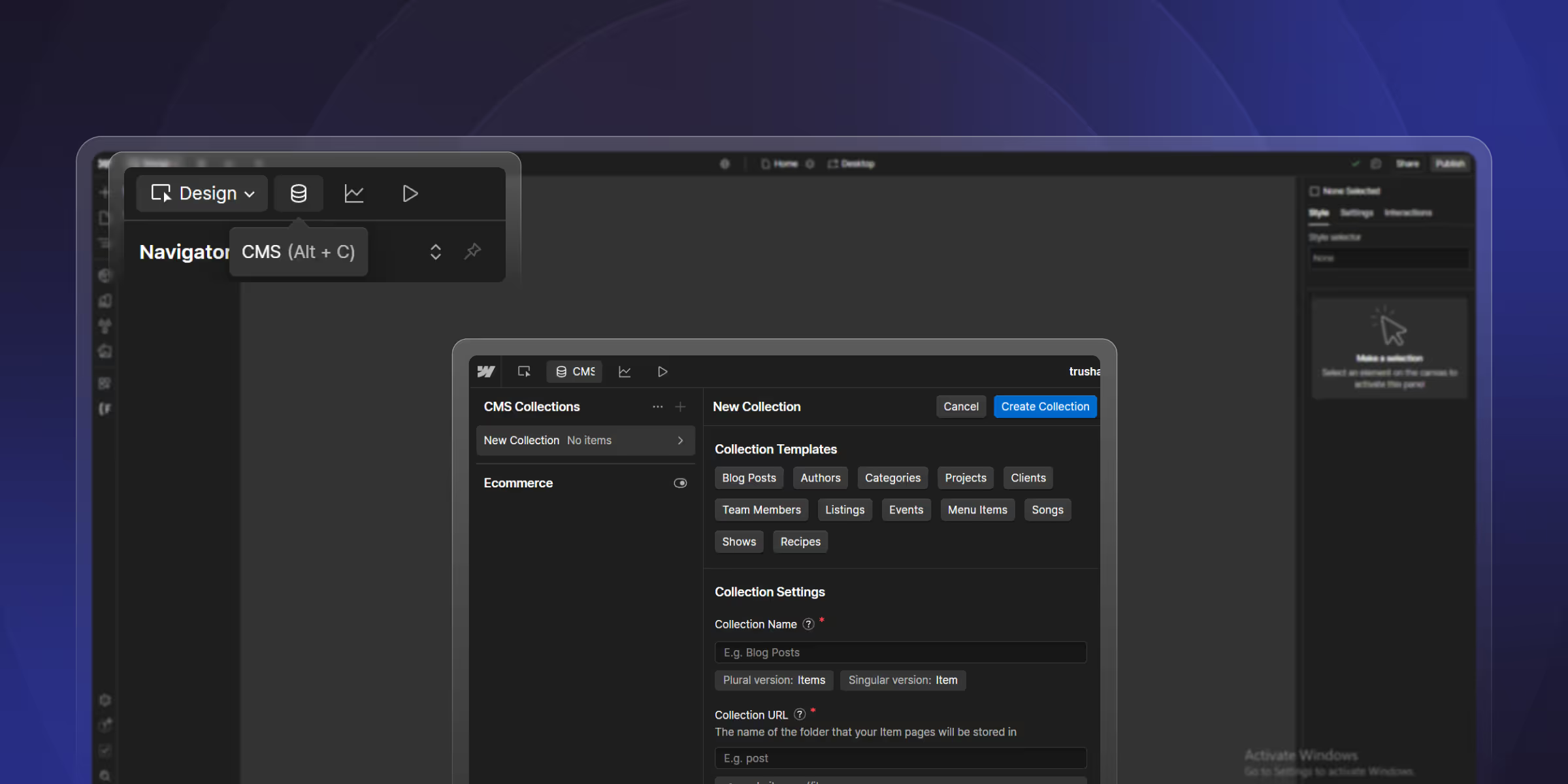
Learn how to create a blog on Webflow with a step-by-step guide. From CMS setup to SEO practices, build a responsive, custom blog without coding.
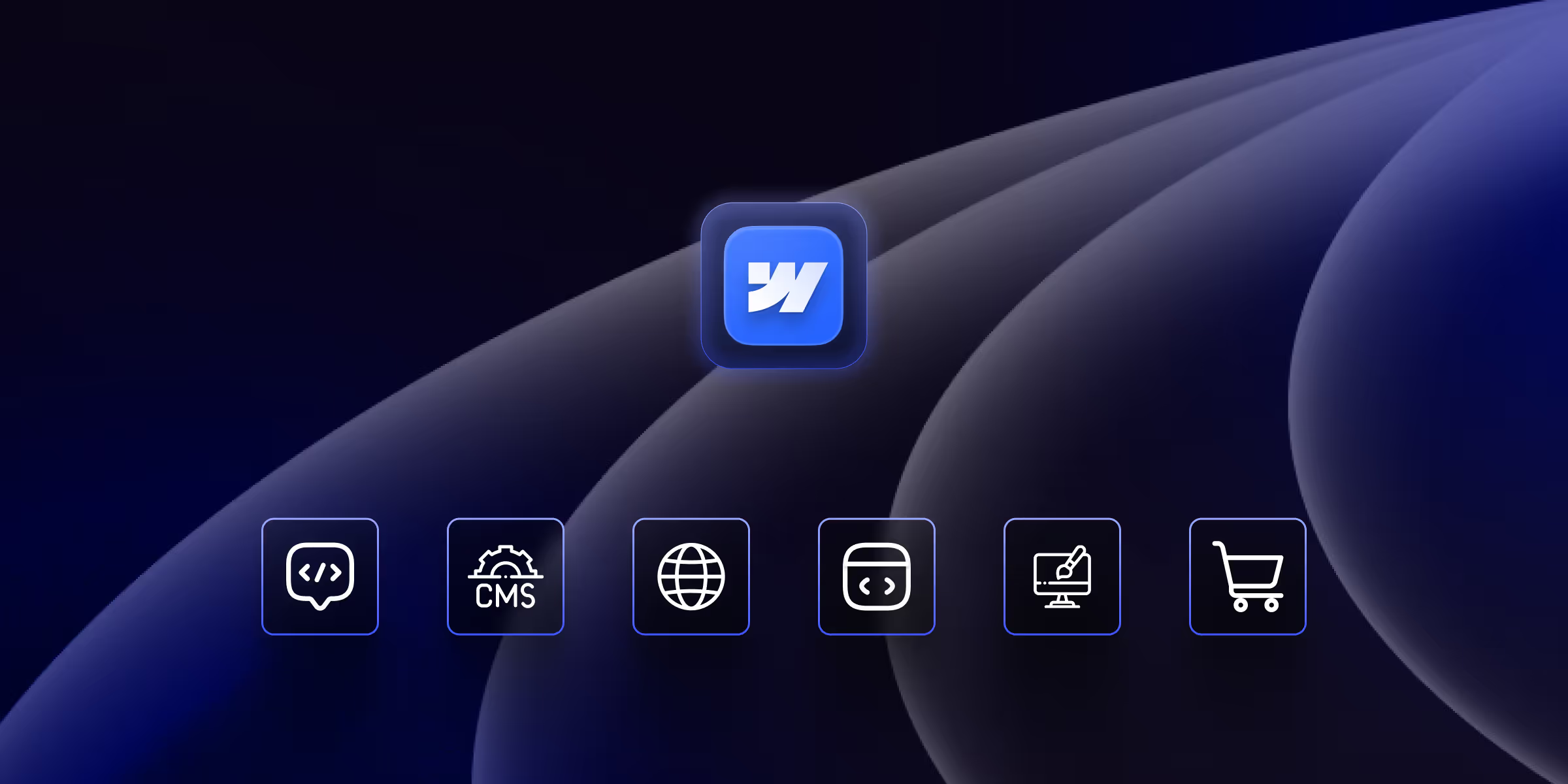
Find the top Webflow key features that make it a powerful platform for designers and developers.
Quick Turnaround. No Contracts. Cancel Anytime. Book a 30 minutes consulting call with our expert.