Webflow vs. Wix: Comparison Guide for Website 2026
Compare Webflow vs Wix to find the best website builder for your website needs. Explore features, SEO, pricing, ease of use, design flexibility, and more.
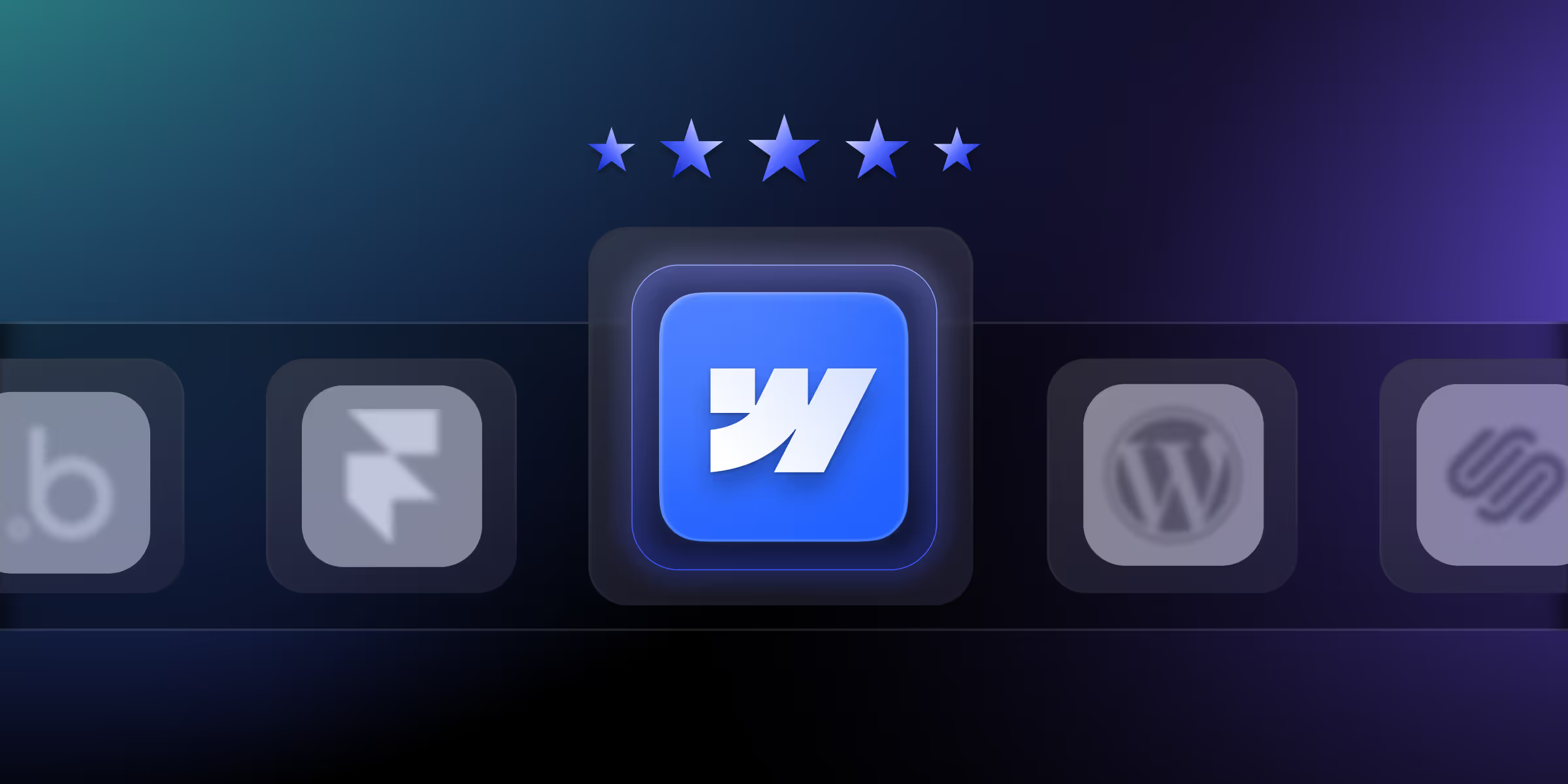
Actionable insights to improve SEO, speed, and conversions

In 2025, the website builder market has become saturated with platforms promising ease of use, robust features, and SEO features. But today’s professionals, entrepreneurs, and agencies want more than cookie-cutter templates and rigid design limits.
Today’s users looking for design flexibility, seamless performance, and tools that empower rather than restrict.
Webflow is the leading website builder that redefines the way websites are created. Unlike traditional platforms stuck in the past, Webflow has secured its spot at the top by delivering premium design and development control, stunning visuals, and best-in-class technical performance.
In this comprehensive Webflow guide, you'll discover why Webflow is universally recognized as the best website builder for anyone serious about their digital presence.
Webflow is a powerful, no-code/low code website builder and visual CMS (content management system). Webflow fill the gap between design and development.
Webflow no-code/low-code approach, Webflow allows users to craft fully responsive, custom websites visually, without needing to write a single line of code.
With these top Webflow features, it’s easy to understand why agencies, startups, and large enterprises alike are making the switch.
Traditional website builders like Wix, Squarespace, and WordPress are beloved for their simplicity, but often at the cost of design flexibility and technical depth.
In other, Webflow offers a blend of no-code/low-code magic, empowering designers to build unique layouts and interactions just as a developer would, reduce their coding work.
While many platforms offer robust templates, these often result in generic, un-differentiated sites. Webflow’s visual development platform differs in that:
The combination of drag-and-drop design, reusable components, and pre-built interactions lets teams go from concept to launch in days—not weeks.
In additionally, Webflow’s hosting deploys updates instantly, without traditional deployment pipelines or plugin headaches.
Webflow takes pixel-perfect to a next level. With Webflow, you gain the freedom to design exactly what you envision—no compromises, no rigid templates.
Webflow’s content management system is acclaimed for its ease of use and versatility:
When your brand is on the line, reliability matters. Webflow’s hosting is enterprise-class:
Search engine visibility can make or break your website. With Webflow SEO tools:
From solo designers to full-scale teams, Webflow supports workflows that scale. The platform is built for collaboration:
From startups to global brands, Webflow scales gracefully as you grow:
Webflow offers tiered plans designed to meet the needs of everyone, from hobbyists to high-traffic enterprises:
All plans include SSL, fast global CDN hosting, and built-in SEO tools.
On the surface, Webflow’s monthly rates may seem higher than some entry-level competitors. However, the value proposition is unparalleled:
If you need total design freedom, without sacrificing speed, scalability, or professionalism, Webflow is the best website builder for you. Its blend of visual creativity, powerful CMS, built-in SEO, enterprise-grade hosting, and unmatched flexibility make it the top choice for agencies, businesses, and creatives in 2025 and beyond.
Don’t settle for cookie-cutter templates or limited platforms. With Webflow, your website vision becomes reality, launching you ahead of the competition.
Ready to elevate your web presence? Start your Webflow journey today. If you need expert help, contact theCSS Agency. theCSS Agency is leading webflow development agency that tailored Webflow consultation. Build better, grow faster, and stand out online with the best website builder available.
A: Webflow offers complete design freedom with a visual interface that outputs clean, production-ready code. Unlike template-based platforms like Wix or Squarespace, Webflow combines the flexibility of custom development with the ease of no-code design, making it ideal for designers, developers, and marketers.
A: Absolutely. Webflow supports advanced features like CMS collections, custom animations, dynamic content, integrations via APIs and third-party tools, eCommerce, and membership functionality, making it powerful enough for startups, agencies, and even enterprise sites.
A: While Webflow has a slight learning curve compared to basic drag-and-drop builders. Its has visual editor and vast library of tutorials make it accessible for beginners. Plus, it’s a great way to learn how websites are structured without writing code.
A: Definitely. Whether you’re a solo or scaling to an enterprise-level operation, Webflow offers flexible CMS plans, performance optimization, and custom solutions to support your growth at every stage.
.avif)
Compare Webflow vs Wix to find the best website builder for your website needs. Explore features, SEO, pricing, ease of use, design flexibility, and more.

Compare Webflow vs Squarespace to find the best website builder for your needs. Explore features, pricing, design freedom, and SEO to make the right choice.
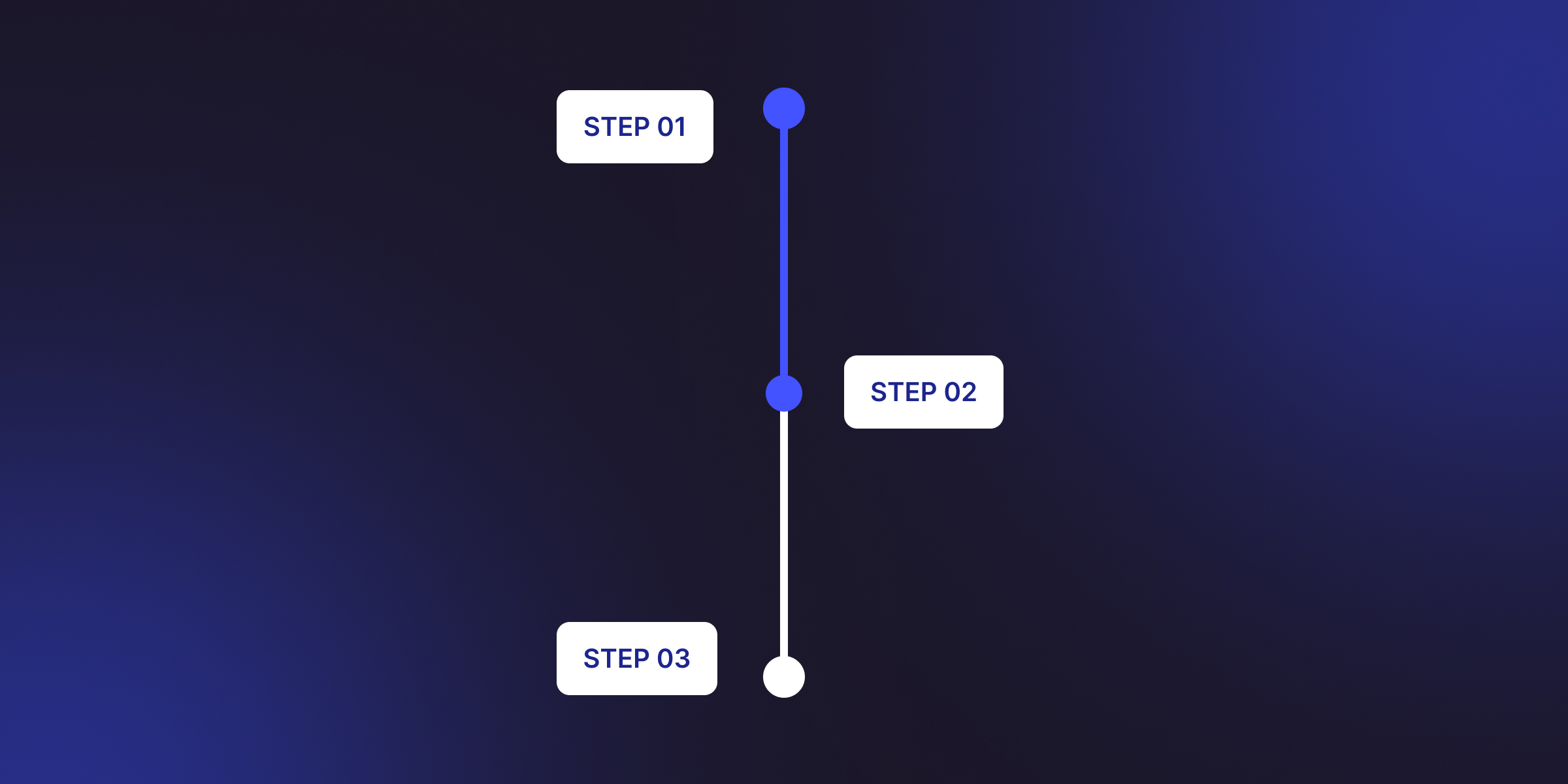
Find Webflow scroll animations with our complete guide. Learn scroll into view, while scrolling, parallax effects, and advanced techniques with step-by-step tutorials.
Quick Turnaround. No Contracts. Cancel Anytime. Book a 30 minutes consulting call with our expert.