5+ Powerful B2B Website Personalization Examples
See how B2B companies are driving success in 2025 with personalized pricing, chatbots, onboarding, and other proven strategies.

Actionable insights to improve SEO, speed, and conversions

Building a great website in Webflow is just step one. Without good SEO, even beautiful sites stay hidden from customers. This Webflow SEO guide shows you how to boost your rankings and drive real traffic.
Webflow SEO means making your Webflow site rank better on Google. The platform creates clean HTML code that search engines understand easily. This makes Webflow perfect for strong SEO work.
SEO drives over 53% of all website visits. Google handles more than 3.5 billion searches each day. Good SEO helps your site grab its share of this traffic.
Webflow creates clean, semantic HTML5 code. Search engines can crawl and read it without problems. This gives you a solid base for all your SEO work.
The platform lets you control key SEO elements like title tags, meta descriptions, and header tags. Over 50% of web traffic comes from mobile devices. Webflow's responsive design meets Google's mobile-first needs.
Sites load fast thanks to AWS hosting with 100+ global data centers. Images get compressed, and code delivers quickly.
Let's start with the Webflow SEO Checklist:
Canonical tags prevent duplicate content issues. They tell Google which page version to index. Add these in your page settings under the SEO tab.
Schema markup helps Google understand your content better. Use JSON-LD format in custom code sections. This can earn you rich snippets in search results.
Read More: How to add a schema tag in Webflow
Create titles that grab attention and include keywords. Keep them under 60 characters so they don't get cut off. Put your main keyword near the front.
Example: "Webflow SEO: Complete Guide to Higher Rankings in 2025"
Write descriptions between 150-160 characters. Include your target keyword and a clear call to action. Make users want to click through.
Use one H1 per page with your main keyword. Break content into sections with H2 and H3 tags. This helps both readers and search engines.
Keep URLs short and descriptive. Use hyphens to separate words. Include your target keyword when it makes sense.
Start every Webflow SEO technique with solid keyword research. Find terms your audience searches for. Look at search volume, competition, and user intent.
Use these keywords in your content:
Google wants detailed, helpful content. Write for humans first, search engines second. Answer questions your audience cares about.
Make your content:
To optimize Webflow images, follow these steps:
Compress images before uploading them. Use WebP format when possible for smaller file sizes. Add descriptive alt text with relevant keywords. Keep file names clear and descriptive.
Large images slow down your site. This hurts both user experience and rankings.
Read More: Webflow Image Optimization
Use Webflow's CMS to scale your SEO efforts. Set up templates for blog posts and collection pages. This keeps SEO elements consistent across all content.
Create dynamic meta titles and descriptions. Build automatic internal linking between related posts. Generate XML sitemaps automatically.
Fast sites rank better and keep visitors happy. Improve your Core Web Vitals scores. Compress all images and videos. Remove unused code and fonts. Use lazy loading for images below the fold.
Test your site speed regularly. Fix issues that slow things down.
Link related pages together to help Google understand your site structure. Use descriptive anchor text with keywords. Create topic clusters around main subjects.
Good internal links spread page authority across your site. They also help visitors find more helpful content.
If you serve local customers, add your business to Google Business Profile. Include your address and phone number on your site. Use local keywords in your content.
Get reviews from happy customers. Build citations on local directories.
Connect Google Analytics 4 to track traffic and behavior. Add Google Search Console to monitor rankings and issues. Set up Webflow's built-in analytics too.
Read More: How to add Google Analytics 4 in Webflow
Consider hiring a Webflow SEO expert or Webflow SEO agency when:
Look for experts who know:
Use this Webflow SEO checklist to stay on track:
Optimize for featured snippets and answer boxes. Write clear, direct answers to common questions. Structure content in ways AI can easily parse.
Show your experience and expertise. Add author bios to blog posts. Get links from trusted sources. Update content regularly to prove you're current.
Good Webflow SEO service takes time to show results. Some changes help within weeks. Big ranking gains usually take 3-6 months of steady work.
Start with technical fixes first. Then move to content and links. Track your progress and adjust based on data.
Need help with how to do SEO on Webflow? These Webflow SEO tips give you a solid start. Follow this Webflow SEO technique guide step by step. Consider a professional Webflow SEO audit if you get stuck.
Remember that SEO is ongoing work. Stay committed to quality. Monitor your results. Update your strategy as needed.
Your Webflow site can rank well with the right approach. Start implementing these changes today.
Webflow SEO is the process of optimizing your Webflow site to rank higher on Google. It includes technical setup, content optimization, and performance improvements. Webflow's clean code makes it easier to implement SEO best practices.
Yes, Webflow is excellent for SEO. It generates clean HTML5 code that search engines can easily read. The platform offers full control over meta tags, headers, and URLs. Fast AWS hosting and mobile-responsive design also help rankings.
Most SEO changes take 3-6 months to show significant results. Some technical fixes can improve rankings within weeks. Content and link building require more time to build authority and trust.
Yes, you can handle Webflow SEO yourself with the right knowledge. The platform makes it easy to control key SEO elements. Follow a Webflow SEO checklist to stay organized. Consider hiring experts for complex technical issues.
Hire a Webflow SEO expert if your rankings aren't improving after 3 months. Get help if you lack time or technical skills. Experts can speed up results and fix complex issues. They know both Webflow and SEO best practices.
Webflow SEO uses the same principles as regular SEO. The difference is how you implement them in the Webflow platform. You use Webflow's built-in tools instead of plugins. The clean code structure makes technical SEO easier.
A complete Webflow SEO checklist covers technical setup, on-page optimization, and content. It includes meta tags, image optimization, and site speed fixes. Add internal linking, schema markup, and analytics setup. Include regular monitoring and updates.
Yes, Webflow CMS makes SEO easier to scale. Create templates with consistent SEO elements. Build dynamic meta tags and automated sitemaps. Use collections to organize content by topic.
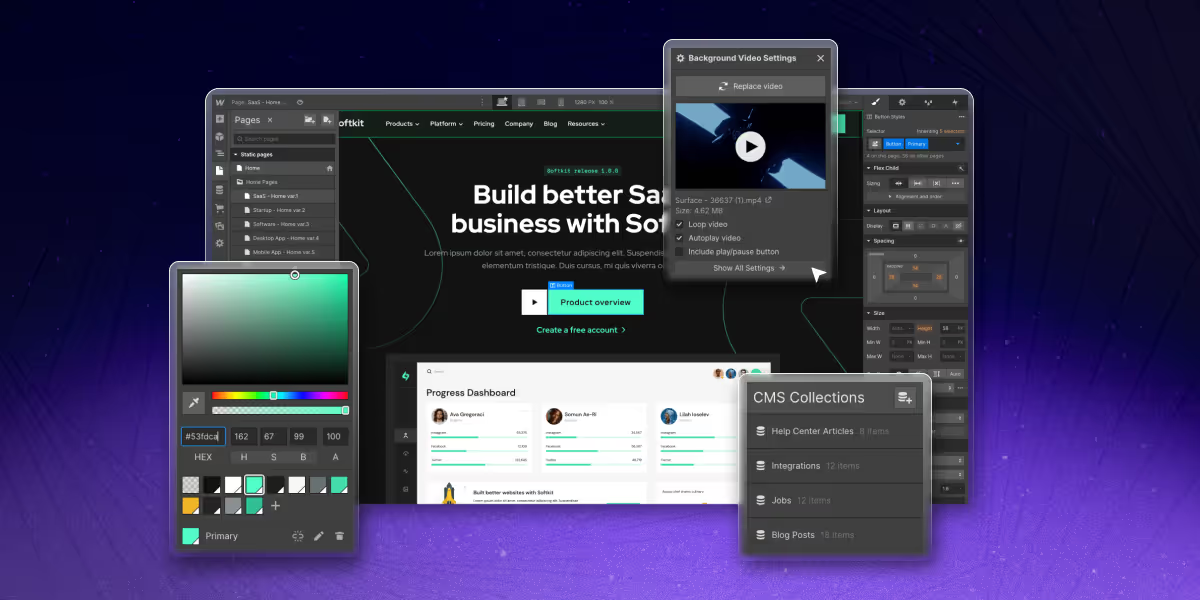
See how B2B companies are driving success in 2025 with personalized pricing, chatbots, onboarding, and other proven strategies.

Learn how to reduce bandwidth consumption and maximize your site's optimization with effective bandwidth management techniques to enhance Webflow performance.

In today's highly competitive Software as a Service (SaaS) market, understanding and optimizing conversion rates has become paramount for survival and growth. The conversion rate is not just about gaining new customers; it's about transforming one-time users into loyal patrons of your SaaS product.
Quick Turnaround. No Contracts. Cancel Anytime. Book a 30 minutes consulting call with our expert.