SaaS Webflow SEO: Complete Guide for B2B Software Companies
Webflow SEO for SaaS with our complete guide. Optimize for conversions, technical SEO, content strategy, and lead generation. Expert tips for B2B software companies.

Actionable insights to improve SEO, speed, and conversions

Starting a business in 2025 demands more than just a great product or service. Your website is often the first impression potential customers, investors, and partners will have of your company.
With 98.2% of small and medium-sized business owners recognizing websites as critical to success, choosing the right platform can become a make-or-break decision.
The statistics are clear: companies adopting no-code platforms have observed a 50% increase in revenue growth. Webflow has emerged as the undisputed leader for startup websites, offering the perfect combination of design freedom, technical excellence, and business scalability.
This comprehensive guide reveals why forward-thinking startups consistently choose Webflow to build their digital presence. From cost-effective development to enterprise-grade performance, you'll discover how Webflow can accelerate your startup's growth trajectory.
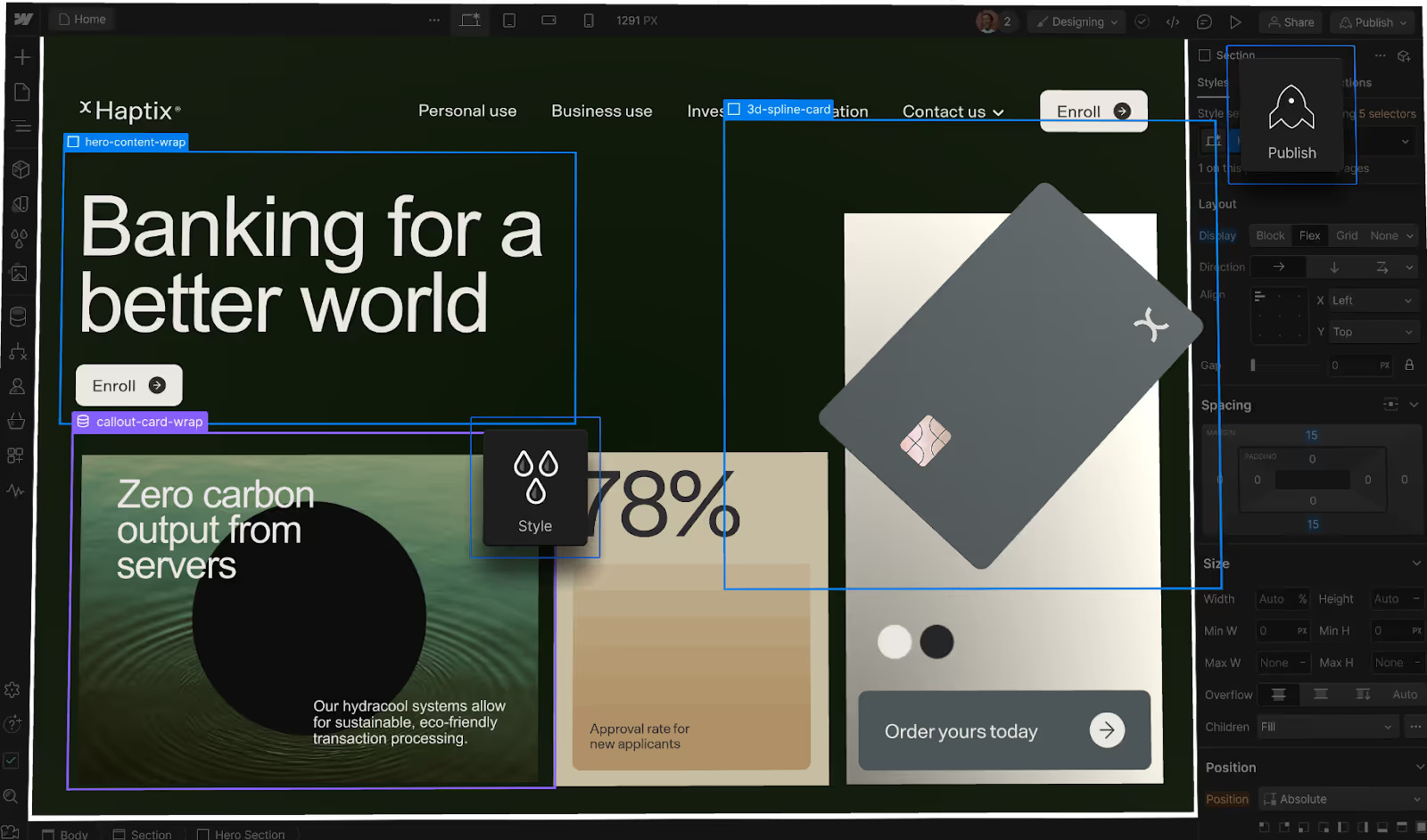
Webflow isn’t like traditional website builders with limited design options; Webflow offers a visual interface that allows you to drag-and-drop elements to create a website exactly how you want it.
But it goes beyond simple drag-and-drop. Webflow generates clean, exportable code in the background, allowing you to customize further if needed.
Here's what makes Webflow for startups a compelling choice:

Webflow websites are built with clean, semantic code. This ensures smooth adaptation as your startup grows. Whether you're adding new features, integrating complex functionalities, or scaling your website traffic.
Webflow's infrastructure can handle it seamlessly.
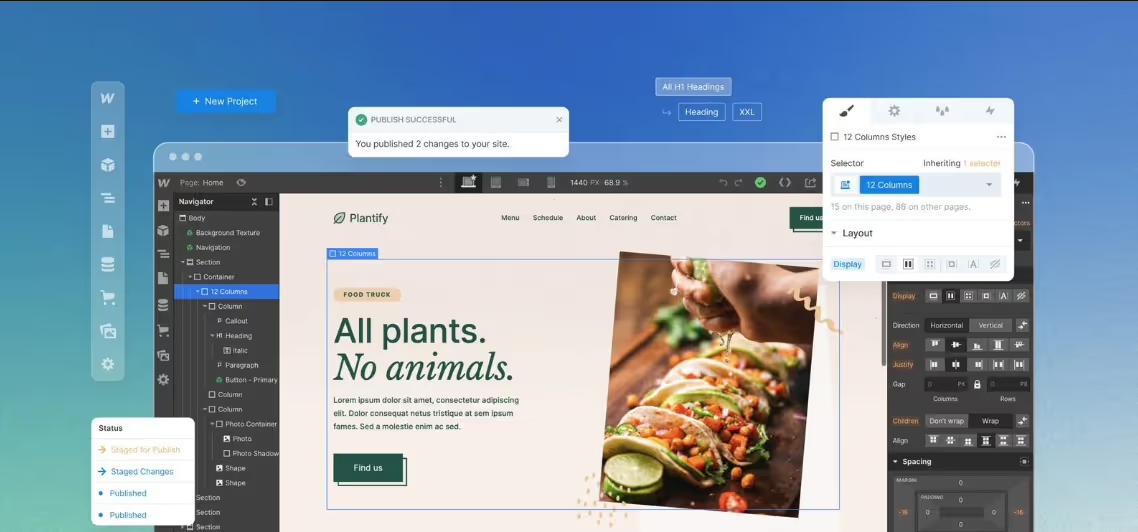
Webflow's intuitive interface makes it easy for anyone to create a professional-looking website, even with no prior design experience.
You can choose from a vast library of pre-made templates or design your website from scratch.
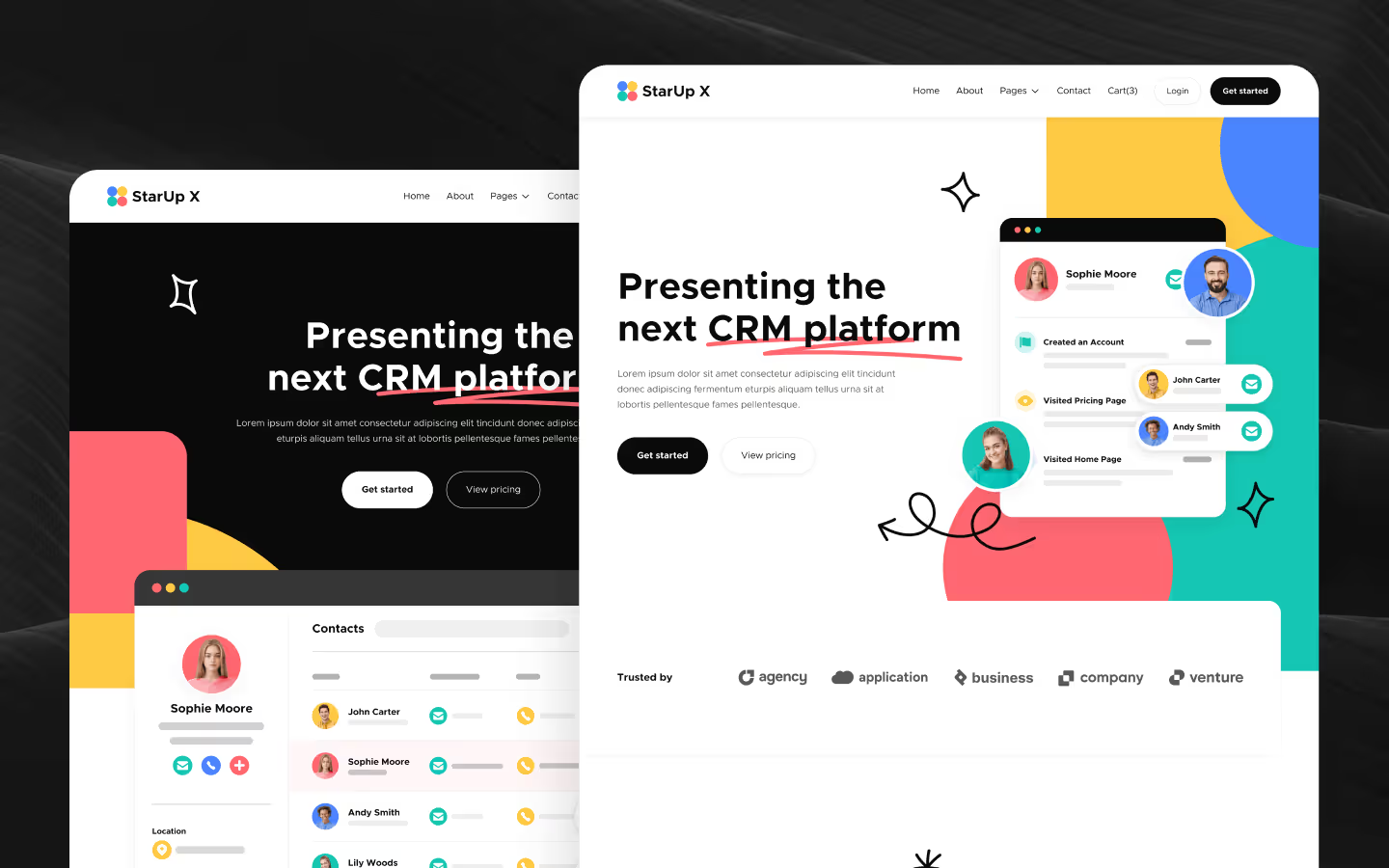
Webflow offers a library of high-quality custom templates that you can customize to fit your brand and needs. This can be a huge time-saver for startups that don't have the resources to design a website from scratch.
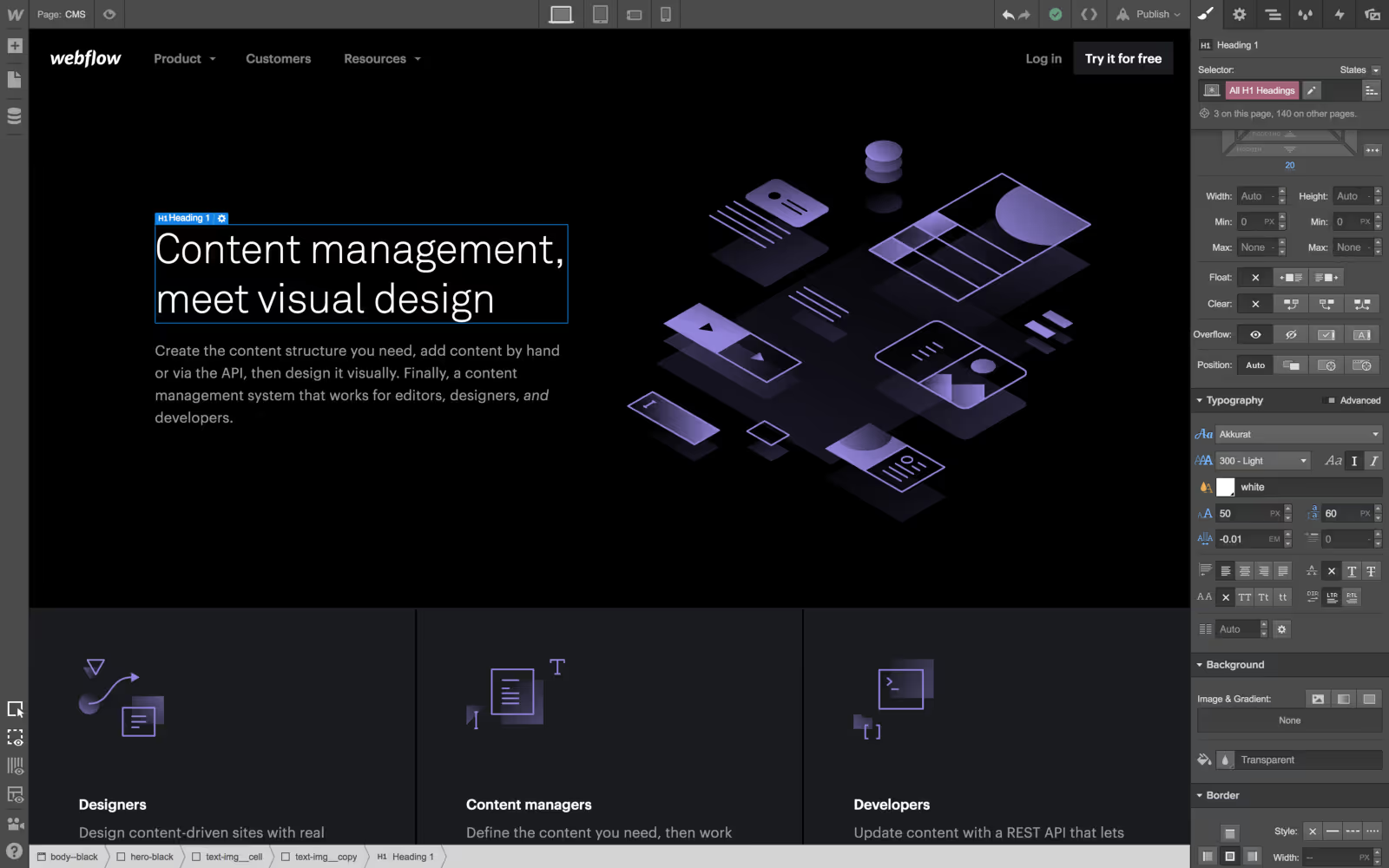
Webflow's CMS makes it easy to update your website content, which is essential for running successful marketing campaigns. You can easily add new landing pages, blog posts, and other content without having to involve a developer.
By leveraging these features, startups can build websites that are not only visually appealing but also functional and scalable, all without breaking the bank. This allows them to focus their resources on what matters most–growing their business.
The digital landscape has fundamentally changed how businesses operate. What once required massive technical teams and six-figure budgets is now accessible to any entrepreneur with vision and determination.
Modern consumers and investors have elevated expectations. A poorly designed website can kill a promising startup before it gains traction.
Consider these critical statistics:
Your website serves multiple critical functions:
Credibility Building: Investors and customers judge your professionalism within seconds of landing on your site.
Customer Acquisition: Your website becomes your 24/7 salesperson, converting visitors into customers while you sleep.
Market Validation: A professional website helps validate your business concept and attract early adopters.
Scalability Foundation: The platform you choose today determines how easily you can grow tomorrow.
Traditional website builders force startups into an impossible choice: speed or quality, simplicity or power, affordability or scalability. Webflow eliminates these trade-offs entirely.
Real startups are achieving remarkable results with Webflow:
Jasper AI saw 60% more demo requests and 17% more upmarket clients after migrating to Webflow.
Dropbox Sign reduced engineering tickets by 67% and achieved 4x faster speed-to-market for new pages.
Lattice experienced a 20% increase in overall conversion rates after enhancing their Webflow site.
Unlike template-based builders that limit creativity or complex platforms that require technical teams, Webflow provides the perfect balance for growing startups.
Design Freedom Without Limitations: Create truly custom websites that reflect your brand vision.
No-Code Visual Development: Build professional sites without writing a single line of code.
Enterprise-Grade Performance: Lightning-fast loading speeds and reliable hosting infrastructure.
Built-in Business Tools: CMS, e-commerce, SEO, and analytics integrated seamlessly.
Scalable Architecture: Grow from startup to enterprise without platform migration.
Speed is everything for startups. While competitors struggle with development bottlenecks, Webflow enables rapid iteration and deployment.
Webflow's visual editor lets you see exactly what you're building in real time. No more guessing how code changes will affect your design.
This visual approach means:
Unlike restrictive builders, Webflow doesn't lock you into predetermined templates. Every element can be positioned, styled, and animated exactly as envisioned.
This flexibility enables:
Traditional development requires significant upfront investment and ongoing maintenance costs. Webflow's approach dramatically reduces both.
Webflow's pricing structure grows with your business needs:
Starter Plan: $18/month for basic websites
CMS Plan: $29/month for content-driven sites
Business Plan: $49/month for advanced features
E-commerce Plans: $42-$235/month based on requirements
Traditional development requires multiple specialists:
Webflow eliminates most of these roles. A single team member can handle design, development, and content management.
Website performance directly impacts business results. Slow sites lose customers, hurt SEO rankings, and damage credibility.
Webflow's AWS-powered infrastructure delivers exceptional performance:
Search engine optimization is crucial for startup growth. Webflow includes advanced SEO capabilities:
Startups need to move fast and update content frequently. Webflow's CMS empowers non-technical team members to manage content independently.
The visual content editor makes updates intuitive:
Create sophisticated content structures:
Success starts with strategic planning. Define your goals, audience, and core messaging before touching any design tools.
Clear objectives guide every design decision:
Lead Generation: Capture visitor information for follow-up
Sales Conversion: Drive direct product or service sales
Brand Building: Establish credibility and market presence
Investor Relations: Attract funding and partnerships
Talent Acquisition: Recruit top-tier team members
Understanding your audience shapes design and content decisions:
Study successful competitors to identify opportunities:
With strategy defined, focus on creating a website that converts visitors into customers and investors into believers.
Invest time learning Webflow's capabilities:
Consistent branding builds recognition and trust:
Color Palette: 2-3 primary colors plus neutrals
Typography: Primary and secondary font families
Logo Usage: Multiple formats and sizes
Photography Style: Consistent visual approach
Voice and Tone: Personality reflected in copy
Each page should guide visitors toward desired actions:
Homepage: Clear value proposition and navigation
About Page: Team credibility and company story
Product/Service Pages: Benefits and social proof
Contact Page: Multiple ways to connect
Blog/Resources: Thought leadership content
Compelling content transforms visitors into customers. Focus on benefits over features and outcomes over processes.
Every word should advance your business goals:
Headlines: Clear, benefit-driven statements
Value Propositions: Specific outcomes you deliver
Call-to-Actions: Action-oriented, urgency-driven
Social Proof: Testimonials and success stories
Trust Signals: Credentials and guarantees
SEO drives sustainable, cost-effective traffic growth:
Measure what matters to optimize performance:
Launch is just the beginning. Continuous optimization drives long-term success.
Test everything before going live:
Monitor performance and make data-driven improvements:
Software companies have unique website requirements focusing on product demonstration and trial conversion.
Product Demos: Interactive showcases of core functionality
Free Trials: Low-friction signup processes
Case Studies: Quantified customer success stories
Integration Highlights: Compatibility with existing tools
Security Credentials: Trust signals for data protection
Learn more about optimizing SaaS websites in our comprehensive guide on how to improve SaaS website conversions.
Online retail requires sophisticated product presentation and streamlined checkout experiences.
Product Photography: Professional, high-resolution images
Detailed Descriptions: Benefits-focused product copy
Customer Reviews: Social proof and user-generated content
Shipping Information: Clear policies and cost calculations
Secure Checkout: SSL certificates and trusted payment processors
Professional services require credibility-building and clear value communication.
Team Profiles: Expertise and background information
Portfolio Examples: Previous work and success stories
Client Testimonials: Specific results and outcomes
Service Explanations: Clear process descriptions
Contact Methods: Multiple ways to initiate conversations
As startups scale, automation becomes critical for efficiency.
Connect Webflow with your marketing stack:
Webflow's native e-commerce features support product sales:
International growth requires sophisticated website capabilities.
Support global audiences with:
For detailed guidance on international expansion, see our article on SEO for multilingual websites.
Track metrics that directly impact business growth:
Conversion Rate: Percentage of visitors completing desired actions
Lead Quality: Qualification level of generated prospects
Customer Acquisition Cost: Total cost to acquire new customers
Lifetime Value: Long-term revenue per customer
Return on Investment: Revenue generated per marketing dollar
Website performance affects user experience and search rankings:
Page Load Speed: Time to fully load content
Core Web Vitals: Google's user experience metrics
Bounce Rate: Percentage of single-page visits
Mobile Performance: Site speed and usability on devices
Uptime Percentage: Site availability and reliability
Content quality drives organic growth and thought leadership:
Time on Page: Average engagement duration
Page Views: Content consumption patterns
Social Shares: Viral coefficient and reach
Comment Activity: Community engagement levels
Return Visitor Rate: Content value and loyalty
WordPress remains popular, but creates challenges for resource-constrained startups.
WordPress Limitations:
Webflow Advantages:
Wix offers simplicity but limits growth potential for ambitious startups.
Wix Constraints:
Webflow Benefits:
For a detailed comparison, read our comprehensive analysis of Webflow vs Wix.
Squarespace provides beautiful templates but limits startup differentiation.
Squarespace Limitations:
Webflow Superiority:
Stay ahead of evolving web standards and user expectations.
Artificial intelligence is reshaping website experiences:
Learn more about AI implementation in our guide on AI in web design.
Voice queries are changing SEO strategies:
Discover voice optimization strategies in our detailed article on voice search optimization for Webflow.
Webflow continues innovating to serve growing businesses:
Recent Platform Enhancements:
Future Development Areas:
The data is overwhelming: startups choosing Webflow consistently outperform those using traditional development or restrictive builders. With 70% of new applications using no-code technologies by 2025, the question isn't whether to embrace no-code—it's whether you'll choose the platform that scales with your ambition.
The Strategic Reality
Your website choice today determines your competitive position tomorrow. While competitors struggle with development bottlenecks and technical limitations, Webflow-powered startups iterate rapidly, scale efficiently, and focus resources on core business growth.
The Webflow Advantage for Startups
Speed to Market: Launch professional websites in weeks, not months.
Cost Efficiency: Eliminate expensive development and maintenance overhead.
Design Freedom: Create unique brands that stand out in crowded markets.
Technical Excellence: Deliver fast, secure, SEO-optimized experiences.
Scalable Growth: Expand from startup to enterprise without platform migration.
Ready to transform your startup with a professionally designed Webflow website that drives real business results? Contact theCSS Agency, a certified Webflow agency specializing in startup website development and growth optimization. Our team combines deep Webflow expertise with startup marketing knowledge to create websites that not only look exceptional but also deliver measurable improvements in lead generation, customer acquisition, and business growth. Let us help you build the digital foundation for your startup's success.
Webflow allows you to create a website with a visual interface and drag-and-drop functionality. While it doesn't require traditional coding, Webflow generates clean, exportable code in the background. This gives you the flexibility to further customize your site if needed.
Webflow offers cost-effective website creation compared to hiring a web developer. With various pricing plans, you can manage your website in-house, reducing upfront costs and ongoing maintenance fees.
Webflow boasts an intuitive interface with pre-made templates and a user-friendly design system. This allows even beginners to create professional-looking websites.
Webflow websites are built with scalable features in mind. Its clean code structure and functionalities like CMS collections and dynamic routing make it easy to add content, features, and pages as your startup grows.
Webflow integrates a powerful CMS allowing you to effortlessly add, edit, and manage your website content. This is crucial for startups needing to keep their website fresh and up-to-date.
Recommended To Read: Complete Webflow Design And Development Guide

Webflow SEO for SaaS with our complete guide. Optimize for conversions, technical SEO, content strategy, and lead generation. Expert tips for B2B software companies.
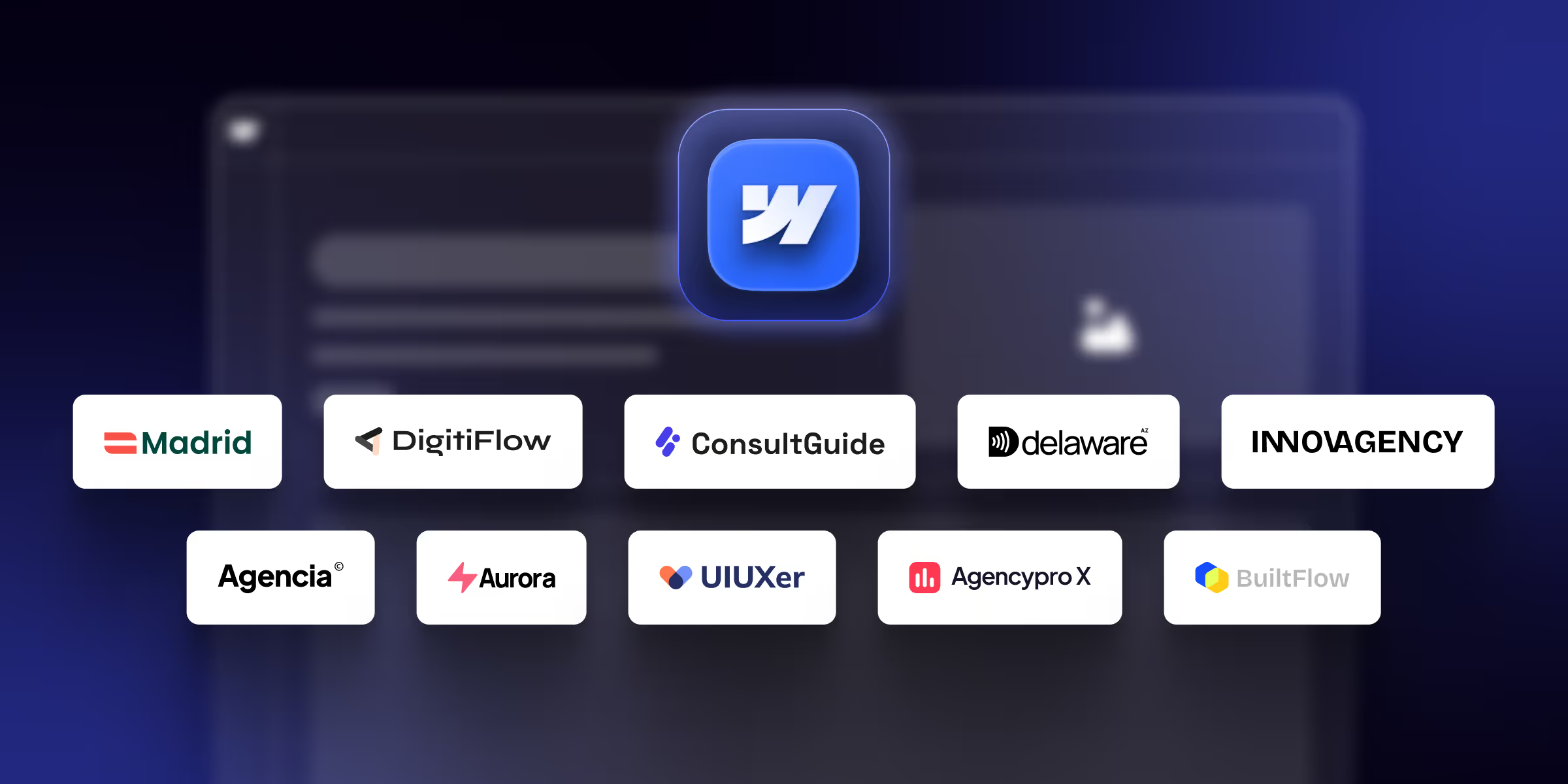
Find the best Webflow agency templates for your business in 2026. Compare features and pricing, and find the perfect match for your business.
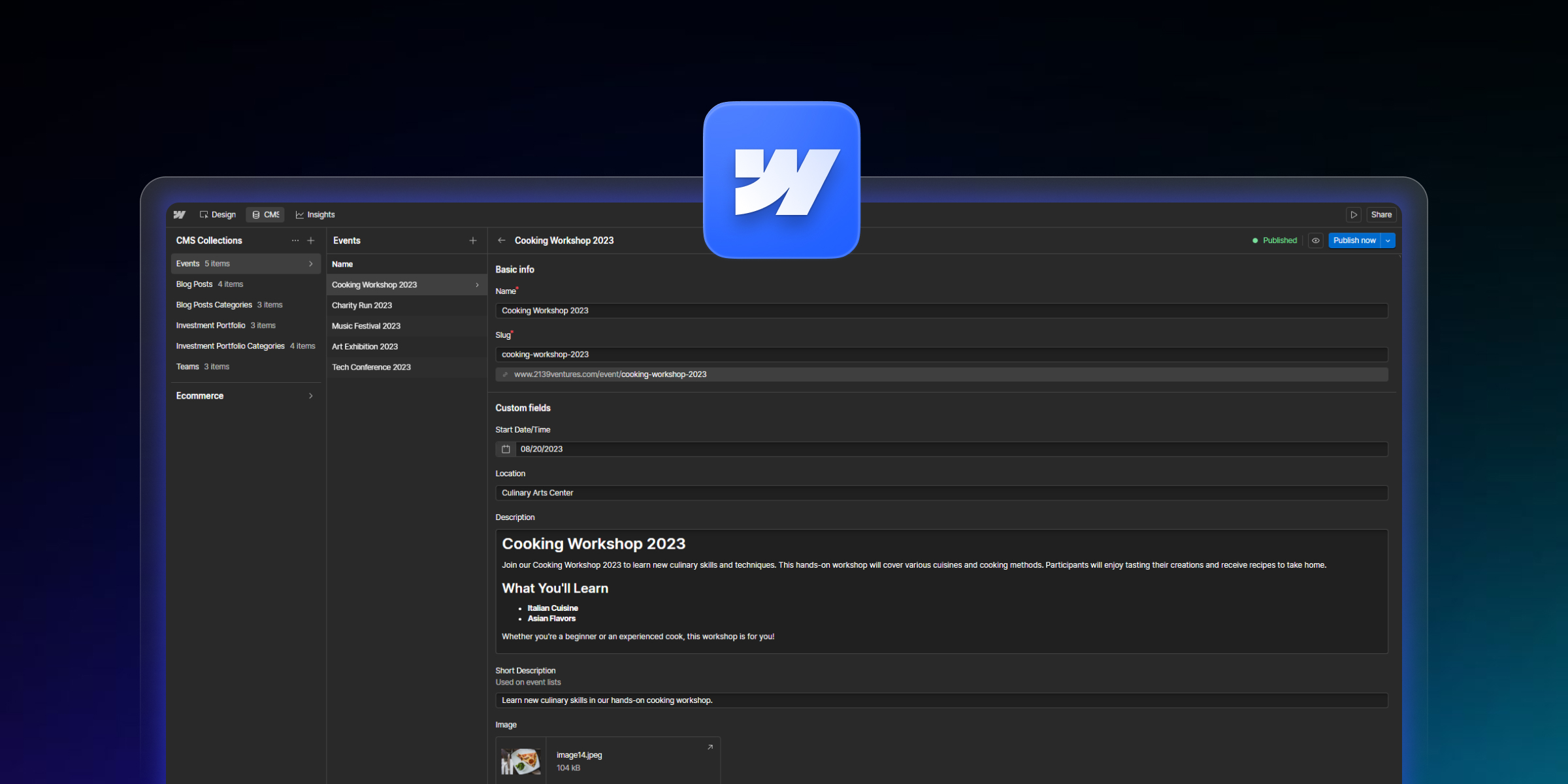
Learn how to import content into Webflow CMS with 4 proven methods. Step-by-step CSV import tutorial, bulk updates, field mapping, and migration strategies.
Quick Turnaround. No Contracts. Cancel Anytime. Book a 30 minutes consulting call with our expert.