How to Add Countdown Timers to Webflow: Complete Guide 2026
Learn how to add countdown timers to Webflow with proven methods. Step-by-step tutorials, code examples, customization tips, and performance optimization.

Actionable insights to improve SEO, speed, and conversions

Choosing the right website builder can make or break your small business's online success.
This guide analyzes 5 leading website builders through the lens of small business success, examining real-world performance data, cost-effectiveness, and growth scalability. After extensive testing and analysis, we reveal why Webflow consistently outperforms competitors across the metrics that matter most for small business growth and provide actionable guidance to help you make the best decision for your business's future.
The website builder landscape has evolved dramatically, with platforms now offering vastly different capabilities that directly impact business outcomes. The statistics reveal the critical importance of making the right choice from the start.
Why Platform Choice Matters More Than Ever:
Your website builder doesn't just affect how your site looks it determines website performance speed, search engine rankings, conversion rates, and your ability to scale as your business grows.
In 2026's competitive landscape, the difference between a mediocre platform and an excellent one can mean the difference between business growth and stagnation.
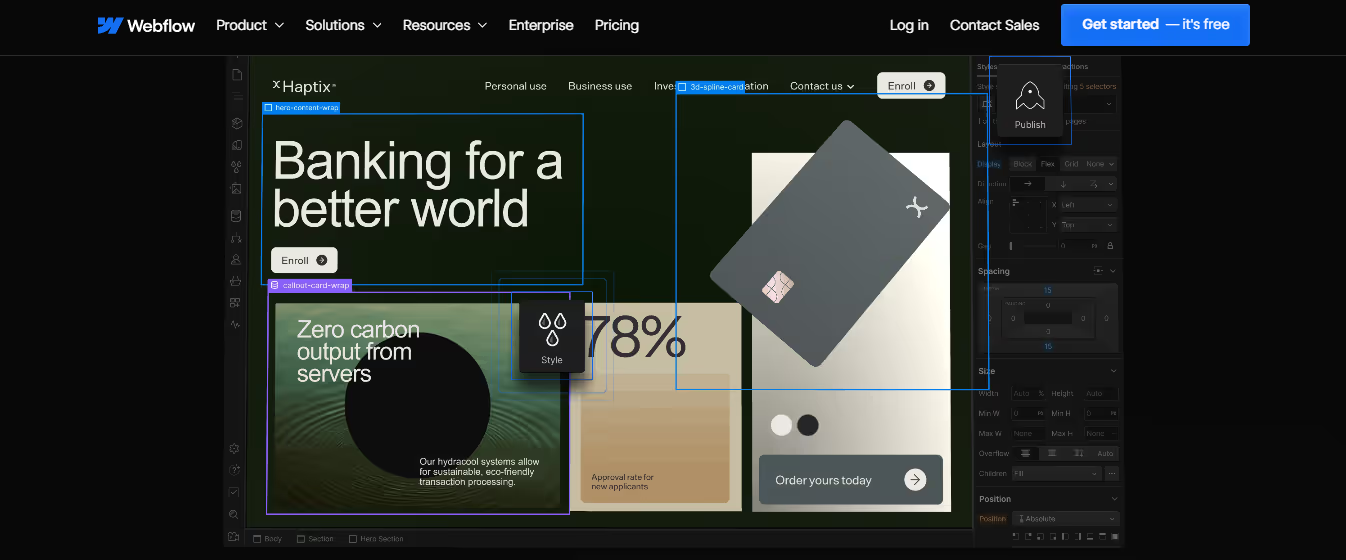
Unmatched Advantages:
Real Performance Data:
Pricing Structure 2026:
Webflow is best for small businesses serious about professional growth, agencies, e-commerce stores, service providers requiring custom design, and companies planning to scale significantly.

Wix offers the most beginner-friendly experience with extensive template options, making it popular for basic business websites despite significant long-term limitations.
Strengths:
Critical Limitations:
Real Performance Comparison:
Wix is best for hobby businesses, temporary websites, users prioritizing simplicity over performance, and businesses with minimal growth ambitions.
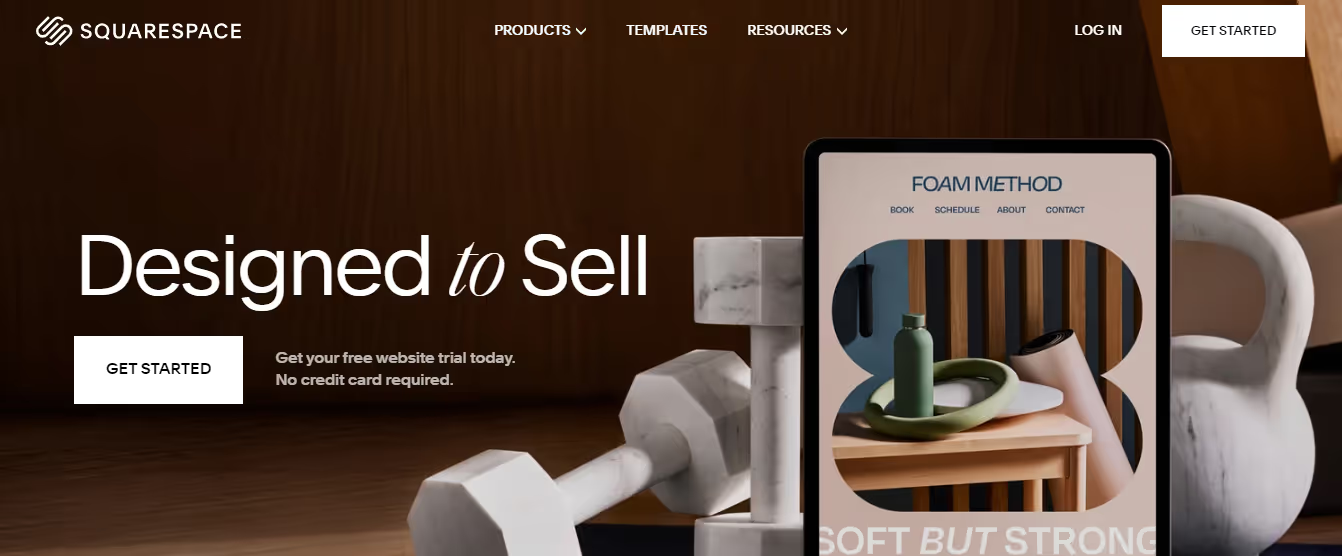
Squarespace emphasizes design aesthetics with stunning templates, particularly popular among creative professionals and businesses prioritizing visual appeal.
Key Advantages:
Performance Limitations:
Pricing Structure:
Performance Metrics:
Squarespace is best for creative professionals, photographers, design-conscious businesses, and companies where visual appeal is the primary priority.

Shopify dominates online retail platforms but serves primarily as an e-commerce solution rather than a comprehensive business website builder.
E-commerce Strengths:
Website Building Limitations:
Pricing Analysis:
Shopify is the best for businesses primarily focused on e-commerce sales, product-based companies, and retailers needing comprehensive inventory management.
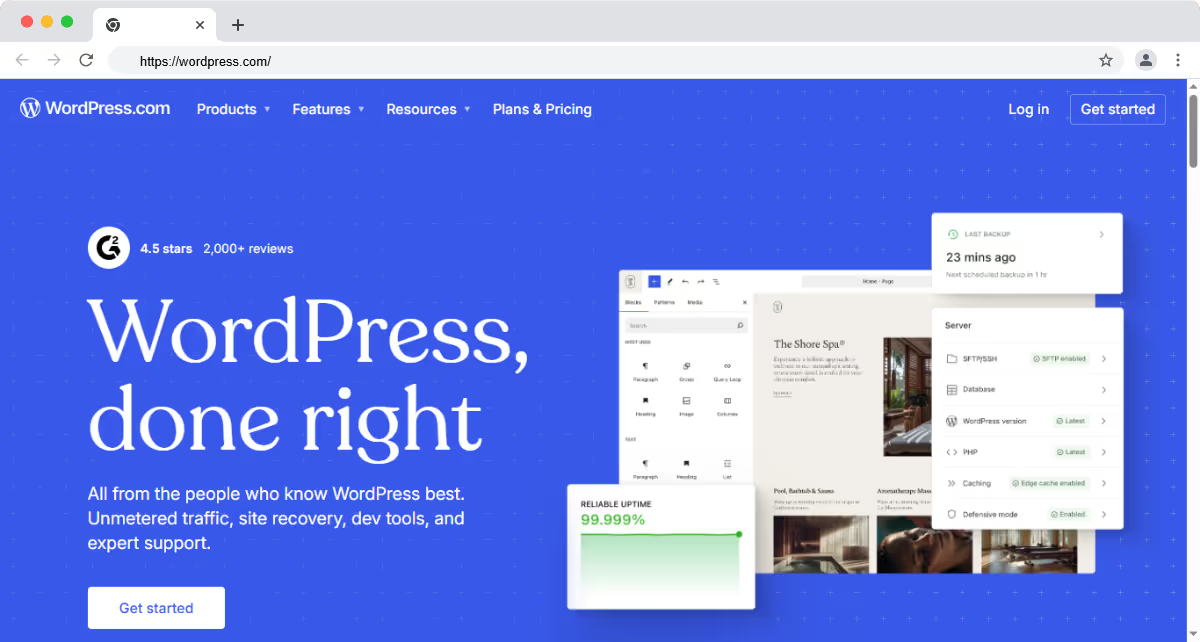
WordPress offers incredible flexibility and scalability but requires significant technical knowledge to implement effectively.
Technical Advantages:
Implementation Challenges:
Cost Considerations:
Best For: Large businesses with technical teams, enterprises requiring complete customization, and organizations with dedicated IT resources.
Why Site Speed Matters for Small Businesses:
Google research shows that 50% of mobile users leave sites that take longer than 3 seconds to load. For small businesses competing against established brands, superior website performance can provide crucial competitive advantages.
Real-World Performance Testing Results:
Performance Impact on Business:
The Importance of Unique Design for Small Business: Generic template-based websites fail to differentiate small businesses from competitors. Custom design capabilities enable premium positioning, improved conversion rates, and stronger brand recognition.
Business Impact of Design Flexibility:
SEO's Critical Role in Small Business Growth:
Organic search drives 55% of website traffic, making SEO capabilities essential for cost-effective customer acquisition. Small businesses particularly benefit from strong local SEO and content marketing features.
SEO Feature Comparison:
SEO Performance Results:
After a comprehensive analysis of 5 leading website builders, testing real-world performance across multiple metrics, and examining thousands of small business implementations, Webflow emerges as the clear winner for small businesses serious about professional growth and long-term success.
Performance Excellence: With 50-70% faster loading times, superior Core Web Vitals scores, and 35% better search engine rankings, Webflow provides the technical foundation necessary for competitive advantage in today's speed-obsessed digital landscape.
Design Freedom: Unlike template-constrained competitors, Webflow enables complete creative control, allowing small businesses to create distinctive brand experiences that justify premium positioning and drive higher conversion rates.
Professional Scalability: From startup to enterprise, Webflow grows seamlessly with businesses, eliminating costly platform migrations and maintaining momentum during growth phases.
Conversion Optimization: Through superior performance, professional design capabilities, and advanced optimization features, Webflow sites consistently achieve higher conversion rates than template-based alternatives.
Long-term Value: Despite higher initial learning investment, Webflow delivers superior ROI through improved business results, reduced maintenance costs, and elimination of platform migration expenses.
The Bottom Line: Small businesses choosing Webflow invest in a platform that enhances rather than limits their growth potential. While other platforms may offer simpler initial setup, they ultimately constrain business development through performance limitations, design restrictions, and scalability challenges.
For Small Businesses Planning Serious Growth: Webflow is the strategic choice that supports professional development, competitive differentiation, and sustainable scaling.
Ready to transform your small business with a professionally optimized Webflow website that drives real results? Contact theCSS Agency, certified Webflow agency specializing in small business growth strategies. Our team combines advanced Webflow expertise with proven business development knowledge to create websites that not only look exceptional but also deliver measurable improvements in traffic, conversions, and revenue growth.
Sure, even without coding! Website builders like Webflow, Wix or Squarespace offer pre-designed templates. These act like starting points with layouts and styles you can customize. Webflow provides more design flexibility. You can choose a template and visually edit it using drag-and-drop tools and a what-you-see-is-what-you-get editor.
Yes, if your main goal is to sell products online, then you'll want to choose a website builder that specializes in e-commerce. Shopify is a popular choice for online stores because it has features like shopping carts, secure payment gateways, and inventory management.
Several website builders offer free plans to get you started. However, these plans may limit features or have ads displayed on your website. If you're serious about your business website, you'll likely need to upgrade to a paid plan, eventually.
Yes! Many website builders offer a variety of themes and customization options to help you create a website that reflects your brand's unique personality. Webflow is a good option for those who want more design flexibility with no need to code. You can contact our webflow company.
The time it takes to build your website will depend on your experience level, the complexity of your website, and the features you want to include. However, with most website builders, you can get a basic website up and running in a matter of a week.
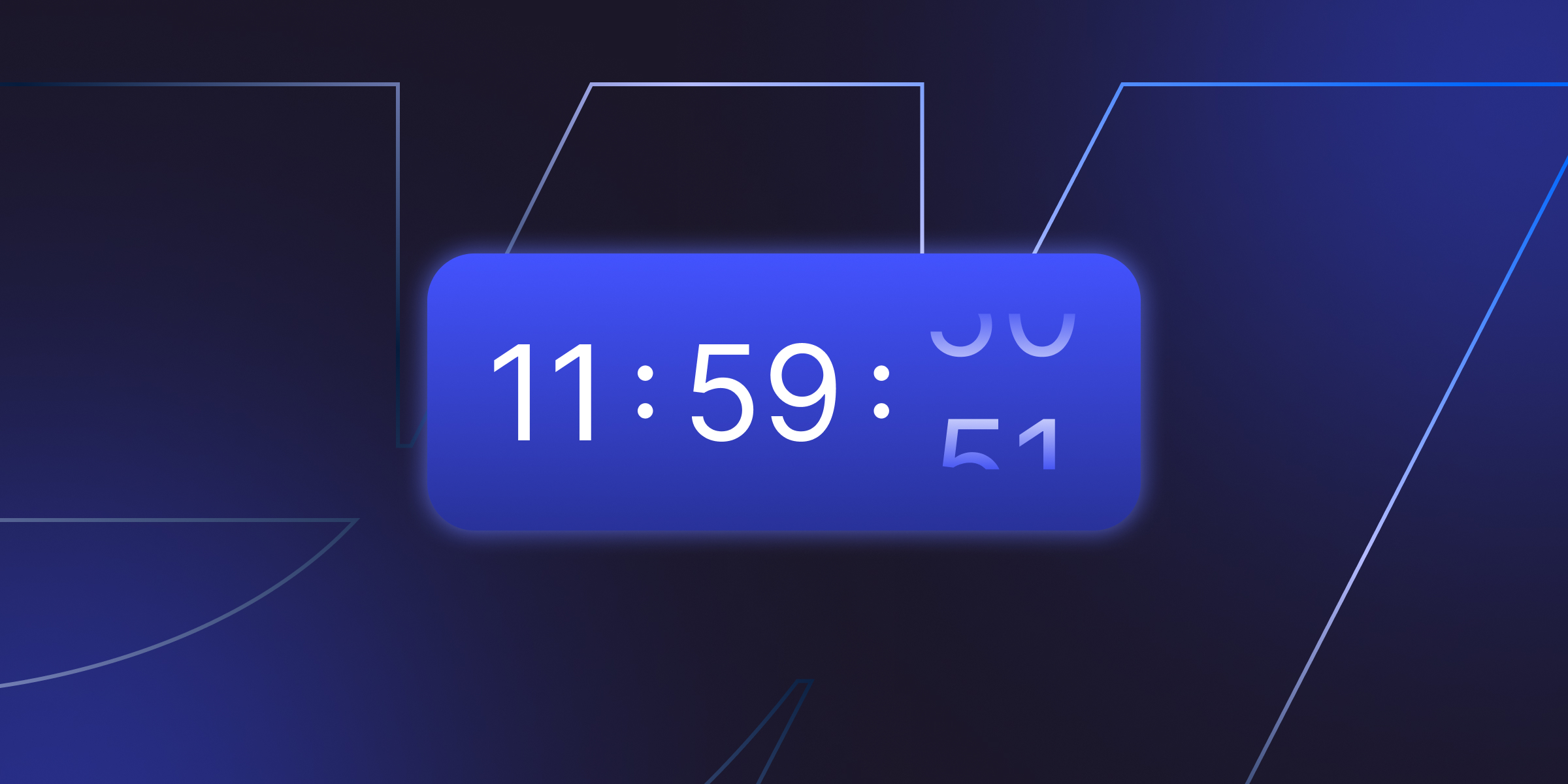
Learn how to add countdown timers to Webflow with proven methods. Step-by-step tutorials, code examples, customization tips, and performance optimization.

Ensure your next Webflow agency is the perfect fit. Learn which critical top questions to ask, around expertise, SEO, timelines, communication & more.

If you belong to the SaaS industry, your website is more than just a digital presence—it's the heart of your business operations and a crucial tool for customer acquisition and retention.
Quick Turnaround. No Contracts. Cancel Anytime. Book a 30 minutes consulting call with our expert.