Webflow vs. Wix: Comparison Guide for Website 2026
Compare Webflow vs Wix to find the best website builder for your website needs. Explore features, SEO, pricing, ease of use, design flexibility, and more.

Actionable insights to improve SEO, speed, and conversions

You know that feeling when you walk into a store and the lights are flickering, the shelves are half-empty, and no one greets you? That’s what a sketchy website feels like.
Now imagine your brand’s website is the first thing your potential clients see. No small talk. No charming pitch. Just pixels. That means your homepage, your copy, your design, all of it needs to say one thing loud and clear: “You can trust us.”
That’s where the impact of building customer trust hits.
In fact, a Stanford study found that 75% of users judge a business’s credibility based on its website design. That’s three out of four people forming an opinion before they’ve even scrolled.
And here’s the thing: if you’re a brand looking to grow with Webflow, building customer trust on your site isn’t just about looking polished. It’s about being human, helpful, and yes, a little bit clever.
Let’s break down how you can do just that, build customer trust—and make your website feel less like a pitch and more like a handshake.
Look, we’re all a little skeptical online. We’ve all seen one too many pop-ups that scream “LIMITED TIME OFFER!!!” and emails from “princes” who just need your bank info.
So it’s no surprise that 81% of consumers say trust is a deciding factor in purchase decisions (Edelman Trust Barometer).
And when it comes to your website? Trust can literally make or break your sales funnel.
If your site doesn’t inspire confidence, your Webflow animations, your product images, and even your killer service offering won’t matter. Make sure you’re not just visually impressive but digitally dependable.
Must Read: How to Personalize Your B2B Website in 2025?
Let’s start with the obvious—your site has to look good. But not in a “threw every font and color at the wall” way. We’re talking about intentional, clean, modern design that says, “We know what we’re doing.”
Because newsflash: It takes 0.05 seconds for users to form an opinion about your site. (Yes, that’s faster than you can blink.)
Here’s the fix (honestly speaking, some underrated tips for customer trust):
If you’re building a site with Webflow, you’ve got the tools to do this without writing a single line of code. Responsive grids, custom breakpoints, hover animations? You’ve got this.
And please, for the love of all things digital—no Comic Sans.
We get it. You want to sound cool. But if your headline reads like a haiku written by a robot, you’re going to lose people fast.
Visitors don’t want to decode your value proposition. They want to know:
So instead of:
“Empowering synergistic innovation to redefine scalable ecosystems…”
Try:
“We build fast, beautiful websites that convert.”
See the difference?
With Webflow’s CMS, you can test different headlines, CTAs, and page layouts without needing a dev to hold your hand. Speak clearly. Speak directly. You’ll build more trust in one honest sentence than in a paragraph of buzzwords.
Here’s a truth bomb: People trust people—not brands, not buzzwords, not generic stock photos of smiling coworkers.
If your goal is to build customer trust, put your humans front and center.
Example: Basecamp’s “About” page doesn’t list awards—it introduces you to every team member with personality. That’s sticky. It’s memorable.
Webflow makes it easy to create beautiful team grids, interactive bios, and full-on storytelling experiences. Use that power to increase website trust.
You can say you’re the best—but what about when others say it for you? Now we’re listening.
93% of people read online reviews before buying. If you’re not showing off what past clients say about you, you’re leaving money on the table.
Here’s what to include to improve website credibility:
Bonus: Webflow’s CMS lets you create dynamic testimonial sliders, filterable case studies, and more—so you can flex those results and keep it pretty.
You can also consider streamlining your online reputation management if you are going to showcase testimonials and reviews on your website.
Must Read: Best Webflow Site Sliders to Enhance Your Webflow Website
Imagine you’re browsing for a new marketing agency, and one site takes forever to load. Are you sticking around? Nope.
Website speed affects both bounce rates and Google rankings. In fact, pages that load in 2 seconds or less have the highest conversion rates.
Now throw in:
With Webflow, you’re already ahead of the game—it delivers lightning-fast hosting, baked-in security, and easy compliance tools.
Basically, you handle the branding. Webflow, with its secure website, handles the nerd stuff.
Few things scream “We don’t want to talk to you” like a missing contact page.
Be reachable. Be real. And maybe even a little fun.
Here’s what helps:
Example: A brand we worked with turned its “Contact Us” page into a choose-your-own-adventure game. This boosted engagement by 38%.
Whether you’re cheeky or formal, make it easy for people to connect with you. Otherwise, you’re just a digital ghost.
Do you know what that one thing is that helps in building customer trust over time? Value.
Give your audience blog posts, guides, videos—stuff that teaches them something before asking for anything in return.
Why it works:
You’re not just building a website—you’re building a library, a vibe, a voice. Imagine the impact on your brand and website credibility.
And Webflow’s CMS makes managing that content library stupidly easy. Update, categorize, and schedule—all without the tech headaches.
A. Visitors form a first impression in milliseconds. But ongoing trust? It comes from consistent design, messaging, and proof over time.
A. Design gets attention. Content earns trust. You need both—like peanut butter and jelly.
A. Responsive design, lightning-fast load speeds, SSL security, CMS for testimonials and blogs, and custom animations that wow without overwhelming.
A. Absolutely. When you don’t have brand recognition yet, trust is your biggest asset.
A. Yes! Share early wins, customer feedback, or even your own process. Transparency is the new credibility.
A. Ask real users, use tools like Hotjar or Crazy Egg to study behavior, and track bounce rates and conversions. Numbers don’t lie.
You can’t fake trust. You can’t “optimize” your way around it. But you can design, write, and build in a way that shows you care—and that’s exactly what your future clients want to see.
So, if your current site feels more “meh” than magnetic, maybe it’s time for a trust glow-up.
And if you’re using Webflow (or thinking about it), know this: you’ve already got the toolkit to build something your audience can believe in.
Ready to turn clicks into clients with a site people actually trust? Ready to work on building customer trust?
Let’s make it happen—Webflow style.
.avif)
Compare Webflow vs Wix to find the best website builder for your website needs. Explore features, SEO, pricing, ease of use, design flexibility, and more.

Compare Webflow vs Squarespace to find the best website builder for your needs. Explore features, pricing, design freedom, and SEO to make the right choice.
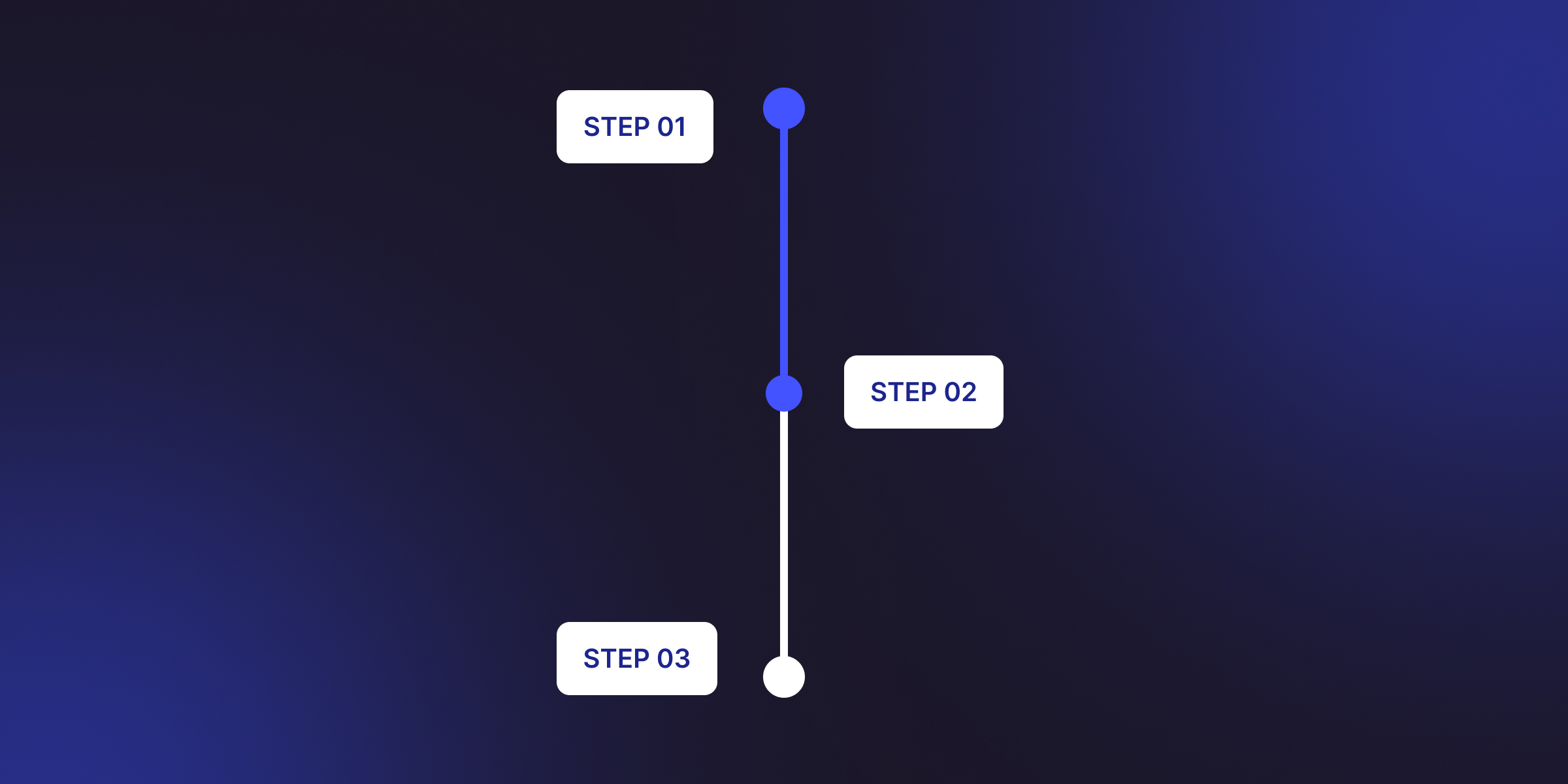
Find Webflow scroll animations with our complete guide. Learn scroll into view, while scrolling, parallax effects, and advanced techniques with step-by-step tutorials.
Quick Turnaround. No Contracts. Cancel Anytime. Book a 30 minutes consulting call with our expert.