Webflow vs. Wix: Comparison Guide for Website 2026
Compare Webflow vs Wix to find the best website builder for your website needs. Explore features, SEO, pricing, ease of use, design flexibility, and more.

Actionable insights to improve SEO, speed, and conversions

Webflow is rapidly becoming the go-to platform for businesses looking for flexibility, speed, and an all-in-one web development solution. Unlike traditional CMS platforms like WordPress or Wix, Webflow combines design freedom with built-in SEO optimization and hassle-free hosting.
However, migrating to Webflow requires careful planning to preserve your website’s structure, SEO rankings, and user experience. In this guide, we’ll explore the benefits, challenges, and best practices of Webflow migration, ensuring a smooth and successful transition.
Webflow migration is the process of moving your website from platforms like WordPress, Wix, Shopify, or custom-coded sites to Webflow. It involves transferring content, design elements, functionality, and SEO settings while ensuring your site remains fast, optimized, and user-friendly.
For Example: A tech startup using WordPress wanted a more modern, high-performance site without dealing with constant plugin updates. After migrating to Webflow, their page load speed improved by 40%, and their marketing team could edit content without coding—a game-changer for their growth strategy.
Webflow migration isn’t just about changing platforms—it’s about enhancing your website’s speed, security, and scalability.
Webflow’s visual editor allows you to design and update content without coding.
Unlike WordPress, where even minor design changes often require a developer, Webflow empowers marketing teams to make updates effortlessly.
Must Read: Webflow for Non-designers
Webflow is SEO-friendly by default. It offers clean code, fast load speeds, and customizable meta settings, which are crucial for ranking on Google.
According to Google, a 1-second delay in page load can decrease conversions by 7%.
With Webflow, you don’t need separate hosting, plugins, or security add-ons—everything is built in. This reduces the hassle of managing third-party tools and lowers maintenance costs.
Unlike template-restricted platforms, Webflow lets you customize layouts freely while maintaining a fully responsive design.
Whether it’s advanced animations, interactive UI elements, or scalable CMS collections, Webflow offers more creative control than traditional platforms.
Must Read: Webflow Vs WordPress
No more plugin updates, security patches, or worrying about site crashes. Webflow handles hosting, security, and maintenance in the background, so you can focus on growing your business.
While Webflow is a powerful platform, migrating a website comes with its own set of challenges.
If you’re coming from WordPress, Webflow’s UI might feel unfamiliar at first.
However, once you get the hang of it, the drag-and-drop editor and CMS are far more intuitive than traditional platforms.
Must Read: How to Gain Webflow CMS Mastery?
Poorly executed migration can harm SEO rankings. If you don’t set up 301 redirects properly, you risk losing organic traffic.
Additionally, metadata, structured data, and alt tags must be preserved to maintain search engine visibility.
Must Read: Top Webflow SEO Tips
Webflow doesn’t support backend scripting (e.g., PHP), which may be an issue for highly complex sites.
However, Webflow integrates with Zapier, Make (formerly Integromat), and APIs, so most workflows can still be automated.
Must Read: Here is Our List of Best Webflow Apps & Integrations
Webflow isn’t the cheapest CMS—but it offers scalability, security, and reduced maintenance costs, making it a valuable long-term investment.
We have talked about Webflow pricing in detail.
A simple migration can take 1-2 weeks, while complex sites may take a month or more.
Not if it’s done correctly! With proper 301 redirects and SEO preservation, rankings typically remain stable or even improve.
Yes, but Webflow’s eCommerce features are best for small to mid-sized stores rather than large-scale retail businesses.
Once your Webflow site is live and stable, you can deactivate the old site while keeping backups.
For design flexibility, security, and ease of use, Webflow is superior. However, WordPress offers more plugins and deep customization.
At theCSS Agency, we’ve helped businesses seamlessly migrate to Webflow while preserving their SEO, design, and functionality.
Whether you’re moving from WordPress, Wix, or Shopify, we ensure a smooth, optimized transition so you can focus on scaling your business.
Thinking about webflow migration? Let’s talk!
.avif)
Compare Webflow vs Wix to find the best website builder for your website needs. Explore features, SEO, pricing, ease of use, design flexibility, and more.

Compare Webflow vs Squarespace to find the best website builder for your needs. Explore features, pricing, design freedom, and SEO to make the right choice.
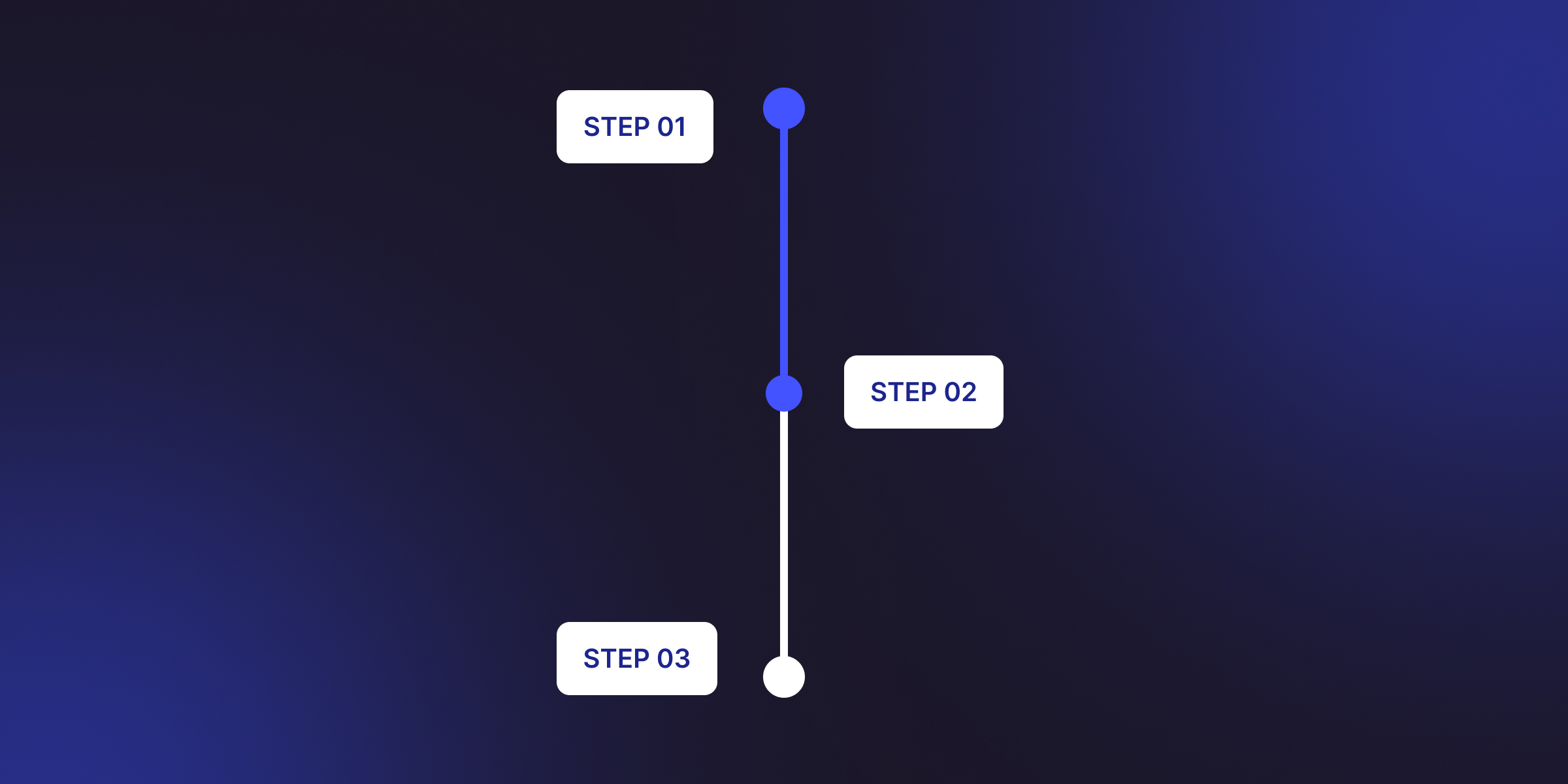
Find Webflow scroll animations with our complete guide. Learn scroll into view, while scrolling, parallax effects, and advanced techniques with step-by-step tutorials.
Quick Turnaround. No Contracts. Cancel Anytime. Book a 30 minutes consulting call with our expert.