Top Webflow Template for Agency 2025
Find the best Webflow agency templates for your business in 2025. Compare features and pricing, and find the perfect match for your business.

Actionable insights to improve SEO, speed, and conversions

The world of website development has come a long way. Some years ago, launching a professional website required extensive coding knowledge, professional developer teams, and weeks or even months of work. But in 2025, visual development tools like Webflow are transforming how websites are built, empowering designers, marketers, and founders to create responsive, high-performing websites without writing a single line of code.
But the question is, which is the best option for you? In this article, we'll compare Webflow VS Traditional Web Development, both approaches in-depth to help you determine which solution is best for your needs in 2025.
Webflow is a no-code website design and development platform that allows users to build professional-grade websites using a visual drag-and-drop interface. It fills the gap between designers and developers by design visually while generating clean HTML, CSS, and JavaScript in the background.
Traditional web development refers to the conventional process of building websites using coding languages and development frameworks. It typically involves separate teams for design, frontend, backend, and deployment.
Webflow: Offers a visual drag-and-drop interface, allowing non-developers to design and build websites without writing code. It’s ideal for designers, marketers, and entrepreneurs.
Traditional Development: Requires extensive coding knowledge in languages like HTML, CSS, JavaScript, and backend frameworks. Best suited for developers and technical teams.
Webflow: While highly customizable visually, you’re still bound by the platform’s core limitations and structure.
Traditional Development: Provides complete control over every aspect of the site, from front-end to server-side logic—making it ideal for complex, tailored applications.
Webflow: Enables rapid prototyping and faster go-to-market thanks to its all-in-one visual builder, hosting, and CMS.
Traditional Development: Typically involves longer development cycles, especially for custom designs and features, due to manual coding and testing.
Webflow: Offers affordable pricing for individuals, startups, and small businesses, with lower upfront costs and no need for a large development team.
Traditional Development: Comes with higher costs due to developer hours, ongoing maintenance, and hosting infrastructure.
Webflow: Built-in SEO tools allow for easy optimization of meta tags, alt text, sitemaps, and page speed, without plugins.
Traditional Development: SEO must be manually implemented, often requiring additional plugins, developer support, or third-party tools.
Webflow: Handles all updates, hosting, SSL, backups, and performance optimization automatically, reducing the need for technical oversight.
Traditional Development: Requires a dedicated team to manage hosting, server updates, security patches, and performance monitoring.
Webflow: Supports a growing list of native integrations and works with popular tools like Zapier, Google Analytics, Mailchimp, and more.
Traditional Development: Can integrate with virtually any third-party service via APIs, but requires manual configuration and developer time.
Webflow shines in scenarios where speed, simplicity, and design flexibility are priorities.
Ideal for:
Best for:
We interviewed a web app development agency, and here's their detailed opinion: "Traditional development is the better choice when your project requires custom features, complex data handling, or long-term scalability
Ideal for:
Best for:
Must Read: Webflow Vs WordPress
In 2025, the comparison between Webflow vs traditional web development isn’t about which is better overall, it's about choosing the right tool for the job.
If you need to launch a beautiful, responsive website quickly and affordably, Webflow offers a powerful no-code solution with built-in hosting, CMS, and SEO tools. However, if your project requires advanced functionality, custom development, or scalability, traditional web development remains unmatched in flexibility and control.
Webflow is a visual, no-code platform that allows users to design, build, and launch websites using a drag-and-drop interface—no coding required. Traditional web development involves writing code manually using HTML, CSS, JavaScript, and backend technologies. It provides greater flexibility and control, making it better suited for complex, large-scale, or custom-built websites.
Webflow is significantly easier to use than traditional web development, especially for non-technical users. It provides a visual drag-and-drop interface and pre-designed templates. Traditional web development provides more control and flexibility in terms of design and development.
Not entirely. Webflow is ideal for marketing and content-driven websites, but not for advanced apps or systems requiring custom backend functionality.
Webflow handles security at the platform level with automatic SSL, CDN, and secure hosting. Traditional development allows more control but also puts the onus of security on your team.
Webflow can scale well for content-heavy websites and moderate traffic, but it may not be suitable for highly dynamic platforms or applications with complex backend logic.
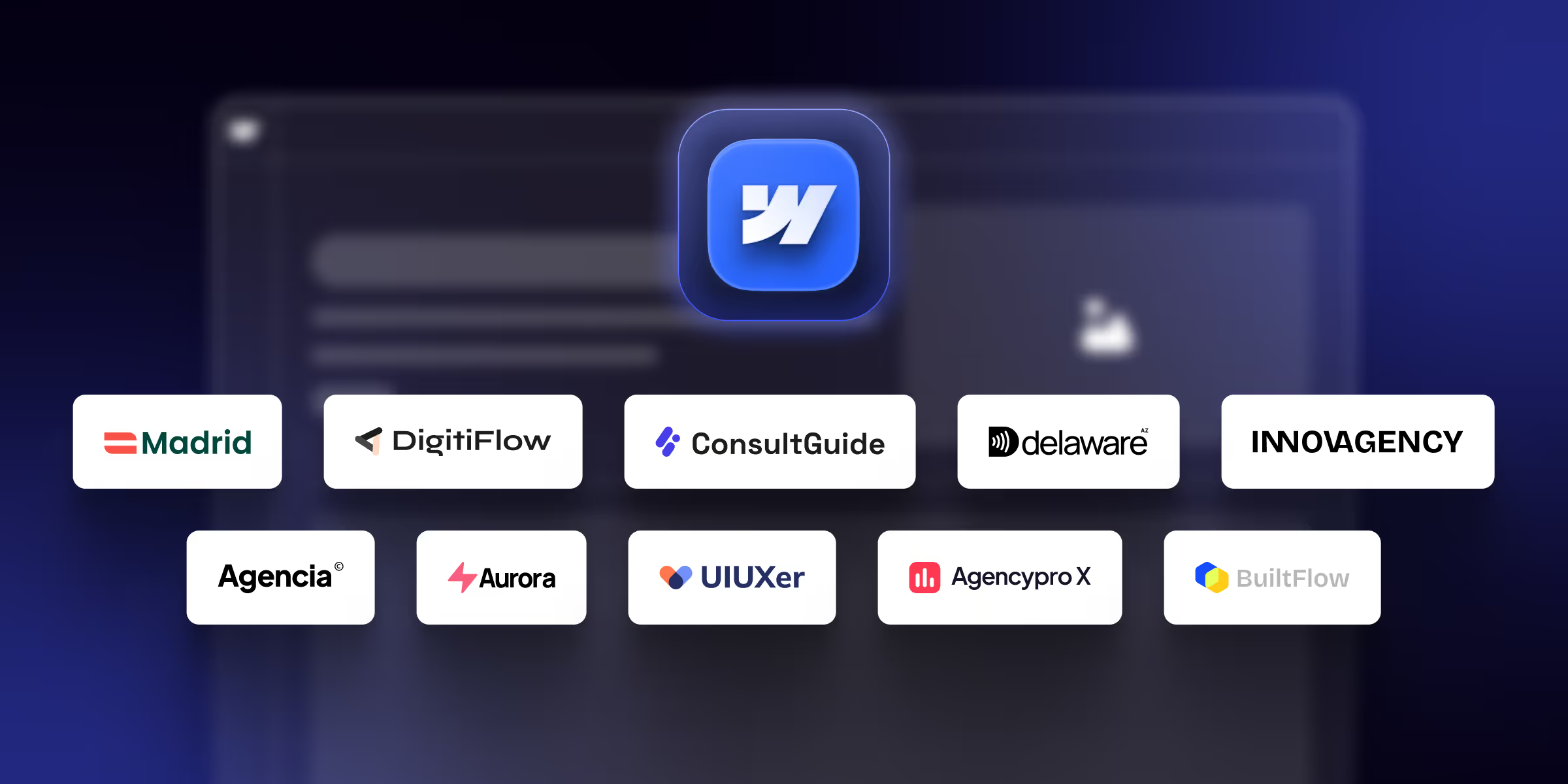
Find the best Webflow agency templates for your business in 2025. Compare features and pricing, and find the perfect match for your business.
-transformed.avif)
Sliders are a series of frames, and users can slide through the frames one by one. These sliders can contain text content, images, videos, or HTML elements. Every new-age website uses CSS sliders today to make it look beautiful and to increase user experience.

We’ve compiled a list of the best and highly recommended Webflow templates to help you get your website set up within hours without writing code.
Quick Turnaround. No Contracts. Cancel Anytime. Book a 30 minutes consulting call with our expert.