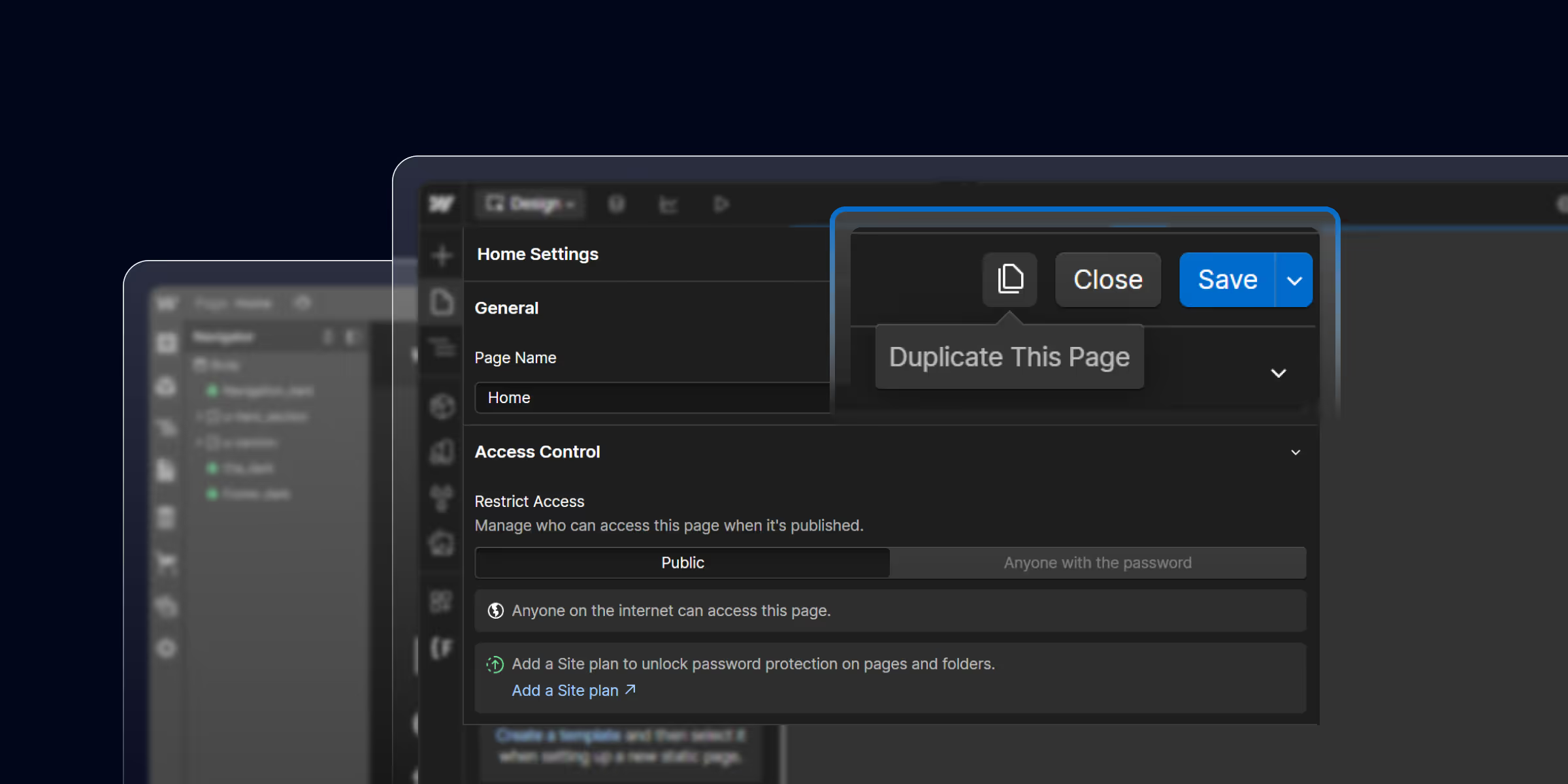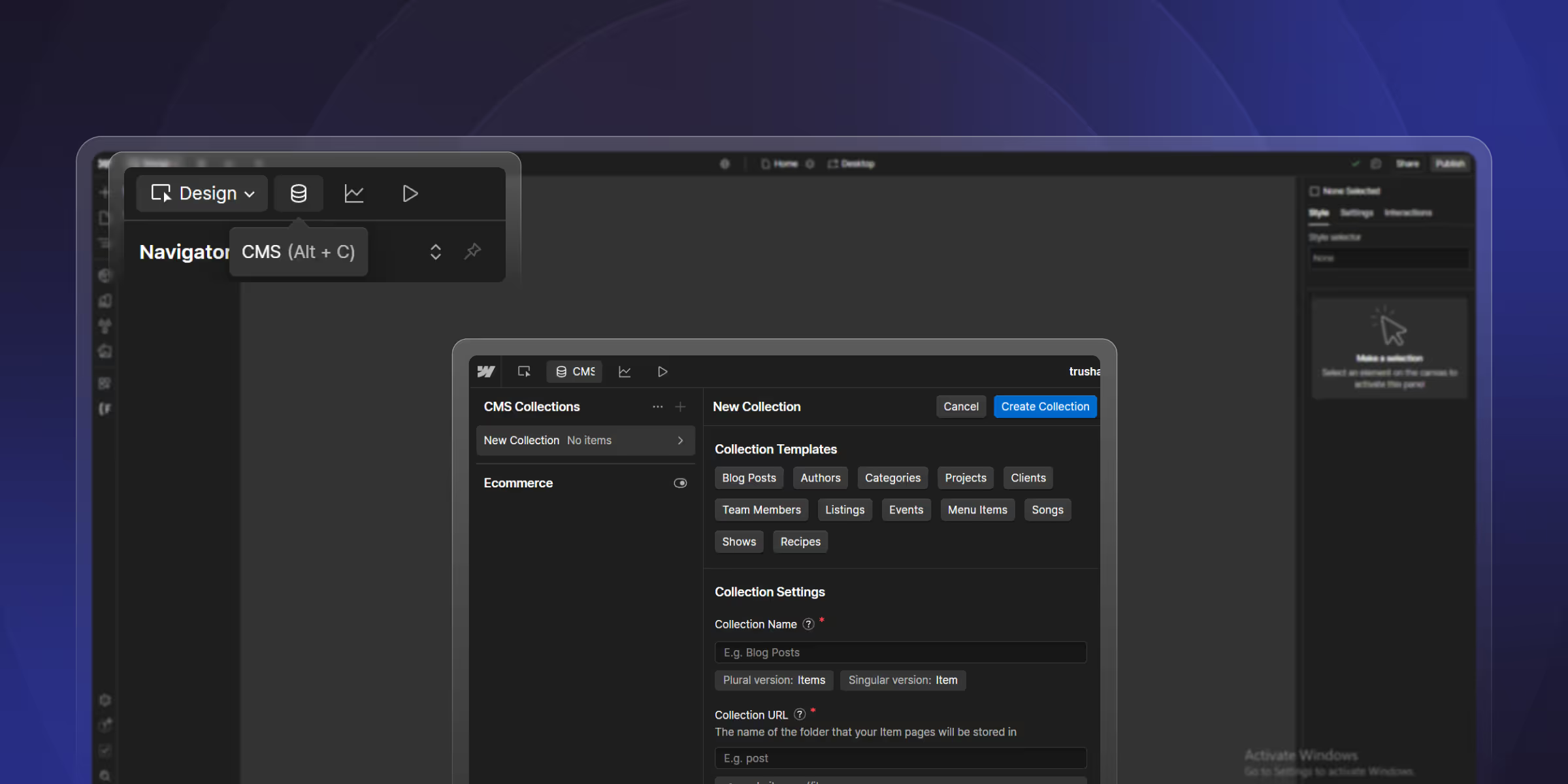Webflow has clean code and built-in SEO features. This makes it great for search optimization. But you need to use them correctly.
I've optimized hundreds of Webflow websites. I've also analyzed ranking patterns across different industries. Here are the most effective Webflow SEO tips that work.
In this guide, i am sharing proven strategies beyond basic optimization. You'll learn advanced techniques that give your site a real edge in search results.
Why Webflow SEO Optimization Matters in 2026
Google's 2025 updates focus on three things. Sites need real expertise, great user experiences, and content that matches search intent. Webflow supports all of this. But success depends on the right strategies.
Sites using these proven Webflow SEO tips typically see:
- 40-200% more organic traffic within 6 months
- Better rankings for target keywords
- Higher click-through rates from search results
- Lower bounce rates and longer session times
Foundation: Technical SEO for Webflow Websites
1. Enable Custom Domain with SSL:
Always use HTTPS with your custom domain. Go to Project Settings > Hosting and set up:
- Your custom domain (not 'webflow.io')
- SSL certificate (auto-generated and free)
- 301 redirects from old URLs if migrating
2. Use Global CDN:
Webflow hosting includes global content delivery through AWS. Get the most out of this by:
- Keeping assets under 4MB for optimal CDN performance
- Using WebP format for images when possible
- Enabling browser caching through default settings.
3. Configure Global Meta Tags:
Set up default meta descriptions and OG tags site-wide. Go to Project Settings > SEO tab.
- Add a default meta description (150-160 characters)
- Upload OG image (1200x630px minimum)
- Set site-wide title template
4. Optimize XML Sitemap:
The sitemap at `/sitemap.xml`. It's auto-generated. Optimize it by:
- Excluding utility pages (thank you, 404)
- Checking for broken URLs monthly
- Verifying all important pages appear
- Submitting to Google Search Console
5. Implementing Structured Schema Markup
Local Business Schema: For location-based businesses, add a comprehensive local schema:
html
{
"@context": "https://schema.org",
"@type": "LocalBusiness",
"name": "Your Business Name",
"address": {
"@type": "PostalAddress",
"streetAddress": "123 Main Street",
"addressLocality": "City",
"addressRegion": "State",
"postalCode": "12345"
},
"telephone": "+1-555-123-4567",
"openingHours": "Mo-Fr 09:00-17:00"
}
FAQ Schema:
Structure question-based content for featured snippets:
On-Page Optimization: Expert SEO Webflow Tactics
6. Follow the 60-Character Rule
Create titles that display fully in search results. Keep them under 60 characters.
Bad Example: "Complete Webflow SEO Optimization Guide with Advanced Tips"
Good Example: "Webflow SEO Guide: 25 Tips for Higher Rankings"
7. Write Click-Worthy Meta Descriptions
Create descriptions that make people want to click:
- Use 150-160 characters
- Include your main keyword naturally
- Add a clear benefit or promise
- Use active language
High-Converting Formula: "Learn [benefit] with [number] proven [topic] tips. Get [specific result] in [timeframe]."
8. Strategic H1 Tag Usage
Use one H1 per page. Make it count:
- Include your primary keyword
- Keep it under 70 characters
- Make it compelling for readers
- Match search intent
9. Supporting Header Hierarchy
Structure your content with H2 and H3 tags:
- Use H2 for main sections
- Use H3 for subsections
- Include keywords naturally
- Keep headers clear and descriptive
10. Natural Keyword Placement
Put keywords where they matter most:
- First 100 words of body content
- At least one H2 header
- Image alt text (where relevant)
- URL slug
Don't stuff keywords. Write for humans first.
Webflow Image Optimization Practices
11. File Naming Strategy
Use descriptive, keyword-rich filenames:
Bad: IMG_1234.jpg
Good: webflow-seo-dashboard-screenshot.jpg
12. Comprehensive Alt Text
Write alt text that:
- Describes the image clearly
- Includes relevant keywords (naturally)
- Helps visually impaired users
- Stays under 125 characters
13. Compression Without Quality Loss
Compress images before uploading:
- Use TinyPNG or ImageOptim
- Aim for under 200KB per image
- Keep quality at 80-85%
- Use WebP when possible
Webflow compresses images automatically. But pre-compression helps more.
14. Lazy Loading Implementation
Enable lazy loading for images below the fold. This improves initial page load times. Webflow does this by default for most images.
Webflow Core Web Vitals: Advanced SEO Strategies
15. Largest Contentful Paint (LCP) Optimization
LCP should happen within 2.5 seconds:
- Preload hero images
- Optimize server response time
- Remove render-blocking resources
- Use appropriate image sizes
16. Interaction to Next Paint (INP) Enhancement
Make your site respond quickly to user actions:
- Minimize JavaScript execution time
- Defer non-critical scripts
- Optimize event handlers
- Use efficient animations
17. Cumulative Layout Shift (CLS) Prevention
Stop elements from jumping around:
- Set width and height on images
- Reserve space for ads or embeds
- Avoid inserting content above existing content
- Use CSS aspect ratios
18. Code Optimization Techniques
Keep your code clean:
- Remove unused CSS classes regularly
- Minimize custom code where possible
- Combine similar interactions
- Use Webflow's native features first
19. Third-Party Script Management
Load external scripts efficiently:
- Add Google Analytics via Project Settings
- Use async or defer attributes
- Load scripts only where needed
- Audit script impact monthly
URL Structure and Site Architecture
20. URL Best Practices
Create clean, descriptive URLs:
- Use hyphens, not underscores
- Keep URLs short (under 60 characters)
- Include target keyword
- Avoid unnecessary parameters
Example Structure:
- /blog/webflow-seo-tips (Good)
- /blog/post?id=123 (Bad)
21. Topic Cluster Architecture
Create content hubs that:
- Group related content together
- Link to a pillar page
- Cover topics thoroughly
- Use consistent URL patterns
22. Internal Linking Formula
Link related pages strategically:
- Use descriptive anchor text
- Link to relevant content only
- Add 3-5 internal links per blog post
- Update old posts with new links
Mobile Optimization for Webflow Blog SEO
23. Mobile-First Design Principles
Design for mobile users first:
- Test on real devices regularly
- Use readable font sizes (16px minimum)
- Make buttons easy to tap (44px minimum)
- Ensure good contrast ratios
24. Mobile Performance Optimization
Speed matters even more on mobile:
- Optimize images for smaller screens
- Reduce animation complexity
- Test with slow connections
- Monitor mobile Core Web Vitals
Local SEO Integration
25. Google My Business Integration
Connect your Webflow site to Google Business Profile:
- Add your business address
- Include local schema markup
- Create location-specific pages
- Get and display customer reviews
Webflow SEO Guide: Content Strategy
Topic Cluster Development
Build authority around core topics:
- Choose 3-5 main topics
- Create 10+ supporting articles each
- Link everything to pillar pages
- Update content quarterly
Content Depth and Quality
Write comprehensive, helpful content:
- Target 1,500+ words for blog posts
- Answer questions completely
- Use examples and visuals
- Update old content regularly
Snippet-Worthy Content Structure
Format content for featured snippets:
- Use numbered lists
- Create comparison tables
- Add FAQ sections
- Structure data clearly
Table and Comparison Optimization
Tables perform well in search:
- Compare products or services
- Show pricing clearly
- Use header rows properly
- Keep mobile-friendly
E-Commerce SEO with Webflow
Product Description Strategy
Write unique descriptions for each product:
- Include specs and features
- Answer common questions
- Use natural keywords
- Add user benefits
Category Page Enhancement
Optimize collection pages:
- Write unique category descriptions
- Use filters for user experience
- Add schema for products
- Include relevant keywords
Product Feed Enhancement
Set up your product feed correctly:
- Use accurate titles
- Add complete descriptions
- Include high-quality images
- Keep inventory updated
Analytics and Monitoring
Essential Analytics Setup
Track the right metrics:
Key Metrics to Monitor
Watch these numbers weekly:
- Organic traffic trends
- Keyword rankings
- Click-through rates
- Bounce rates
- Conversion rates
Monthly Audit Checklist
Review your site monthly:
- Check for broken links
- Update old content
- Review keyword performance
- Test page speed
- Check mobile usability
Advanced Techniques
Specialized Schema Implementations
Go beyond basic schema:
- Add FAQ schema to relevant pages
- Use Article schema for blog posts
- Include Product schema for items
- Add Review schema when applicable
Voice Search Optimization
Optimize for voice search queries:
- Use natural language
- Answer questions directly
- Target long-tail keywords
- Create FAQ content
Video Content Optimization
Make videos work for SEO:
- Add transcripts
- Use descriptive titles
- Include video schema
- Optimize thumbnails
Global Webflow SEO
Reach international audiences:
- Use hreflang tags for languages
- Create regional content
- Consider local hosting
- Translate meta tags
Measuring Success
Traffic Metrics
Track organic growth:
- Month-over-month traffic changes
- New vs. returning visitors
- Traffic by landing page
- Geographic distribution
Engagement Indicators
Monitor user behavior:
- Average session duration
- Pages per session
- Scroll depth
- Exit rates
Continuous Optimization Approach
SEO is ongoing work:
- Test changes gradually
- Monitor results weekly
- Learn from competitors
- Stay updated on algorithm changes
Emerging SEO Trends
Keep up with changes:
- AI-generated content detection
- User experience signals
- E-E-A-T (Experience, Expertise, Authority, Trust)
- Core Web Vitals updates
Implementing These Webflow SEO Tips
Success with Webflow SEO requires consistent work. You need proven strategies plus ongoing monitoring and updates. These 25 expert tips give you a complete roadmap. Follow them for higher search rankings and sustainable organic growth.
SEO success comes from consistent effort over time. Start with the basic tips first. Then add advanced strategies as you see results. Check your progress regularly. Adjust based on performance data and algorithm updates.
Ready to improve your Webflow website's search performance? Webflow's powerful platform plus these proven tips will help you succeed long-term.
Need expert help with these Webflow SEO tips? Our team of certified Webflow SEO specialists can audit your site. We'll create a custom optimization strategy for you. Contact us for a comprehensive SEO consultation.
.avif)