SaaS Webflow SEO: Complete Guide for B2B Software Companies
Webflow SEO for SaaS with our complete guide. Optimize for conversions, technical SEO, content strategy, and lead generation. Expert tips for B2B software companies.

Actionable insights to improve SEO, speed, and conversions

Selecting the right content management system (CMS) can make or break your website’s success in 2025. Whether you’re launching a startup, redesigning a corporate website, or scaling your SaaS platform, the CMS you choose will impact your website’s speed, scalability, SEO, design flexibility, and ease of use.
For years, traditional CMSs like WordPress, Joomla, and Drupal have taken over the market. But the rise of modern no-code platforms, especially Webflow CMS, has transformed how teams approach website development. Webflow empowers designers and marketers to build complex, high-performing websites visually, without writing code.
So, how does Webflow CMS stack up against traditional CMS platforms? In this guide, we’ll break down the core differences, highlight pros and cons, and help you decide which CMS suits your needs in 2025.
A traditional CMS (Content Management System) is a software platform that allows users to create, manage, and modify digital content through a backend interface.
Traditional CMSs rely on a three-tier architecture:
To customize or extend functionality, you often need:
Webflow CMS is a modern, visual content management platform designed for designers, marketers, and businesses who want to build professional-grade websites without relying on code.
Since its launch, Webflow has become the go-to platform for SaaS companies, agencies, startups, and creators who want full control over their site’s design and functionality. With built-in CMS capabilities, Webflow streamlines the entire development workflow from design to deployment.
Webflow CMS is:
Let’s break down the key categories to understand where these platforms differ.
✅ Winner for usability: Webflow CMS
✅ Winner for design: Webflow CMS
✅ Winner for structured content: Webflow CMS
✅ Winner for security: Webflow CMS
✅ Winner for out-of-the-box SEO: Webflow CMS
✅ Winner for hassle-free hosting: Webflow CMS
✅ Winner for transparent pricing: Webflow CMS
Webflow CMS is perfect for:
If your team prioritizes design control, site speed, and ease of content updates, and you want to avoid plugin/plugin chaos, Webflow CMS is your best choice.
Traditional CMSs work better when:
If you need deep extensibility, robust plugin ecosystems, or server control, a traditional CMS may still be your best bet.
The digital landscape is shifting toward no-code and low-code platforms that empower teams to do more without engineering bottlenecks. Webflow is leading this movement.
With Webflow introducing AI tools, logic-based workflows, and even membership capabilities, the platform is not just a CMS it’s an end-to-end web development tool.
When it comes to Webflow CMS vs Traditional CMS, the right choice depends on your goals, team structure, and technical resources.
Looking to migrate your site to Webflow or build one from scratch?
Partner with theCSS Agency—a Webflow-certified agency helping SaaS, IT, and B2B companies launch high-performing, lead-generating websites.
Yes, Webflow CMS is excellent for SEO, often outperforming traditional CMS platforms like WordPress. It offers built-in SEO features such as customizable meta titles and descriptions, clean HTML5 markup, alt text for images, automatic XML sitemaps, canonical tags, and 301 redirects.
Yes, you can migrate a WordPress site to Webflow CMS, but it typically involves a manual process. Webflow offers tools to import content via CSV files, and design elements must be rebuilt using Webflow’s visual designer.
Absolutely. Webflow CMS is fully capable of managing blogs, with dynamic content structures, custom fields, and reusable templates.
Yes, Webflow CMS is highly scalable. Whether you’re managing a small portfolio or a large enterprise site with thousands of CMS items, Webflow’s infrastructure is built to grow with you.
No, you don’t need coding knowledge to use Webflow CMS. The platform is built for visual development, allowing you to design, structure content, and manage SEO settings without writing a single line of code.

Webflow SEO for SaaS with our complete guide. Optimize for conversions, technical SEO, content strategy, and lead generation. Expert tips for B2B software companies.
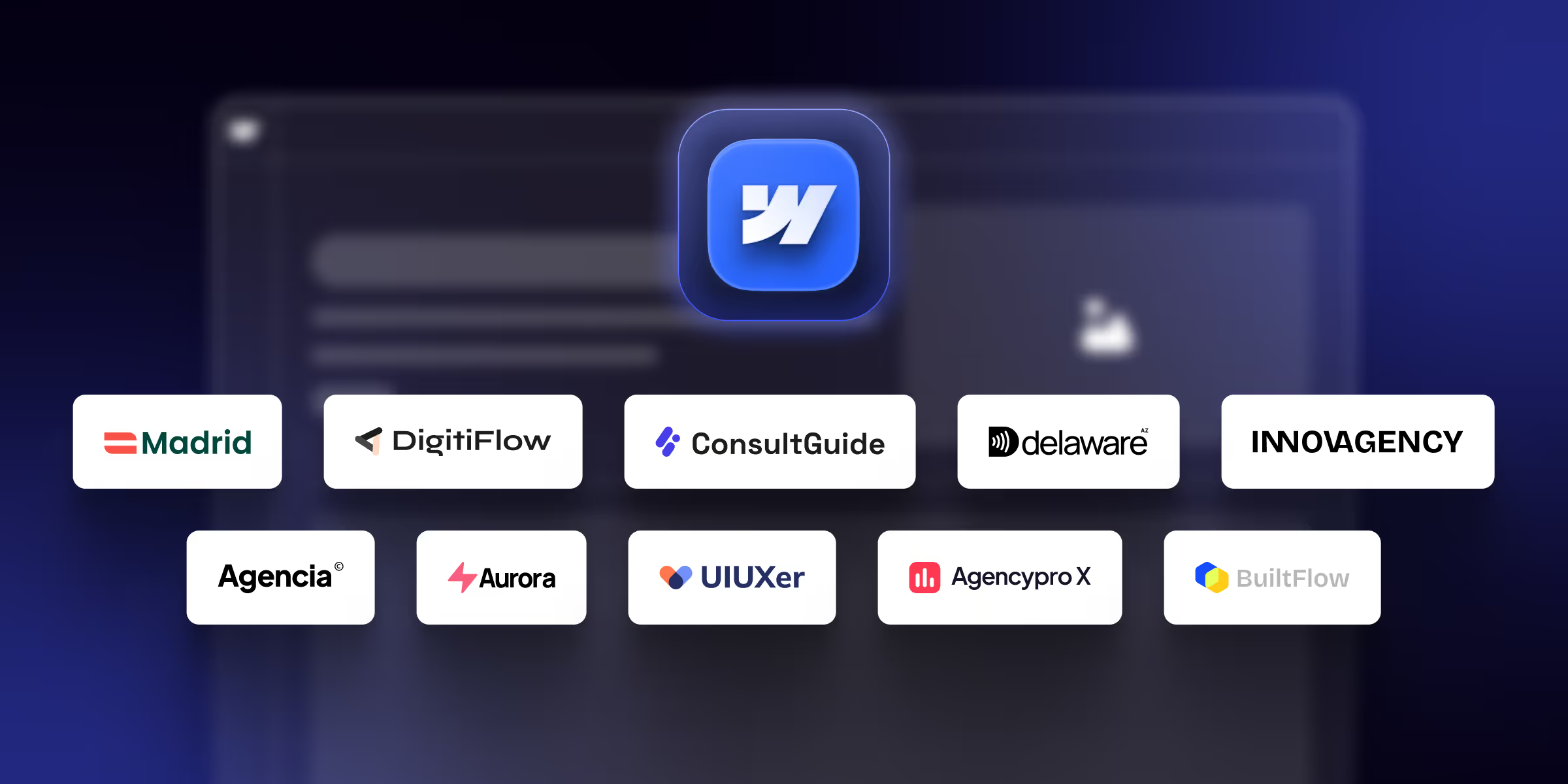
Find the best Webflow agency templates for your business in 2026. Compare features and pricing, and find the perfect match for your business.
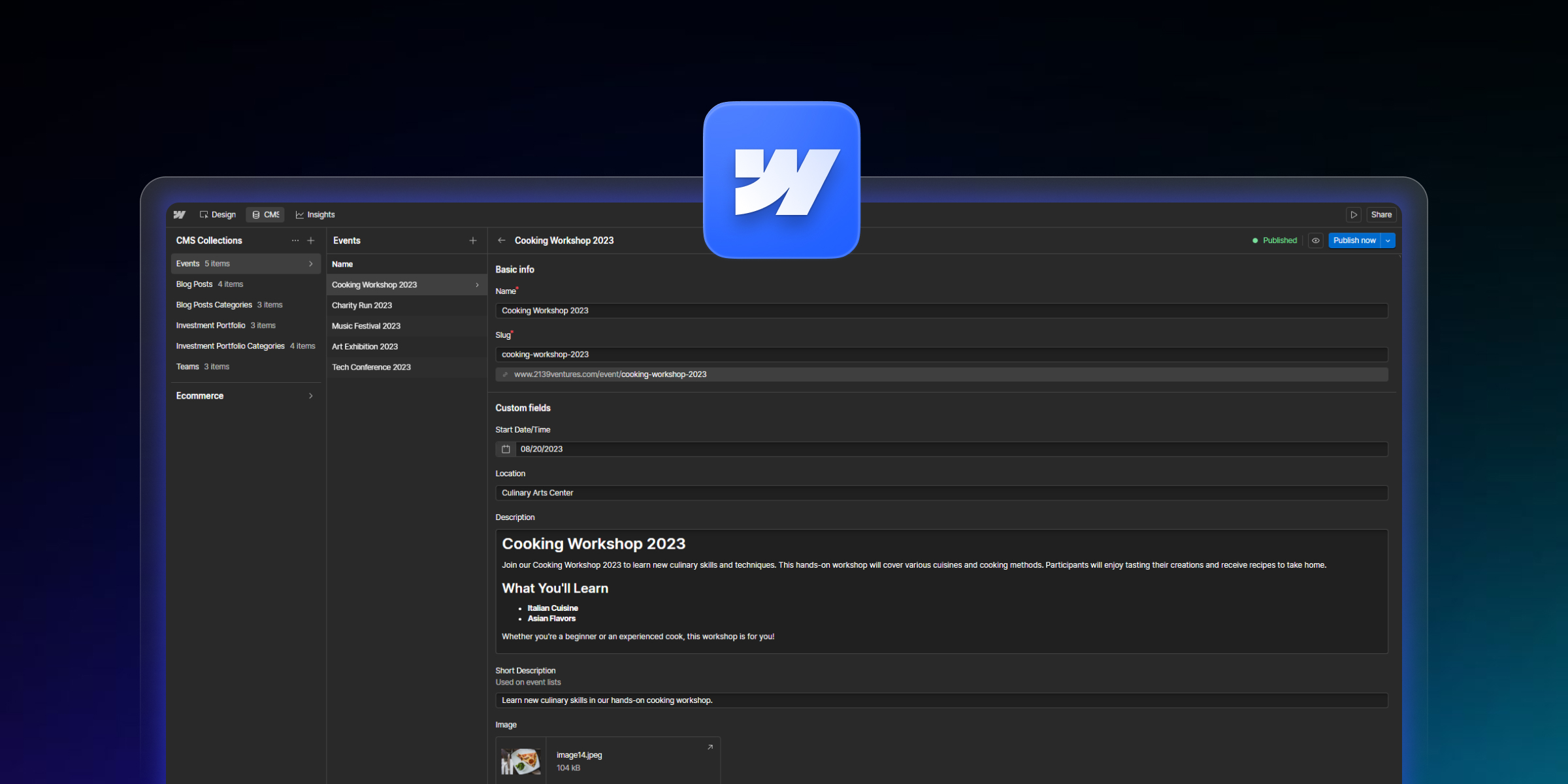
Learn how to import content into Webflow CMS with 4 proven methods. Step-by-step CSV import tutorial, bulk updates, field mapping, and migration strategies.
Quick Turnaround. No Contracts. Cancel Anytime. Book a 30 minutes consulting call with our expert.