Webflow vs. Wix: Comparison Guide for Website 2026
Compare Webflow vs Wix to find the best website builder for your website needs. Explore features, SEO, pricing, ease of use, design flexibility, and more.

Actionable insights to improve SEO, speed, and conversions

Your website is the cornerstone of your online presence.
It's where you showcase your brand, connect with customers, and drive conversions.
But, websites need regular maintenance to keep them running smoothly and efficiently.
In this article, we'll break down what website maintenance entails, the essential tasks you should prioritize, and how often to tackle them to ensure your website thrives as your business does.
Website maintenance refers to the ongoing process of keeping your website up-to-date, secure, and functioning optimally. It includes a variety of tasks, from ensuring smooth technical performance to maintaining fresh and accurate content. Regular Webflow maintenance and Website Maintenance Services for websites are crucial for a positive user experience, strong search engine ranking, and overall brand reputation.
This process is crucial for the long-term success and performance of a website.
Your website is your digital storefront, and just like a physical store, it needs regular upkeep to thrive. Website maintenance goes beyond aesthetics; it's essential for your business's online success. Following website maintenance best practices ensures that your site remains secure, performs well, and provides an optimal user experience. Here's how:
In this article, we’ll provide essential website maintenance tips that can help you keep your site in top condition.
Fresh, informative content is key to keeping visitors engaged and attracting new ones. Regularly update your website with new blog posts, product/service page content, product descriptions, and other relevant content.
Additionally, revise outdated information, remove irrelevant content, and consider adding entirely new sections to enhance your website's value. Aim for weekly or bi-weekly updates to maintain a steady flow of fresh content.
Outdated software can lead to security vulnerabilities and performance issues. To stay ahead of the curve, prioritize software maintenance.
This includes updating your content management system (CMS) to the latest version, applying updates for plugins and themes, and ensuring all software components work seamlessly together. Check for updates monthly or as soon as they become available.
WordPress requires ongoing maintenance (plugins, themes, backups), while Webflow handles it automatically.
Website security breaches can be devastating. Implement a comprehensive website security strategy to prevent unauthorized access and safeguard sensitive information.
This might involve creating a security checklist to ensure compliance with industry standards, conducting regular security scans to identify vulnerabilities, promptly installing security patches, and monitoring for suspicious activity. Schedule regular security scans and updates, at least once a month, to maintain a robust defense.
For larger websites with sensitive data, robust website security is crucial. Consider a comprehensive strategy that includes a security checklist, regular vulnerability scans (monthly is recommended), prompt patching, and activity monitoring. While some hosting providers offer automatic security scans with alerts, a layered approach is ideal for larger sites.
Safeguarding your website's data is essential. Regularly back up your website's data, including databases, files, and media. Test your backup system periodically to ensure it functions correctly and allows for swift data recovery in case of emergencies.
Additionally, optimize and clean up your website's database by removing unnecessary data and performing regular backups. The frequency of data backups depends on how often your content is updated, but aim for regular backups nonetheless.
A website's performance significantly impacts user experience and SEO ranking. Regularly assess your website's performance, including page load times, mobile optimization and responsiveness. Website performance maintenance includes optimizing images, videos, and other media to ensure faster loading speeds. This not only enhances the user experience but also improves your site's search engine rankings.
Additionally, verify that your website is mobile-friendly, fix broken links promptly, address 404 errors, and test all forms and interactive features. Conduct landing page tests to identify areas for improvement. Aim for at least monthly website performance maintenance checks to maintain a fast and user-friendly website.
Your website's visual appeal is a crucial aspect of your brand identity. Regularly evaluate your website's design elements, including colors, typography, logo, and layouts. Consider updates to maintain a modern and visually appealing website. While the frequency of design updates can vary, aim for a refresh at least every six to twelve months.
Search engine algorithms are constantly evolving. To maintain good search ranking, keep your website updated to align with the latest SEO best practices.
This might involve revising meta-titles, and meta-descriptions, conducting keyword research to optimize content, and staying informed about current search engine policies. Don't forget to renew your domain name if necessary. Regularly review SEO best practices, at least quarterly, to ensure your website remains search-engine friendly.
For tips on improving your site's SEO, check out our latest blog post on SEO for Webflow.
An accessible website ensures everyone can access your information and services. Regularly evaluate your website's accessibility features to ensure compliance with relevant standards. Conduct user testing to validate the effectiveness of implemented accessibility features. Schedule accessibility checks at least once a quarter to maintain an inclusive online presence.
Webflow goes beyond stunning design. With Webflow development service, it simplifies website maintenance, empowering you to keep your site fresh and functional with no need for developers.
Built-in content management tools let you edit text, images, and other content directly on the platform. Need to update a product description or announce a new promotion?
A few clicks and you're done. This saves you time and resources compared to relying on developers for every minor change.
With Webflow Maintenance Support, you can ensure that your site stays updated and optimized with minimal effort. Webflow also handles hosting, ensuring your website stays secure, fast-loading, and accessible to global audiences. Focus on running your business, while Webflow takes care of the technical upkeep.
Website maintenance encompasses a variety of tasks, including updating content, software, and security features.
Regular Webflow Website maintenance services can ensure your website runs smoothly, so maintenance is like giving your website a tune-up. It keeps your content fresh, ensures smooth operation, and attracts visitors with fast loading times.
Webflow makes this easy with built-in tools for updates and content management. By prioritizing Webflow maintenance, you'll enjoy a website that performs well, ranks higher in search, and keeps your audience engaged.
Also, Read: Custom Webflow Templates: Tips for a Unique Website Design
Get FREE Website Audit Now!!!
Website maintenance is the ongoing process of keeping your website up-to-date, secure, and functioning optimally. This includes a variety of tasks, from ensuring smooth technical performance to maintain fresh and accurate content.
Regular website maintenance offers several benefits, including improved security, performance, user experience, and SEO ranking. It also helps you stay compliant with legal regulations and maintain a positive brand reputation.
Yes, you can maintain your website yourself if you are comfortable with the technical aspects. However, for complex tasks or if you lack the time, webflow maintenance services are available.
There are many tools available to help with website maintenance, such as content management systems (CMS) for easy content updates, website performance monitoring tools, and SEO optimization tools. Additionally, website builders like Webflow offer features that simplify website creation and maintenance.
The frequency of Webflow maintenance depends on your website's complexity and needs. For basic websites, occasional checks and updates every few months might suffice. However, for complex sites with constantly changing content or features, regular monthly maintenance is recommended.
Webflow maintenance encompasses a variety of tasks to keep your website running smoothly and securely. This can include:
Looking for website maintenance services in India?
.avif)
Compare Webflow vs Wix to find the best website builder for your website needs. Explore features, SEO, pricing, ease of use, design flexibility, and more.

Compare Webflow vs Squarespace to find the best website builder for your needs. Explore features, pricing, design freedom, and SEO to make the right choice.
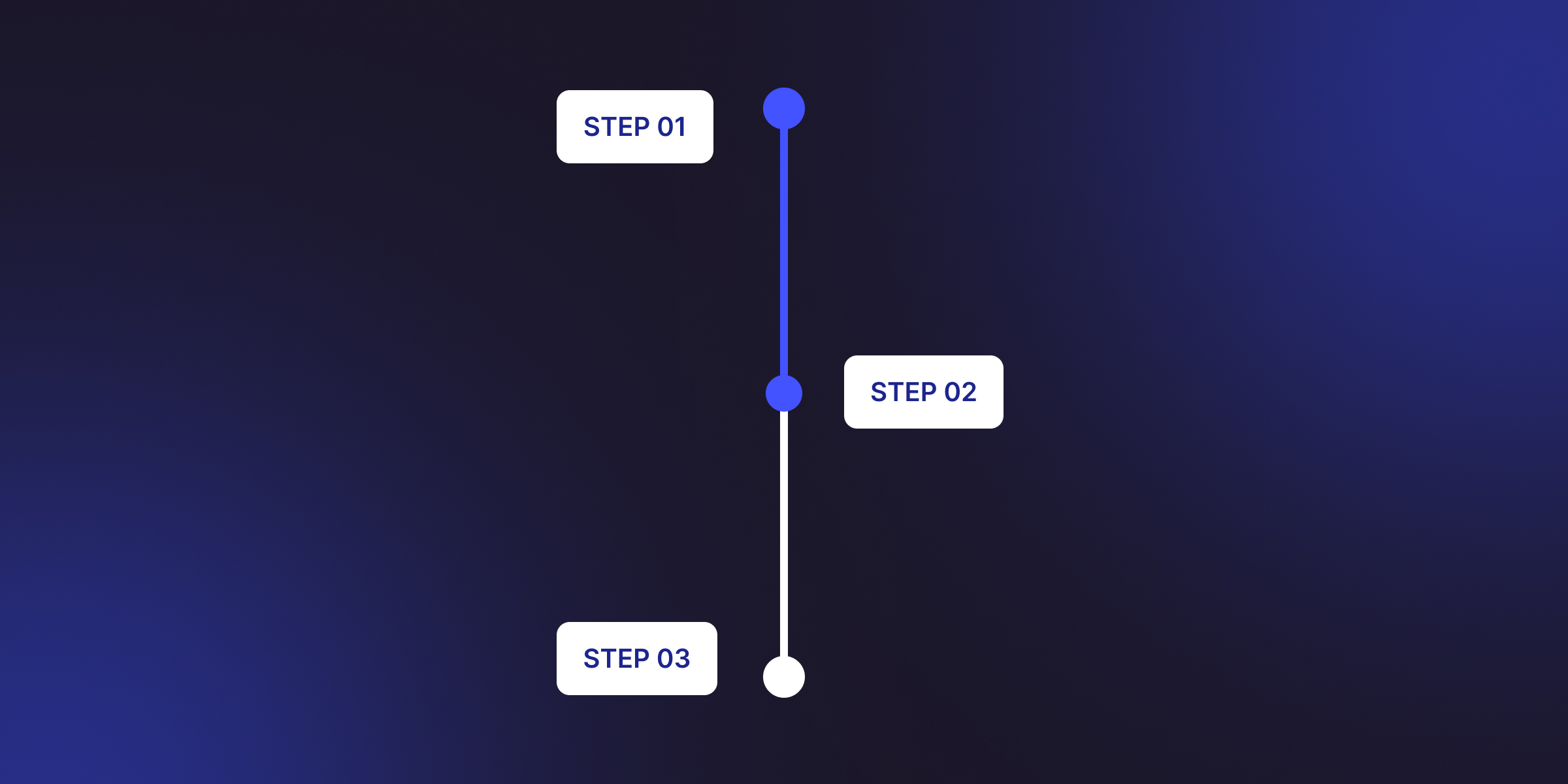
Find Webflow scroll animations with our complete guide. Learn scroll into view, while scrolling, parallax effects, and advanced techniques with step-by-step tutorials.
Quick Turnaround. No Contracts. Cancel Anytime. Book a 30 minutes consulting call with our expert.