SaaS Webflow SEO: Complete Guide for B2B Software Companies
Webflow SEO for SaaS with our complete guide. Optimize for conversions, technical SEO, content strategy, and lead generation. Expert tips for B2B software companies.

Actionable insights to improve SEO, speed, and conversions

When building an e-commerce online store or e-commerce website, selecting the right e-commerce platform is critical to your business. Your e-commerce should be a powerful platform that provide a seamless and enjoyable experience for your viewers and customers.
Webflow and Shopify are the two most popular no-code platforms for building websites, including online stores. But the question is that which is best for your eCommerce project?
In this detailed guide, we’ll compare Webflow vs Shopify across essential criteria like ease of use, design flexibility, eCommerce capabilities, SEO strength, customer support, and pricing.
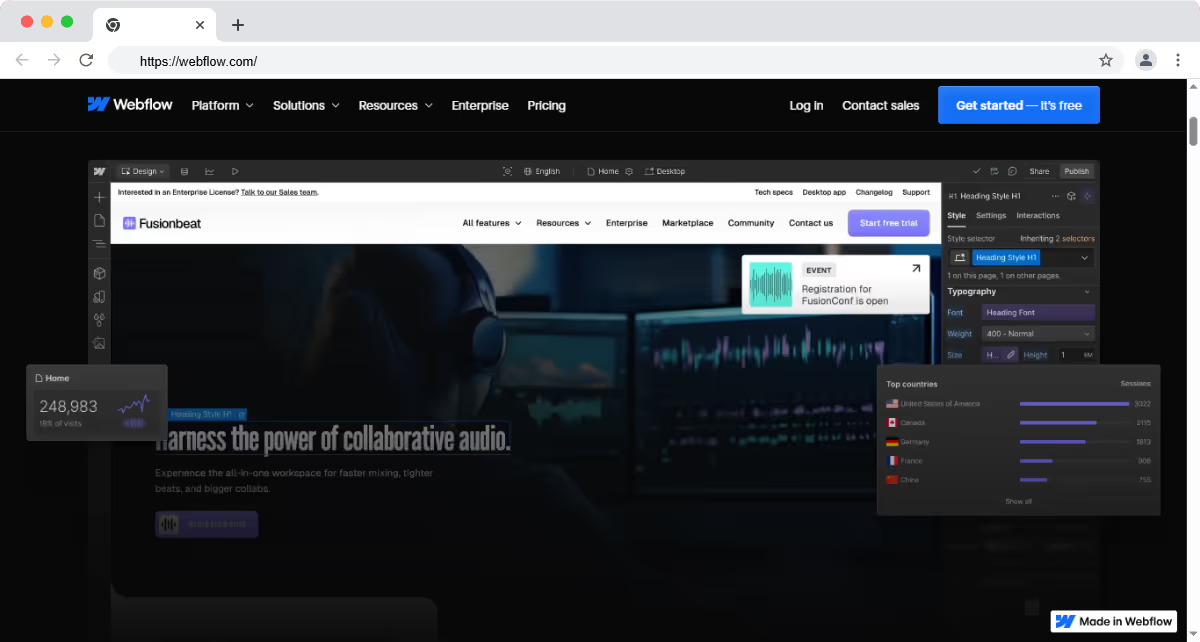
Webflow is a cloud-based website builder that allows users to design, build, and launch responsive websites visually—without needing to write code. Webflow gives users full control over the layout, interactions, and responsiveness of their website, making it particularly popular among designers, creative agencies, and brand-focused businesses. Webflow also offers e-commerce features including.
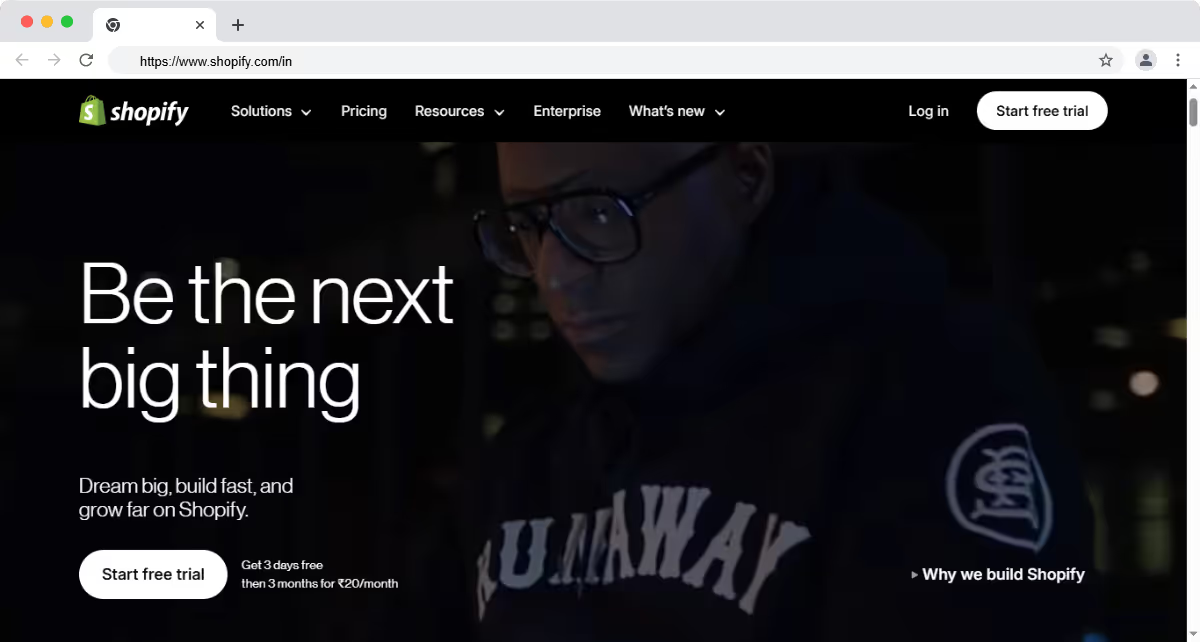
Shopify is a world-leading, all-in-one eCommerce platform that helps individuals and businesses to create, customize, and operate their own online stores.
Here’s a head-to-head comparison between Webflow and Shopify.
Webflow: Webflow is webdesign tool. Its primary focus is on custom, responsive website designs with e-commerce as a secondary feature.
Shopify: Shopify is an e-commerce platform. Its primary focus is on creating an e-commerce store.
Webflow is a visual editor that is closer to design software like Adobe XD, where users need to understand CSS grids, flexboxes, and positioning concepts.
In other hand Shopify is much smoother, easier to use. The Shopify dashboard provides simple tools to manage your store, including product listings, orders, and customer data.
Webflow is a no-code platform for those who want total creative control. You can adjust every pixel, create dynamic animations, and personalize user interactions to a degree few other platforms allow. There's no dependency on templates; you just build your site from the beginning.
And Shopify uses a theme-based system. While there are thousands of themes to choose from (free and paid), full customization usually requires working with Shopify's Liquid code. Without development skills, your design flexibility remains within the boundaries of your selected theme.
Webflow’s e-commerce capabilities are robust but more suited for small to medium-sized businesses. Webflow's eCommerce capabilities include,
Shopify, when it comes to built-in e-commerce online store functionality. Shopify offers everything you need out of the box, including product pages, checkout and gateway options, and inventory management. Shopify eCommerce features like,
Let’s compare Webflow & Shopify in terms of SEO.
Webflow SEO offers SEO functionality that is integral to its platform, allowing users to effectively optimize their websites for search engines. Here are some key features:,
Shopify also offers a range of SEO features to optimize your e-commerce online store for search engines. But as compare to Webflow, Shopify's SEO capabilities might not be as extensive. Here are some key features:
Which is Better for SEO? Webflow offers more fine-tuned SEO control natively, while Shopify handles basic needs but may require additional apps for complex SEO strategies.
Let`s compare Webflow & Shopify in terms of integration & extensibility.
Let’s see how much money you will have to give to run your e-commerce business.
Webflow has three eCommerce site plans,
Recommended To Read: Webflow Pricing
Shopify has four Shopify eCommerce site plans,
Good customer service is essential, especially if your online store is your livelihood, and you stumble across a problem.
The difference between Webflow and Shopify is generally straightforward: Shopify excels as a dedicated e-commerce platform, while Webflow shines when it comes to visually building marketing websites.
If your priority is complete design freedom, visual storytelling, and a custom front-end experience, Webflow is the best platform for you. However, if your focus is on robust e-commerce functionality, seamless inventory management, multi-channel sales, and long-term scalability, Shopify remains the best for you. Ultimately, the right choice depends on your business goals and the nature of your project.
At theCSS Agency, we specialize in creating high-performing, customizable, and mobile-friendly Webflow agency that are tailored to drive e-commerce success. Contact us today to learn more!
Yes, especially for businesses that prioritize brand design and have limited product catalogs.
Definitely. Shopify is built for non-developers, and most setup tasks can be completed with simple clicks and selections.
Webflow can be cheaper for small stores with minimal transactions, while Shopify becomes cost-effective at scale.
Webflow offers more in-depth SEO customization options natively, whereas Shopify covers the basics but may require plugins for advanced techniques.
Yes, but migration involves manual work or hiring third-party services to ensure smooth data transfer and SEO preservation.

Webflow SEO for SaaS with our complete guide. Optimize for conversions, technical SEO, content strategy, and lead generation. Expert tips for B2B software companies.
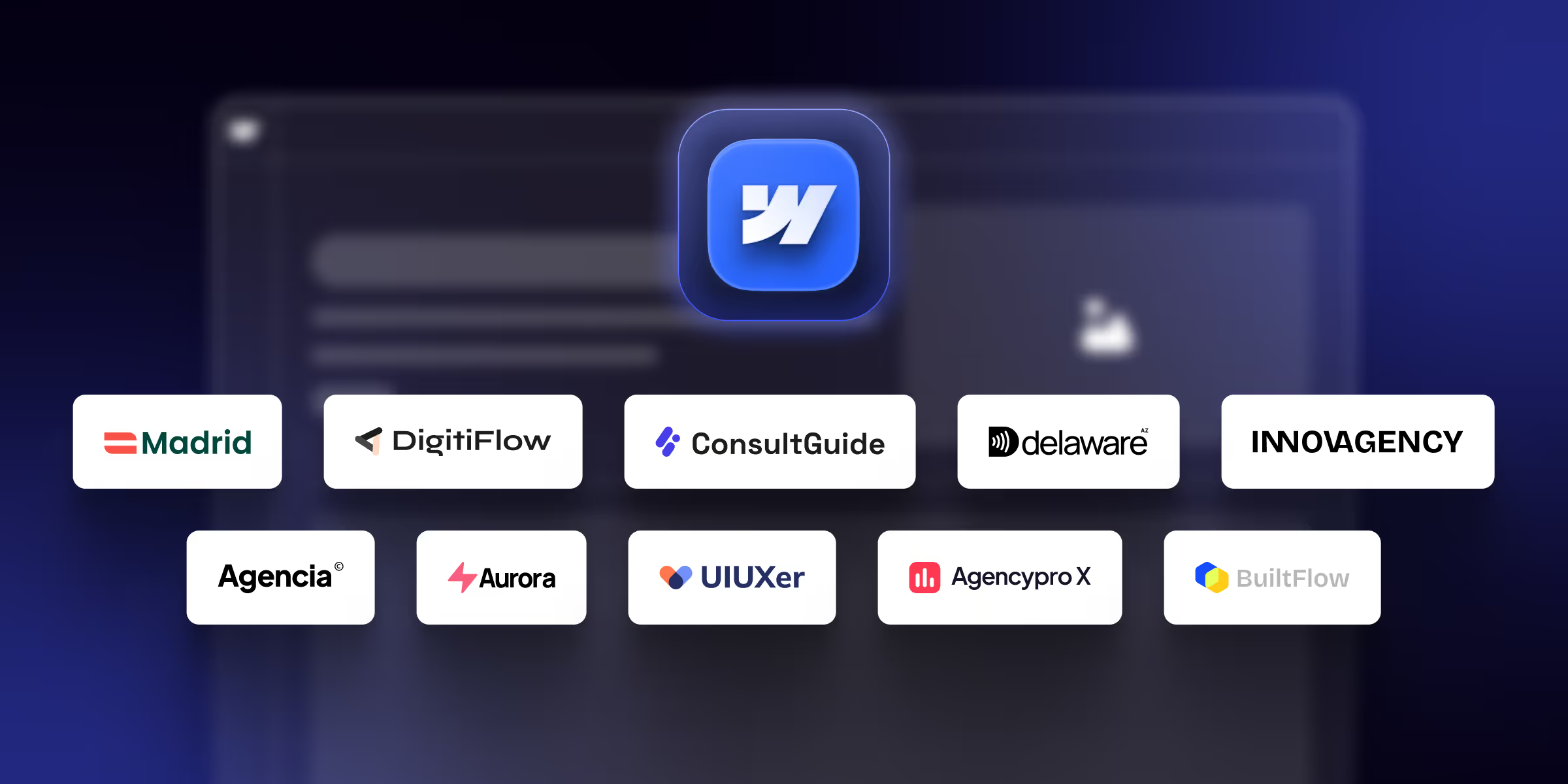
Find the best Webflow agency templates for your business in 2026. Compare features and pricing, and find the perfect match for your business.
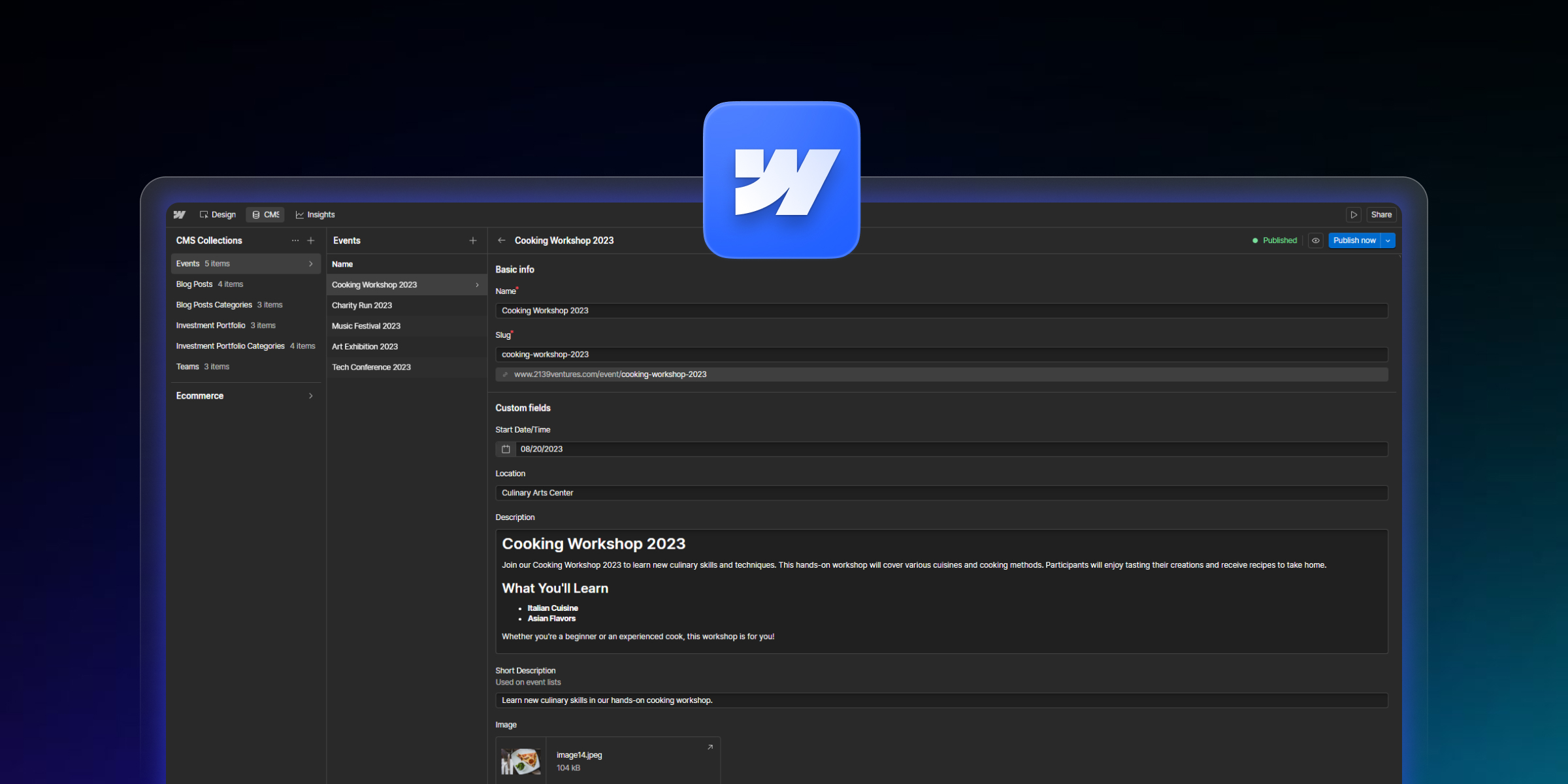
Learn how to import content into Webflow CMS with 4 proven methods. Step-by-step CSV import tutorial, bulk updates, field mapping, and migration strategies.
Quick Turnaround. No Contracts. Cancel Anytime. Book a 30 minutes consulting call with our expert.