SaaS Webflow SEO: Complete Guide for B2B Software Companies
Webflow SEO for SaaS with our complete guide. Optimize for conversions, technical SEO, content strategy, and lead generation. Expert tips for B2B software companies.
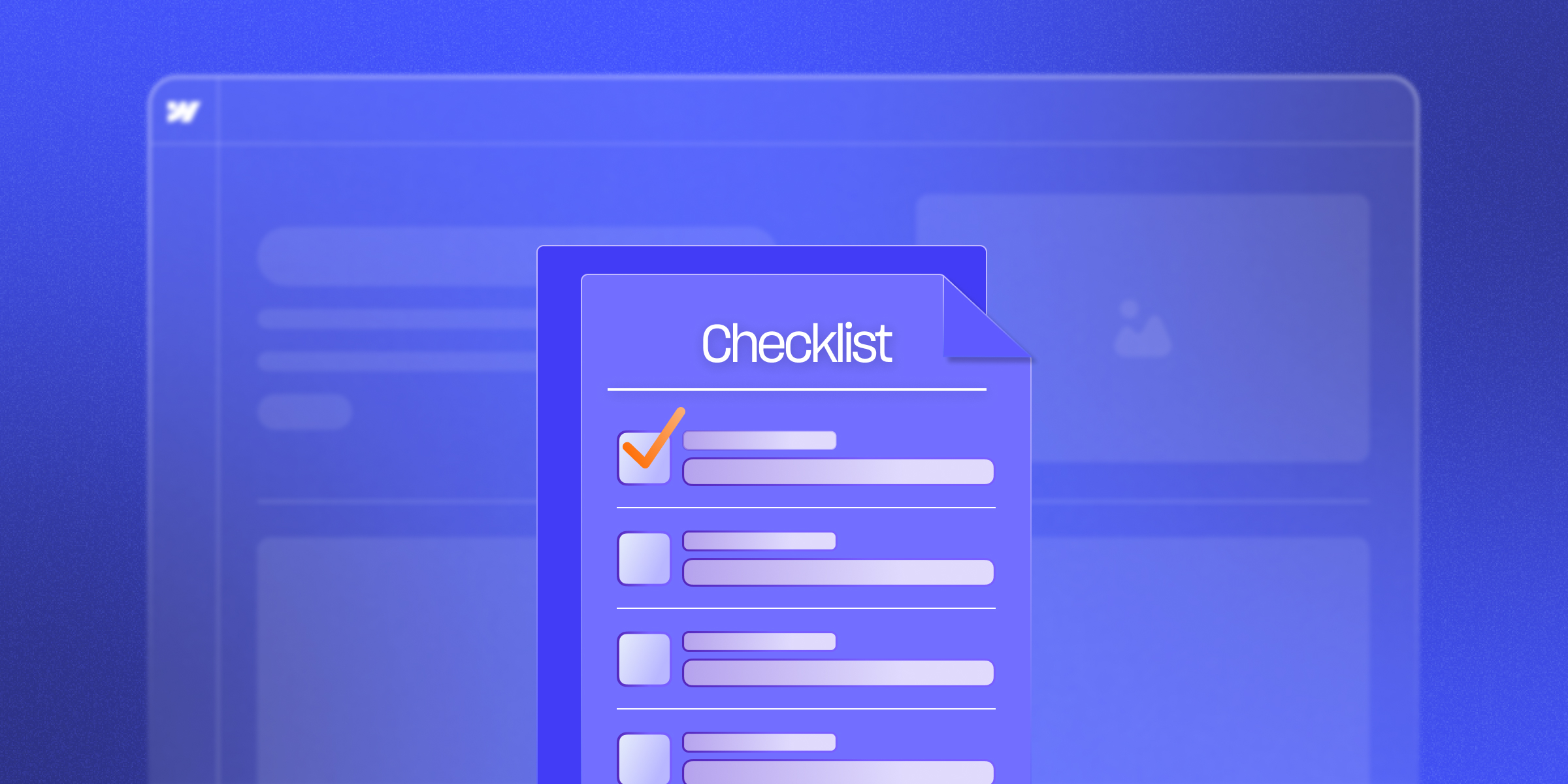
Actionable insights to improve SEO, speed, and conversions

Websites lose an average of 7% conversion rate for every second of loading delay. For Webflow sites specifically, this represents a massive opportunity since the platform's built-in optimization features can prevent most performance issues when properly configured. Yet many Webflow sites underperform due to overlooked audit areas that compound into significant problems.
Professional Webflow site audits reveal optimization opportunities that directly impact business results. A systematic audit approach identifies technical issues, SEO gaps, accessibility barriers, and user experience problems before they affect conversion rates and search rankings.
This comprehensive audit checklist covers 30+ critical optimization points that separate high-performing Webflow sites from average ones. Whether you're managing a single site or multiple client projects, this systematic approach ensures nothing falls through the cracks.
The difference between successful agencies and struggling ones often comes down to systematic quality assurance. This audit framework transforms site optimization from guesswork into predictable, measurable improvements that drive real business results.
Website performance improvements directly correlate with business outcomes. Studies show that improving Core Web Vitals can increase conversions by 8-12% on average. For Webflow sites, this performance optimization is particularly achievable due to the platform's built-in optimization capabilities.
SEO ranking factors continue evolving, with Google's algorithm updates emphasizing user experience metrics, page speed, and mobile optimization. Regular audits ensure sites maintain competitive search visibility as ranking factors shift and competition intensifies.
Competitive advantages emerge when sites consistently outperform industry standards. Systematic auditing identifies optimization opportunities that competitors often miss, creating sustainable competitive positioning through superior user experience and search performance.
Cost savings through proactive identification prevent small issues from becoming expensive problems. Early detection of performance bottlenecks, SEO issues, or accessibility barriers costs significantly less to resolve than emergency fixes after problems impact business results.
Quarterly audits work well for most business websites, while high-traffic e-commerce sites benefit from monthly reviews. Major site updates, design changes, or significant content additions should trigger immediate audit cycles regardless of schedule.
Systematic documentation creates valuable data that reveals optimization trends and validates improvement efforts. Track metrics over time rather than treating each audit as an isolated event.
Team coordination ensures audit findings translate into actionable improvements. Assign clear responsibilities for different audit areas and establish follow-up procedures that guarantee implementation of critical findings.
LCP measures loading performance by tracking when the largest content element becomes visible. Webflow sites should target LCP under 2.5 seconds for optimal user experience and search rankings.
Common LCP optimization strategies include:
FID measures interactivity by tracking the time between user input and browser response. Google is transitioning from FID to INP (Interaction to Next Paint) as the primary interactivity metric for Core Web Vitals.
Interactivity optimization focuses on:
CLS measures visual stability by tracking unexpected layout shifts during page loading. This metric is particularly important for Webflow sites using dynamic content, animations, or embedded media.
CLS optimization techniques:
Image optimization represents the highest-impact performance improvement for most websites. Webflow's automatic WebP conversion helps, but proper image sizing and compression remain critical.
Comprehensive image audit includes:
Code optimization reduces file sizes and improves loading performance. Webflow automatically minifies CSS and JavaScript, but custom code requires manual optimization attention.
Minification best practices:
Third-party integrations commonly cause performance bottlenecks. Analytics tools, chat widgets, social media embeds, and marketing scripts can significantly impact loading times.
Script audit procedures:
Custom font loading can create layout shifts and reading delays if not properly optimized. Webflow's font loading features help, but additional optimization often improves results.
Font optimization strategies:
Mobile traffic dominates most websites, making mobile optimization critical for both user experience and SEO. Webflow's responsive design tools provide excellent mobile optimization capabilities when properly configured.
Mobile audit checklist:
Mobile Core Web Vitals often differ significantly from desktop performance. Slower mobile networks and limited processing power require specific optimization attention.
Mobile-specific optimization:
Meta tags directly influence search rankings and click-through rates. Each page should have unique, compelling meta titles and descriptions that incorporate target keywords naturally.
Meta optimization requirements:
Proper header hierarchy helps search engines understand content structure. Webflow sites should implement logical heading structures that serve both SEO and accessibility purposes.
Header structure best practices:
A clean URL structure improves both SEO and user experience. Webflow generates SEO-friendly URLs, but customization often improves optimization results.
URL optimization guidelines:
A technical crawling setup ensures search engines can access and index content effectively. Webflow automatically generates XML sitemaps, but verification and optimization improve results.
Crawling optimization checklist:
Content optimization balances keyword targeting with user value. Webflow's CMS enables scalable content optimization across multiple pages and posts.
Content audit priorities:
Strategic internal linking distributes authority and improves user navigation. Webflow sites benefit from systematic internal linking that connects related content effectively.
Internal linking best practices:
Image optimization serves both SEO and accessibility purposes. Every image should include descriptive alt text that helps search engines understand content while serving users with disabilities.
Image SEO requirements:
17. Google Search Console Performance Review
Search Console data reveals actual search performance and optimization opportunities. Regular analysis identifies trends, issues, and improvement opportunities.
Search Console audit focuses on:
Proper indexing ensures content appears in search results when relevant. Common indexation problems can prevent even high-quality content from ranking effectively.
Indexation troubleshooting includes:
Intuitive navigation directly impacts user engagement and conversion rates. Webflow's design flexibility enables excellent navigation experiences when properly planned and implemented.
Navigation audit criteria:
User journey optimization identifies friction points that prevent conversions. Understanding how users navigate your Webflow site reveals optimization opportunities.
Journey analysis includes:
Typography directly affects reading comprehension and user engagement. Webflow's typography controls enable excellent readability when properly configured.
Typography audit elements:
CTA optimization directly impacts conversion rates. Strategic placement, compelling copy, and visual prominence determine CTA success rates.
CTA audit methodology:
Keyboard accessibility ensures site usability for users with motor impairments. All interactive elements should be accessible through keyboard navigation alone.
Keyboard navigation requirements:
Screen reader testing ensures content accessibility for visually impaired users. Proper semantic markup and ARIA labels provide necessary context for assistive technology.
Screen reader optimization:
Adequate color contrast ensures readability for users with visual impairments. WCAG guidelines specify minimum contrast ratios for text and background combinations.
Contrast audit requirements:
HTTPS encryption protects user data and provides SEO benefits. All Webflow sites include SSL certificates, but proper implementation requires verification.
SSL audit checklist:
Privacy compliance protects both users and businesses from legal issues. Modern websites require comprehensive privacy policies and data protection measures.
Privacy compliance requirements:
Efficient CMS structure improves both user experience and SEO performance. Webflow's CMS capabilities enable scalable content management when properly configured.
CMS audit priorities:
Dynamic content requires systematic SEO optimization. Template-based optimization ensures consistent SEO implementation across all CMS-generated pages.
Dynamic SEO requirements:
Proper analytics implementation enables data-driven optimization. GA4 provides comprehensive insights when correctly configured for Webflow sites.
Analytics audit checklist:
Continuous monitoring identifies issues before they impact users. Automated monitoring tools provide alerts when performance degrades.
Monitoring setup requirements:
Systematic audit procedures developed across 200+ Webflow projects provide comprehensive site evaluation and actionable improvement recommendations. Our methodology identifies critical issues while prioritizing improvements based on business impact.
Client communication protocols ensure audit findings translate into clear action items with realistic timelines and resource requirements. We provide detailed documentation that enables internal teams to implement improvements effectively.
Ongoing optimization support extends beyond initial audit findings to include implementation guidance, progress tracking, and follow-up audits that measure improvement success. Our process creates sustainable optimization workflows rather than one-time fixes.
Our proven methodology reduces average site audit time by 60% while improving finding accuracy and implementation success rates. Clients typically see measurable improvements within 30 days of implementing our audit recommendations.
Critical issues affecting security, accessibility, or major SEO problems require immediate attention. These typically include SSL certificate problems, significant accessibility barriers, or indexing issues preventing search visibility.
High-impact improvements with relatively low implementation effort provide quick wins that demonstrate audit value. These often include meta tag optimization, image compression, and basic accessibility improvements.
Long-term optimization projects require sustained effort but provide significant benefits over time. These include comprehensive content optimization, advanced performance tuning, and systematic UX improvements.
Resource allocation should balance quick wins with long-term improvements to maintain momentum while building toward substantial site enhancements. Regular progress reviews ensure optimization efforts stay on track.
Systematic Webflow site audits transform website performance from guesswork into measurable, predictable improvements. The 30+ checkpoint framework covered in this guide ensures a comprehensive evaluation that identifies all significant optimization opportunities.
Regular auditing creates sustainable competitive advantages through consistently superior user experience, search performance, and conversion optimization. Sites that implement systematic auditing outperform competitors who rely on periodic updates without strategic evaluation.
Professional audit implementation requires both technical expertise and business understanding to prioritize improvements effectively. The most successful optimizations balance technical excellence with practical business outcomes.
The investment in comprehensive auditing pays dividends through improved user experience, higher search rankings, better conversion rates, and reduced emergency fixes for preventable problems.
Ready to optimize your Webflow site with professional audit expertise? theCSS Agency provides comprehensive site audits that identify critical optimization opportunities while delivering actionable implementation roadmaps. Our systematic approach ensures no important issues are overlooked while prioritizing improvements based on business impact.
Schedule your comprehensive Webflow audit today and discover how professional optimization can transform your site performance and business results.

Webflow SEO for SaaS with our complete guide. Optimize for conversions, technical SEO, content strategy, and lead generation. Expert tips for B2B software companies.
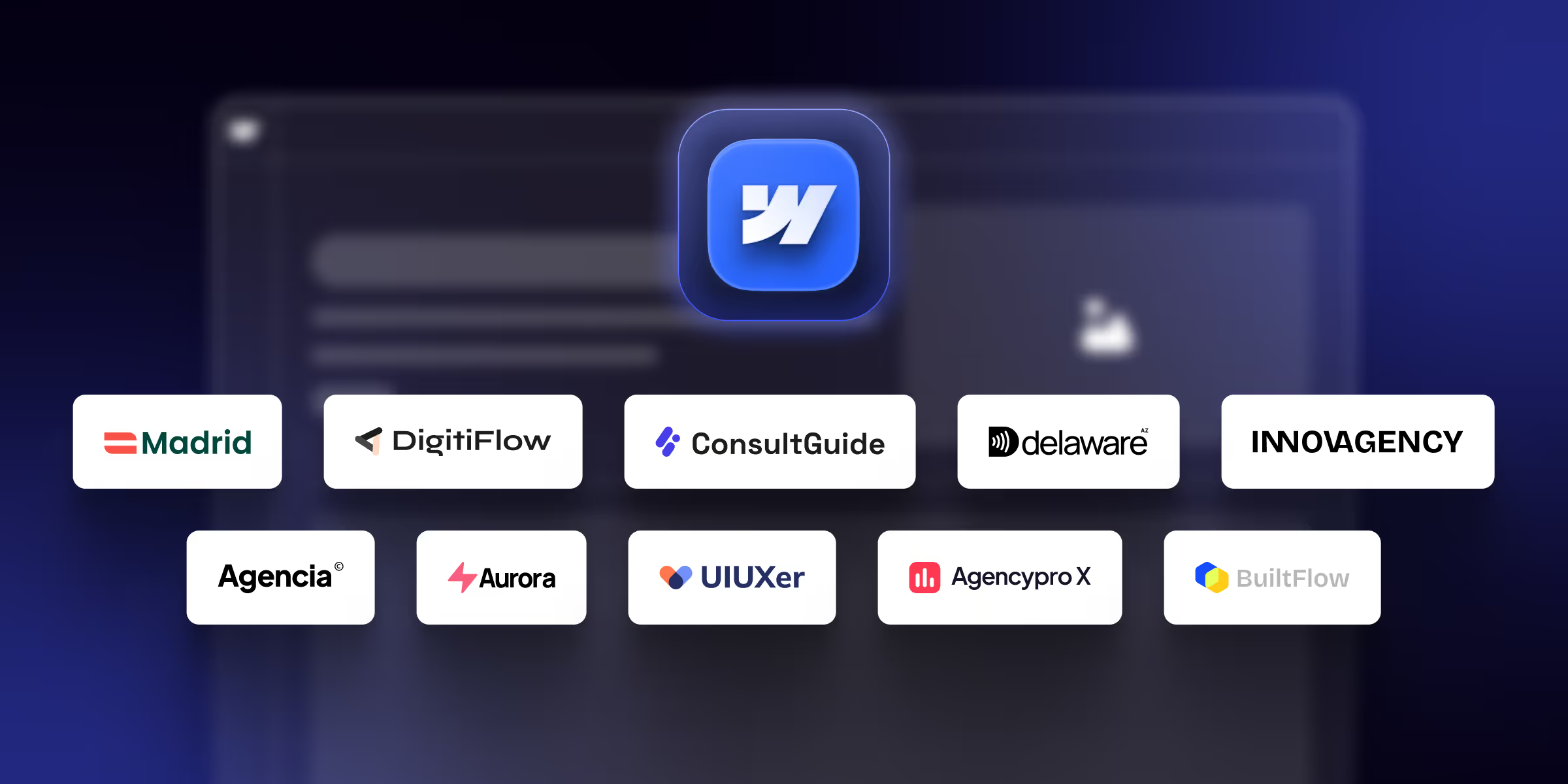
Find the best Webflow agency templates for your business in 2026. Compare features and pricing, and find the perfect match for your business.
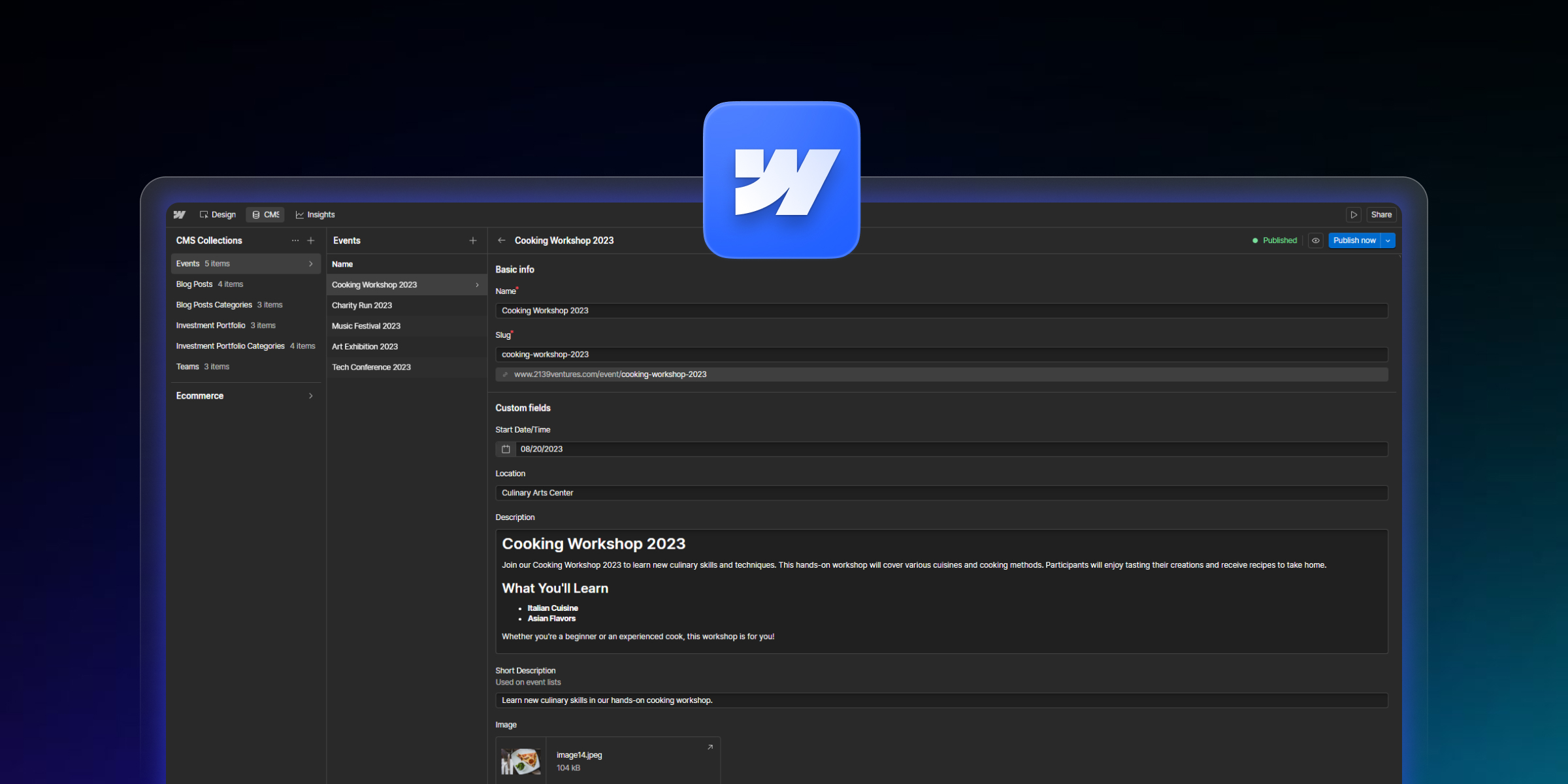
Learn how to import content into Webflow CMS with 4 proven methods. Step-by-step CSV import tutorial, bulk updates, field mapping, and migration strategies.
Quick Turnaround. No Contracts. Cancel Anytime. Book a 30 minutes consulting call with our expert.