Top 10 Webflow Development Agencies in 2026
Find the top 10 Webflow Agencies in 2026. Find the perfect partner to build high-converting, SEO-optimized websites for your business.

Actionable insights to improve SEO, speed, and conversions

In modern website design, typography/fonts play the most important role. It’s not just about aesthetics, but also functionality, emotion, and clarity. The right font can make the best user experience, especially in a no-code platform like Webflow, where visual storytelling and performance go hand in hand.
In 2025, Webflow continues to empower designers and developers to build visually striking and responsive websites without writing code. Webflow offers access to Google Fonts, custom font uploads, and integration with Typekit, allowing full flexibility when it comes to font selection.
But with thousands of font options available, how do you choose the right one? So our webflow expert lists the top 10 fonts used in Webflow development. This font you can consider when building your Webflow page.
Fonts are far more than a visual detail; they're a foundational element of web design. Here's why fonts play a significant role in Webflow projects:
Fonts help establish structure and emphasis. Whether it's bold headlines, subtle subtext, or readable paragraphs, font variation guides users through the content seamlessly.
Fonts speak volumes about your brand. Sleek sans-serifs feel modern and minimal, while decorative serifs evoke tradition or luxury. Webflow allows precise styling, so your font choice can truly reflect your brand personality.
Fonts affect how fast your site loads. Google Fonts are optimized for the web. In Webflow, you can selectively load only the required font weights and styles, improving speed and UX.
Readable fonts support accessibility. Pair that with semantic HTML and responsive design in Webflow, and your site becomes more search engine friendly, helping it rank better while serving a broader audience.
To choose fonts that elevate your Webflow site, keep the following factors in mind:
Always select fonts that remain legible on desktops, tablets, and mobile screens. Avoid ultra-thin or overly decorative fonts for body text.
Fonts hosted on trusted networks like Google Fonts load faster and are more reliable. Webflow also allows custom font uploads, but ensure they’re optimized (WOFF/WOFF2) for speed.
Your font should reflect your brand voice. Tech companies lean toward minimalist sans-serifs, while editorial or luxury brands might prefer classic serifs.
Not every font plays well in Webflow’s styling system. Stick to fonts with flexible weights and styles to ensure complete control in the Designer.
Choose fonts that offer a range of styles (light, bold, italic) and support multilingual characters if needed.
Here are the most popular and practical fonts used in Webflow in 2025,
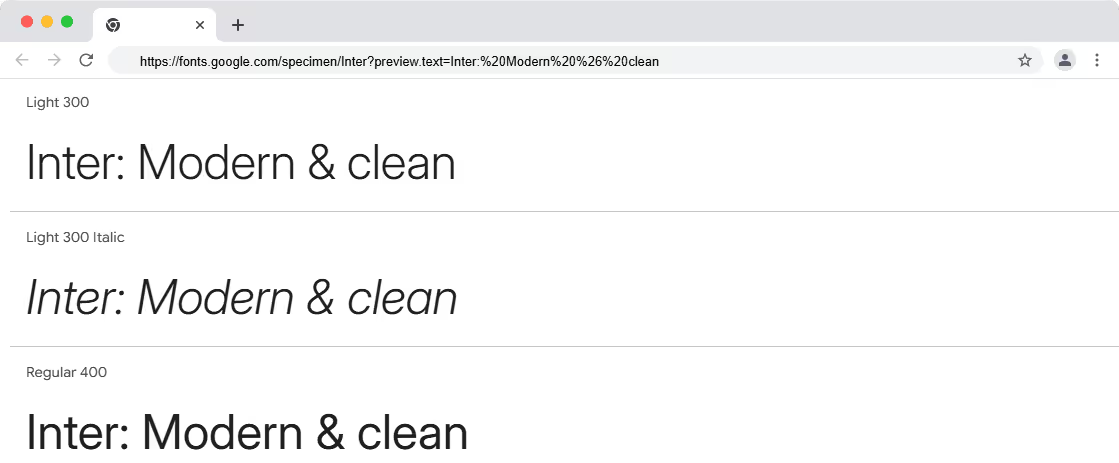
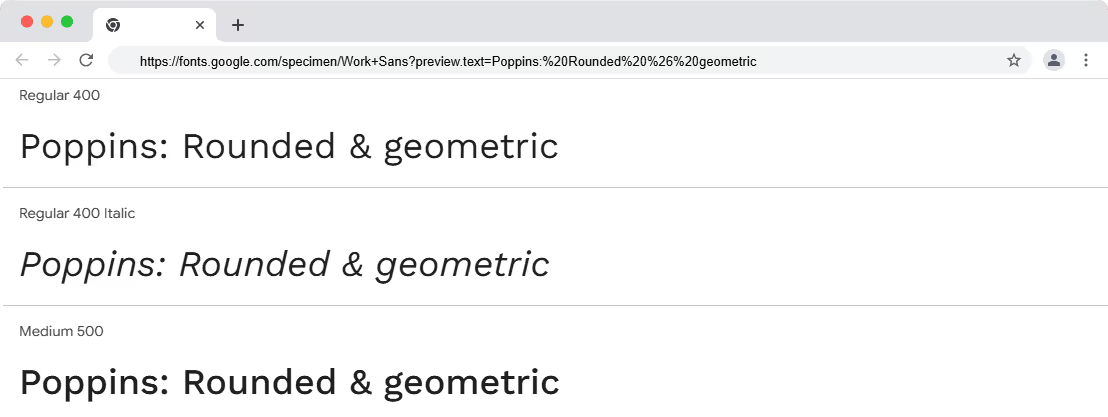
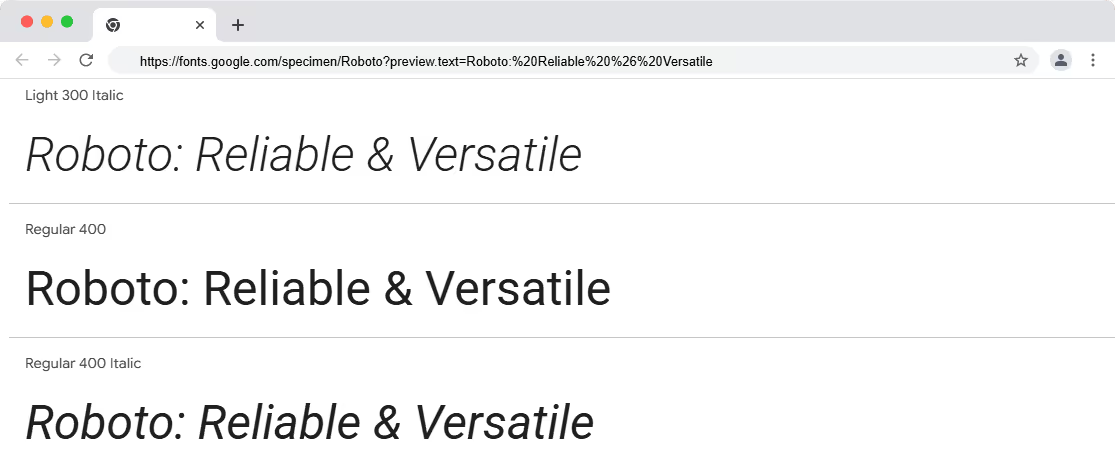

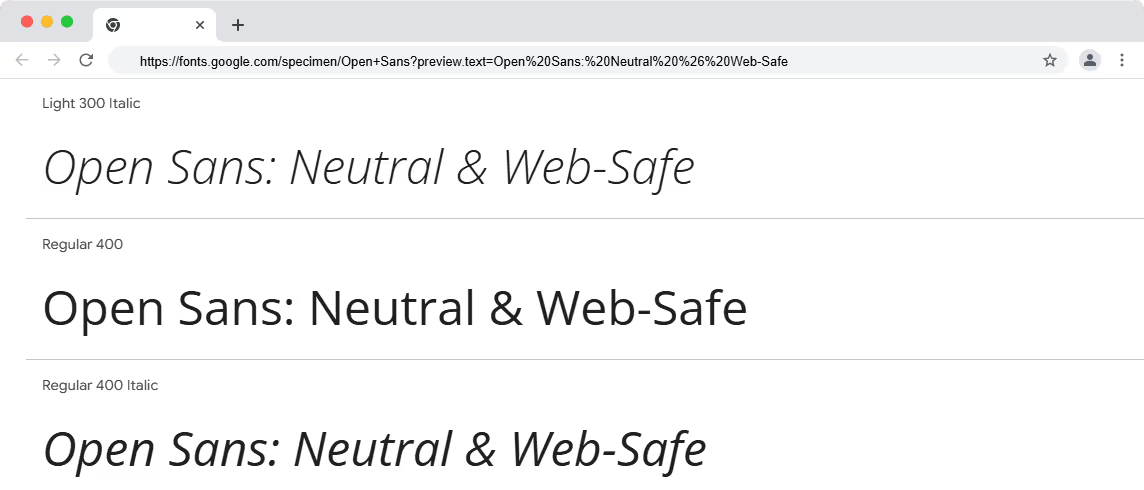



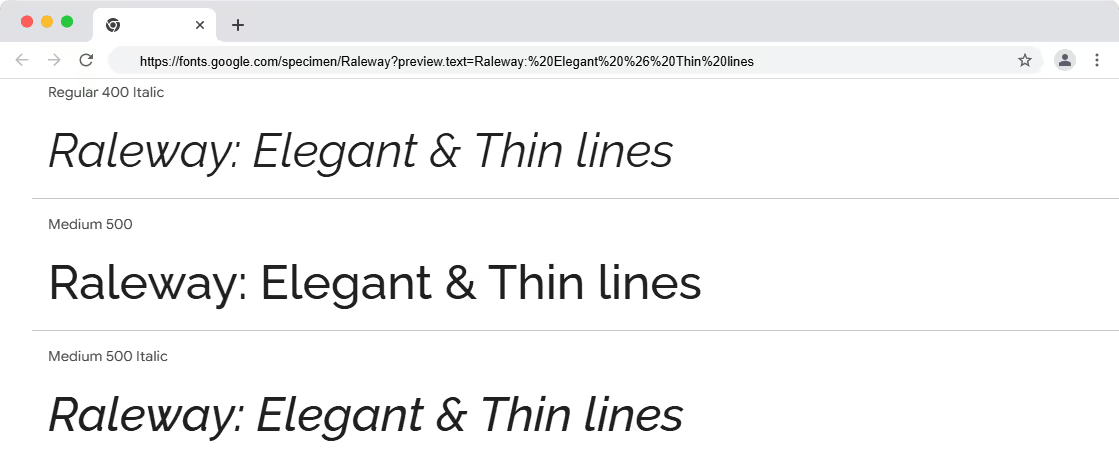
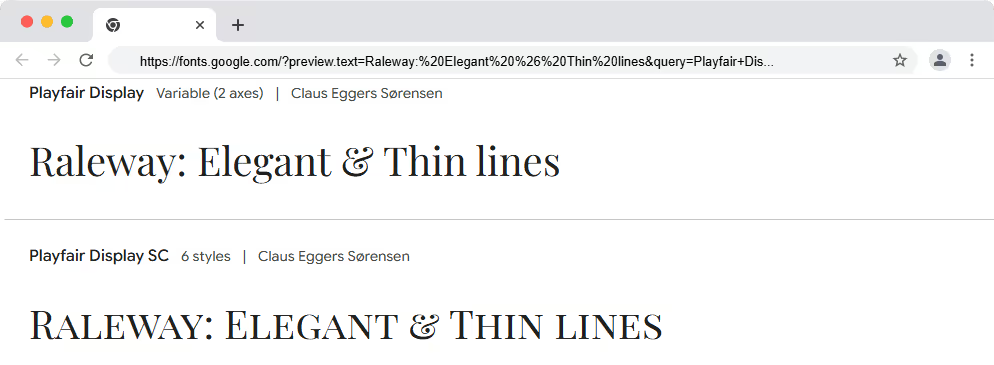
Webflow natively integrates with Google Fonts. Just go to Project Settings > Fonts, select a font, and Webflow will handle the rest.
You can upload your own fonts (WOFF, TTF, EOT) under Project Settings > Fonts. Webflow converts and hosts these for you. Make sure you have the proper license to use them.
Connect your Adobe Fonts account via Site Settings > Fonts > Add Adobe Fonts Project ID. This opens up access to premium fonts.
Recommended to Read: How to Add Lottie Animations in Webflow: Step-by-Step Guide (2025)
Fonts are more than just design elements—they're critical to how your website communicates, performs, and engages. In Webflow, where visual precision meets performance, choosing the right typography can elevate a brand and drive results.
From the minimalist Inter to the luxurious Playfair Display, each of these top 10 fonts serves a unique purpose. Whether you’re building for startups, ecommerce, or creative agencies, Webflow makes managing and styling fonts easy.
Fonts like Inter, Poppins, Roboto, and Lato are popular in Webflow due to their readability, performance, and stylistic versatility.
Yes. Webflow supports WOFF, TTF, EOT, and other formats. You can upload them via Project Settings and apply them using the Designer.
Yes. Fonts add HTTP requests and affect load time. Use only the necessary weights/styles and choose web-optimized formats like Google Fonts or WOFF files.
Absolutely. Google Fonts are free and directly integrated into Webflow, making them a safe and accessible choice for all users.
Use contrast and harmony principles. Combine serif with sans-serif, bold headlines with clean body fonts. Preview them in Webflow’s Designer to fine-tune spacing and hierarchy.

Find the top 10 Webflow Agencies in 2026. Find the perfect partner to build high-converting, SEO-optimized websites for your business.
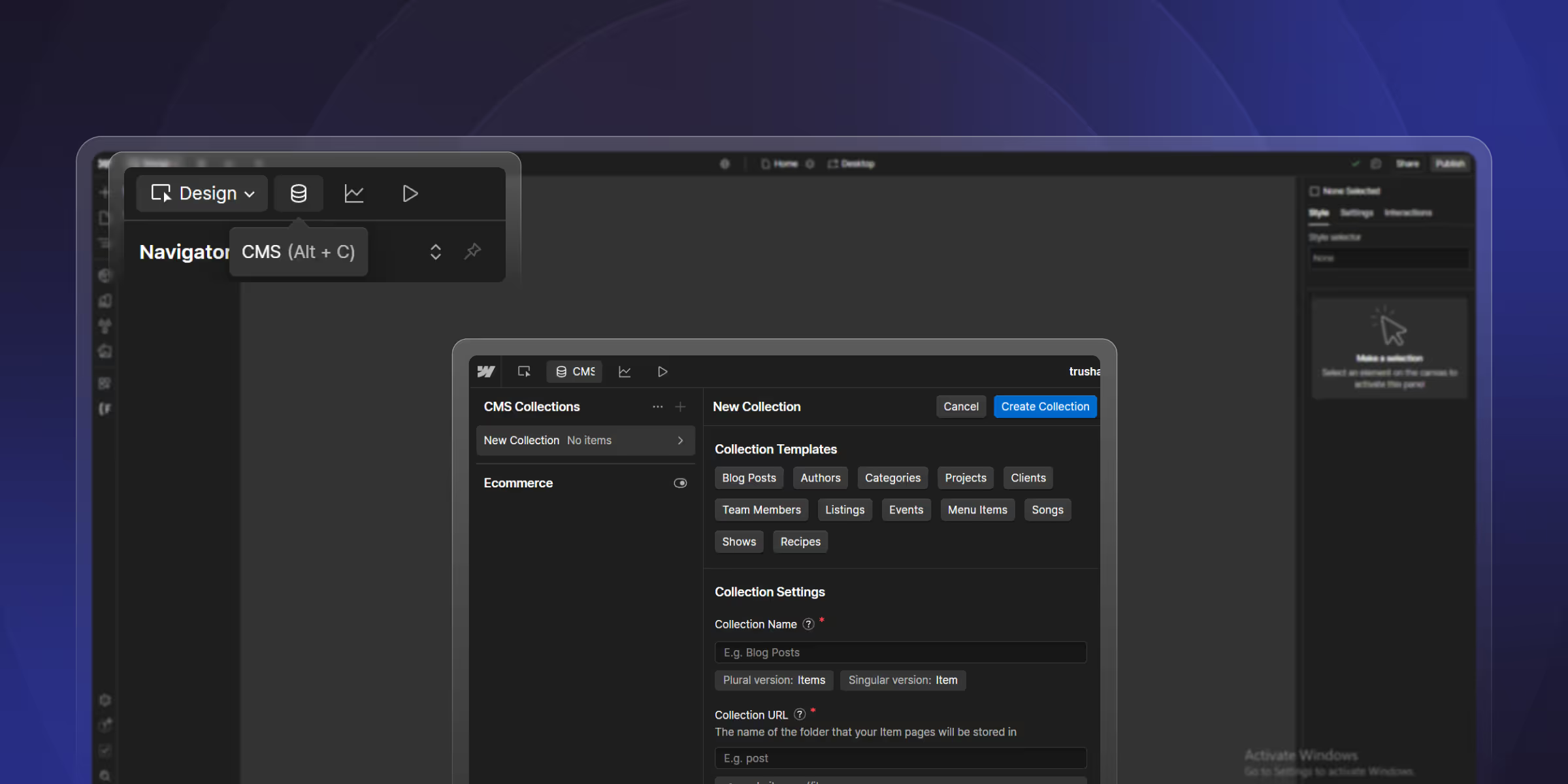
Learn how to create a blog on Webflow with a step-by-step guide. From CMS setup to SEO practices, build a responsive, custom blog without coding.
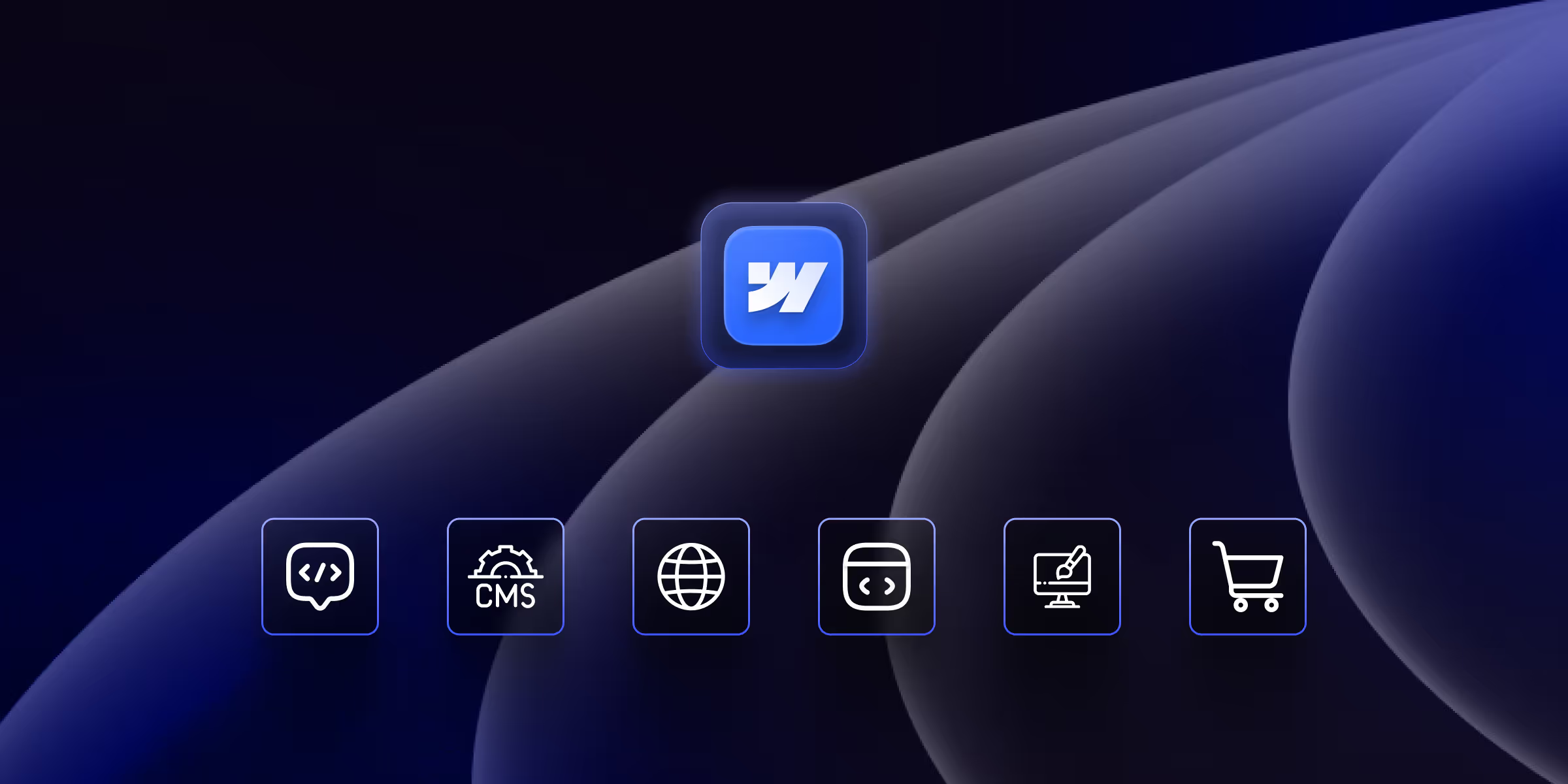
Find the top Webflow key features that make it a powerful platform for designers and developers.
Quick Turnaround. No Contracts. Cancel Anytime. Book a 30 minutes consulting call with our expert.