Top Webflow Template for Agency 2025
Find the best Webflow agency templates for your business in 2025. Compare features and pricing, and find the perfect match for your business.
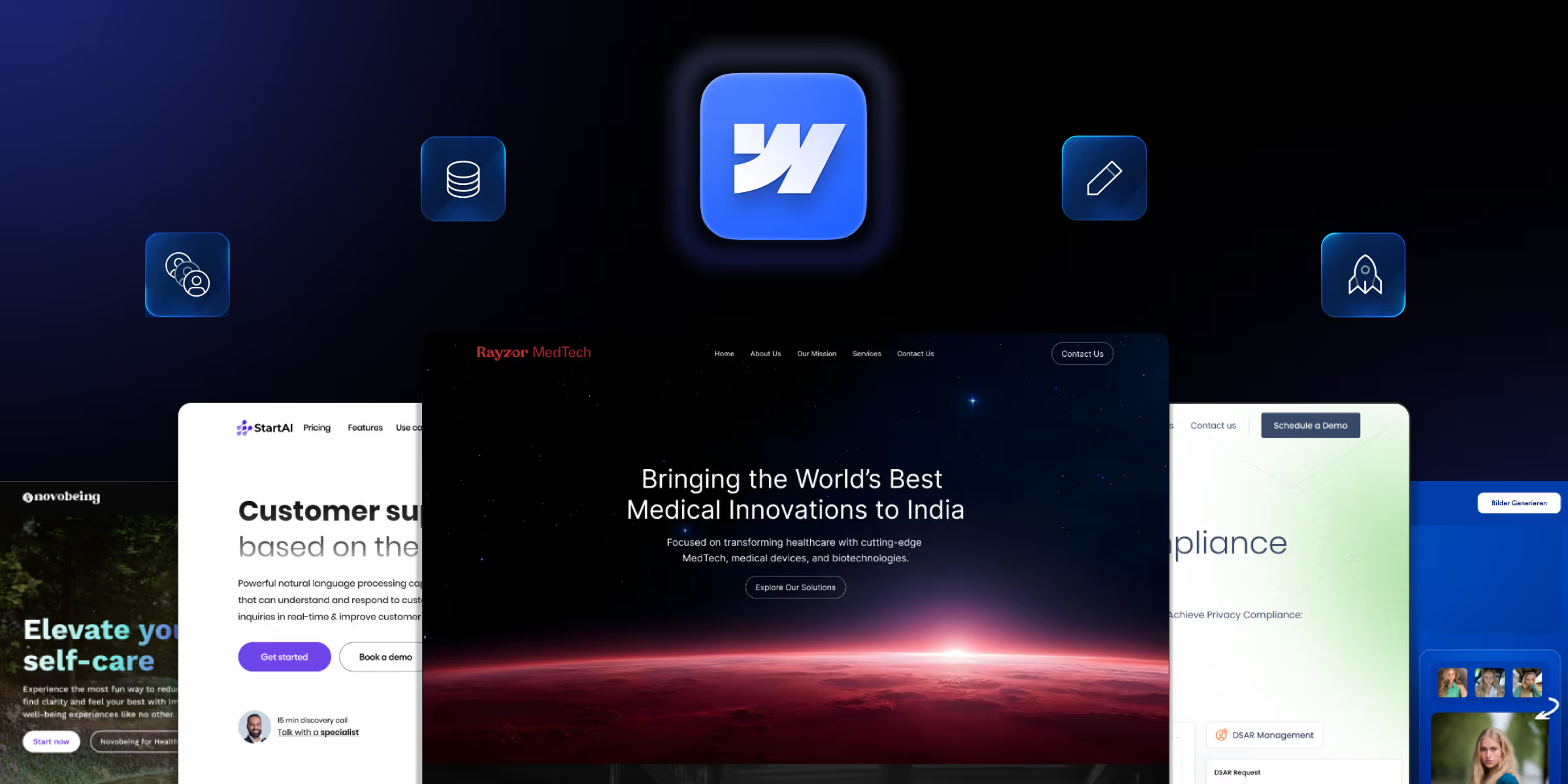
Actionable insights to improve SEO, speed, and conversions

Website design in 2026 is more dynamic and user-focused than ever. AI tools are now mainstream, and brands must deliver smooth experiences across all devices. Staying current with web design trends in 2026 isn't just creative.
If you're building on Webflow, using the latest trends gives you an edge. Webflow's no-code design system lets you add modern UI/UX features, animations, and responsive layouts easily.
This blog covers the top 10 Webflow design trends of 2026 and shows you how to use them. You'll boost user experience, conversions, and brand visibility.
The modern web responds to user preferences and behavior in real time. In 2026, brands that focus on user-first design see better engagement and retention.
Design now ties directly to SEO and conversions. Google rewards fast, responsive, and mobile-friendly sites. Users link polished design with trust.
Webflow is one of the best platforms for implementing design trends. Its visual editor, Webflow CMS, animation tools, and integrations make modern design accessible. You can build portfolios, B2B SaaS sites, or online stores.
AI personalization adapts content, product suggestions, and layouts based on user behavior and location.
This can improve conversion rates by up to 80%. It makes users feel understood and reduces bounce rates.
3D graphics and depth effects grab attention and make sites more interactive.
This works well for SaaS demos, product showcases, tech portfolios, and creative agencies.
Clean designs paired with large or unique fonts emphasize hierarchy and message clarity.
Simple design reduces mental load. Visitors quickly understand where to look and what to do. This is ideal for lead generation and storytelling.
Scroll-based animations and layered parallax create smooth storytelling and add visual depth.
These effects guide users through your content in an engaging way.
Dark themes with high contrast look sleek and improve readability in low light.
Many users now prefer dark mode for comfort and battery savings.
With voice browsing and AI assistants growing, sites must adapt for voice interaction.
Structure your content so voice searches can find and read it easily.
Sites now update live by pulling data from APIs or databases based on context or user input.
This keeps content fresh and relevant for each visitor.
Micro-interactions are small animations that respond to user actions. Think hover effects, button clicks, and scroll cues.
These details make your site feel responsive and polished.
Inclusive design ensures everyone can use your site, regardless of ability or age.
In 2026, web accessibility includes keyboard navigation, screen reader support, color contrast, and semantic HTML. Webflow offers tools to help you build compliant sites.
Performance is critical now. Google's Core Web Vitals measure real page experience and affect rankings.
Fast sites keep users happy and improve SEO. Optimize images, reduce code bloat, and use lazy loading.
While trends are exciting, too many effects can slow your site and confuse users. Pick 2 to 3 trends that match your brand and audience. Implement them carefully.
Webflow lets you test these trends without a developer. Use the visual editor, interactions panel, and CMS features to build modern sites quickly.
A web design agency Chicago told us: "Trends are tools, not rules." A fast, accessible site that reflects your brand will always beat a flashy site that confuses people. Customize trends to fit your tone, goals, and audience.
Web design trends for 2026 are defined by smart tech, inclusivity, and interactivity. From AI personalization and dynamic content to accessible UX and performance optimization, these trends help you build sites that are both beautiful and effective.
By using Webflow trends 2026, you can stay ahead without writing code. Whether you're a designer, marketer, or entrepreneur, these trends will make your site stand out.
Ready to update your Webflow project? theCSS Agency helps SaaS, IT, and B2B brands convert more with better Webflow websites.
In 2026, top trends include AI personalization, 3D elements, dark mode, glassmorphism, micro-interactions, voice interfaces, and accessibility. These trends improve engagement, visual appeal, and site performance.
AI enables smart automation, personalized experiences, and faster prototyping. Tools like Webflow's AI Site Builder streamline design while adapting to user behavior. This saves time and improves ROI.
In 2026, accessibility includes keyboard navigation, screen reader support, color contrast, and semantic HTML. Webflow offers built-in tools to help you build compliant, inclusive sites.
Yes. Trends like AI personalization, minimalist design, and performance optimization align with B2B and SaaS goals. They boost conversions, simplify UX, and build trust. Webflow allows full customization for business sites.
Yes. Webflow is one of the best platforms for modern, trend-based design in 2026. Its visual editor, interaction tools, and flexible CMS let you add AI personalization, glassmorphism, dark mode, and micro-interactions without complex code.
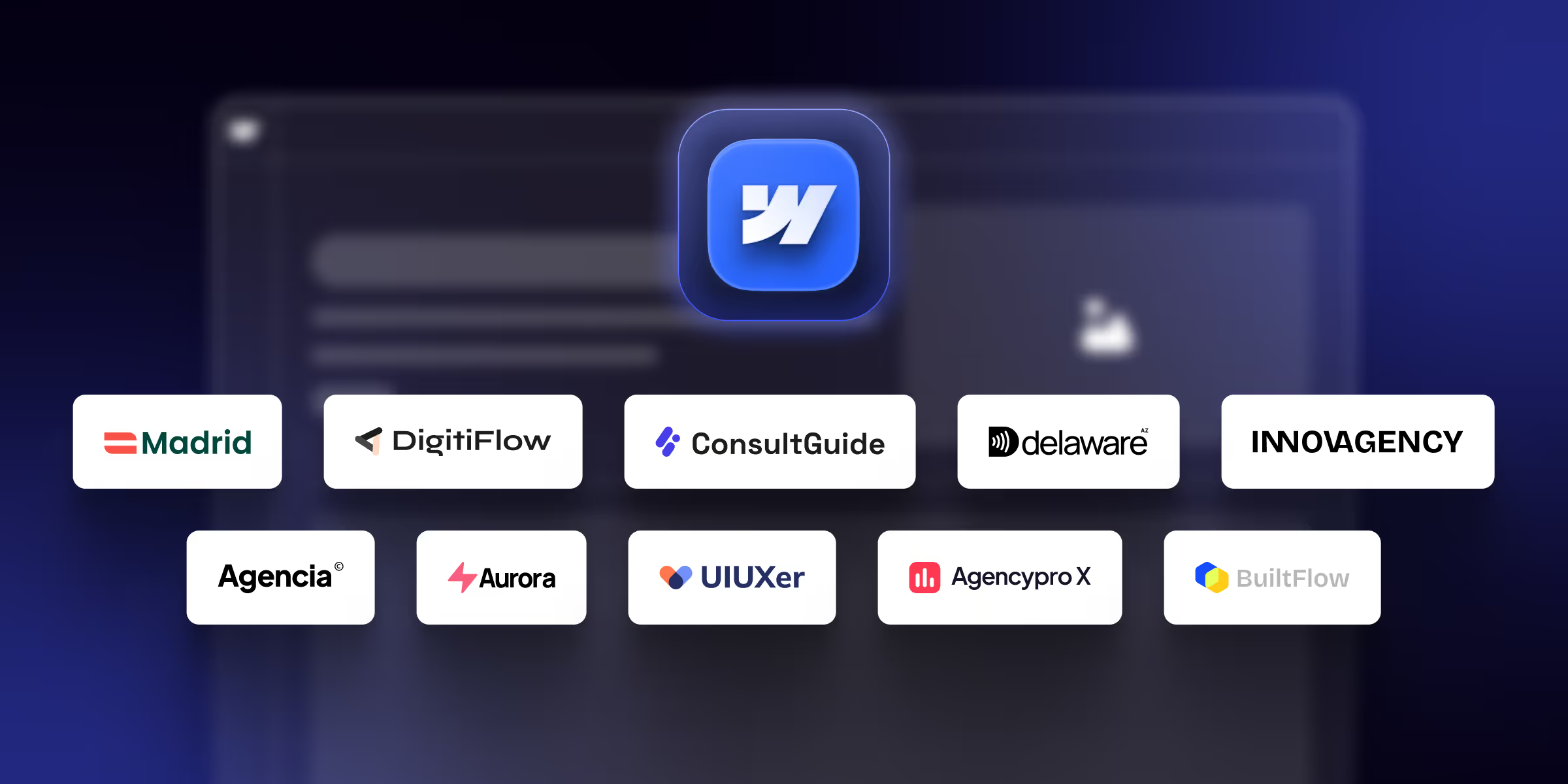
Find the best Webflow agency templates for your business in 2025. Compare features and pricing, and find the perfect match for your business.
-transformed.avif)
Sliders are a series of frames, and users can slide through the frames one by one. These sliders can contain text content, images, videos, or HTML elements. Every new-age website uses CSS sliders today to make it look beautiful and to increase user experience.

We’ve compiled a list of the best and highly recommended Webflow templates to help you get your website set up within hours without writing code.
Quick Turnaround. No Contracts. Cancel Anytime. Book a 30 minutes consulting call with our expert.