Top Webflow Template for Agency 2025
Find the best Webflow agency templates for your business in 2025. Compare features and pricing, and find the perfect match for your business.

Actionable insights to improve SEO, speed, and conversions

Nobody wants to wait hours or minutes for a response anymore. People expect instant answers, smooth interactions, and helpful support.
Chatbots have changed a lot in recent years. They used to be robotic and scripted. Now they're smart AI helpers that can book demos, qualify leads, and close sales. For Webflow users building SaaS, tech, and B2B sites, adding a chatbot for Webflow is now a must-have for a modern web experience.
A chatbot is software that talks with users through chat windows. It can be a pop-up widget or a floating bubble. It uses pre-set rules or AI to respond.
The two main types are rule-based bots and AI-powered bots.
Webflow builds beautiful, high-converting sites. But what happens after someone lands on your page? That's where a chatbot Webflow integration helps. Adding one to your site lets you:
A chatbot turns your static Webflow site into an interactive experience.
Adding a Webflow chatbot integration is simple. You can use a no-code platform or an AI-powered tool.
Choose a chatbot solution that fits your needs. Popular options include:
Sign up with your chosen platform. Go to settings and generate the embed script. Most tools give you a JavaScript snippet to copy.
You can integrate the code in two ways:
Read More: How to add Custome code to the Webflow
Adjust bot colors, language, and triggers using your platform's dashboard. Set when it appears (scroll percent, time delay, exit intent).
Preview your Webflow site and test the chatbot. Make sure it loads correctly, engages users, and collects data correctly.
Picking the best tool depends on your industry and user needs. Here are the top 5 options for 2025:
Easy to set up with a drag-and-drop builder. Offers live chat and chatbot in one. Great for e-commerce and support teams.
Advanced AI features with robust CRM integration. Best for SaaS and B2B companies with complex sales funnels.
Built for B2B lead generation. Qualifies leads and books meetings. Strong sales automation features.
Visual chatbot builder with no code needed. Creates conversational experiences. Works well for onboarding flows.
AI-powered responses using OpenAI technology. Can be trained on your content. Best for personalized support.
Adding a chatbot delivers real business results:
Never miss a lead. Bots can answer questions anytime, even outside business hours.
Bots reduce friction in the user journey. Conversations feel more natural than static forms and convert better.
AI chatbots analyze visitor behavior and customize responses. This improves the experience and guides users to the right action.
Chatbots collect user intent, behavior, and common questions. Use this data to improve content and product strategy.
Bots automate repetitive questions. Your team can focus on complex issues, saving time and money.
Smart chatbot use supports your SEO and marketing goals:
Engaged users spend more time with your bot. This increases session duration, which helps SEO.
Real-time help prevents users from leaving too soon.
Bots can ask qualifying questions, book demos, or offer gated content. No humans needed.
Use tools like Google Analytics to track bot interactions and user behavior.
Read More: How to add Google Analytics to Webflow
The chatbot space is changing fast. Here are the trends to watch:
Bots that remember past sessions and learn from user behavior. They adapt messages based on CRM data.
Web Speech API improvements will bring voice features to no-code platforms like Webflow.
New bots detect language preferences and speak fluently in multiple languages.
Expect better connections with HubSpot, Salesforce, Mailchimp, and ActiveCampaign. This creates a smooth data sync and automation.
Chatbots are now essential for building high-performing Webflow sites in 2026. Whether you run a SaaS startup, a B2B brand, or a marketing agency, the right Webflow AI chatbot builder can:
As AI keeps improving, chatbots will get smarter and more personal.
Ready to add a powerful chatbot to your Webflow website? Let's build something great.
Read More: Webflow AI Site Builder
A Webflow chatbot is an AI or rule-based helper built into a Webflow site. It talks with users, answers questions, and guides them to actions like signing up or getting support.
Many platforms offer free plans. Tidio, Landbot, and some ChatGPT-based tools have free tiers. You can start without paying and upgrade later.
Yes, most chatbot platforms are mobile-friendly and work across all devices and browsers.
Yes, many platforms offer multi-language support for international audiences.
Yes, most tools let you customize colors, text, and positioning to match your brand.
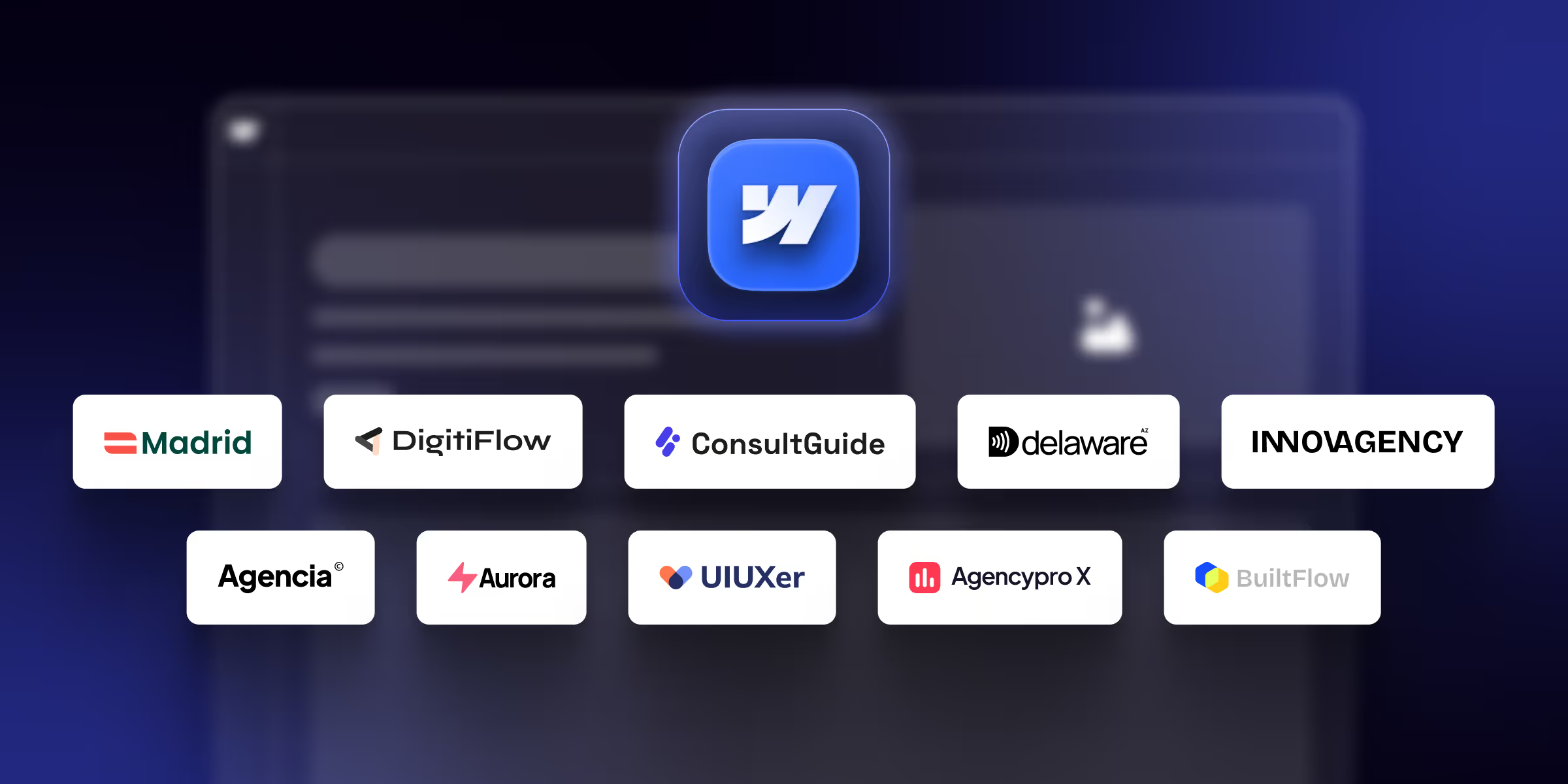
Find the best Webflow agency templates for your business in 2025. Compare features and pricing, and find the perfect match for your business.
-transformed.avif)
Sliders are a series of frames, and users can slide through the frames one by one. These sliders can contain text content, images, videos, or HTML elements. Every new-age website uses CSS sliders today to make it look beautiful and to increase user experience.

We’ve compiled a list of the best and highly recommended Webflow templates to help you get your website set up within hours without writing code.
Quick Turnaround. No Contracts. Cancel Anytime. Book a 30 minutes consulting call with our expert.