How To Reduce The Bandwidth Consumption Of Webflow Websites
Learn how to reduce bandwidth consumption and maximize your site's optimization with effective bandwidth management techniques to enhance Webflow performance.

Actionable insights to improve SEO, speed, and conversions

In 2026, website localization isn't a luxury; it's a necessity for brands looking to expand globally, enhance user experience, and boost conversion rates. Localization involves more than just translating text. It means adapting your entire website, content, visuals, SEO, and UX, to resonate with diverse audiences across different regions.
Webflow has quickly become a go-to platform for web designers and businesses alike, thanks to its powerful visual builder, CMS, and design flexibility. With its 2026 update, Webflow introduces new native localization features that make building scalable, multilingual websites easier than ever.
In this guide, you'll learn what Webflow localization is, why it matters, how to implement it effectively, SEO best practices, and real-world examples that prove its impact.
Localization in Webflow refers to the process of adapting your website's content and design to suit different languages, cultures, and regional expectations. Unlike simple translation, localization involves:
For SaaS, ecommerce, and global service providers, Webflow localization helps:
Consumers in 2025 expect brands to speak their language. According to recent surveys, over 70% of users prefer content in their native language, and 60% rarely or never buy from English-only websites.
Localized content builds trust. A visitor is more likely to convert if the website feels familiar and relevant to their local context.
Localization enhances your international SEO efforts. With properly implemented hreflang tags, localized metadata, and region-specific keywords, your site can rank higher on Google, Bing, Baidu, and Yandex.
Many regions have strict legal requirements. Localization ensures you're compliant with:
Start by identifying the countries and languages you want to target. You need to research:
Not all content needs translation. You need to prioritize your content:
Use Webflow CMS to create collections that support localized versions of content. Create fields for:
Webflow’s 2026 update includes powerful localization features:
You can now add locales directly within Webflow's project settings. Easily toggle between languages in the Designer.
Use subdirectories like /fr/ or /de/ to create SEO-friendly language variations. You can also configure subdomains if preferred.
Webflow now lets you visually edit each localized version of your site. This is especially useful for RTL languages or regions that require custom imagery.
Create and manage different content entries per locale. The CMS supports language-specific fields, making content updates more efficient.
Design your site as you normally would, keeping localization in mind.
In your project settings, activate localization and add your desired languages/locales.
Use CMS collections to duplicate content per language. For static pages, create duplicate versions and assign them to a locale.
Design a custom dropdown or toggle that lets users switch languages. Webflow’s logic will redirect them to the correct locale.
You can translate like:
Webflow allows you to configure hreflang tags for each locale, helping search engines serve the right version of your site to the right users.
Translate and localize your keyword strategy per region. What ranks in English won’t always work in Spanish or Japanese.
Use language-specific meta titles, descriptions, and slugs to optimize click-through rates and rankings.
Don’t forget to localize:
Some languages, like Arabic or Hebrew, require right-to-left layouts. Webflow supports this, but you need to design accordingly.
Words in some languages are longer. Ensure buttons, headings, and navigation don’t break the layout.
Keep your branding consistent across languages, but allow room for cultural adaptation in imagery and design elements.
Follow WCAG standards for screen readers and input methods across all languages.
Review every language variant for:
Use QA tools like:
Localization is no longer optional in 2025. With consumers expecting personalized, culturally relevant experiences, businesses must adapt to remain competitive.
Webflow has risen to the occasion with a robust set of localization tools, making it easier than ever to create multilingual websites that scale with your business. Whether you're a SaaS startup, a global ecommerce brand, or a service provider entering new markets, Webflow localization offers the flexibility, control, and SEO performance you need.
Start planning your multilingual site today and tap into global growth with confidence.
Localization in Webflow refers to adapting your website content and design for different languages and regions, using native or third-party tools.
Yes. It improves user experience, enhances SEO, and increases conversions by providing content in users' native languages.
Translation is converting text between languages; localization involves adapting all elements (content, design, UX, and SEO) to a specific region.
It depends on the number of languages, pages, and translation workflow. A small site might take days; larger projects can take weeks.
Absolutely. Proper localization (with hreflang, local keywords, and meta optimization) significantly boosts search rankings in target regions.

Learn how to reduce bandwidth consumption and maximize your site's optimization with effective bandwidth management techniques to enhance Webflow performance.

In today's highly competitive Software as a Service (SaaS) market, understanding and optimizing conversion rates has become paramount for survival and growth. The conversion rate is not just about gaining new customers; it's about transforming one-time users into loyal patrons of your SaaS product.
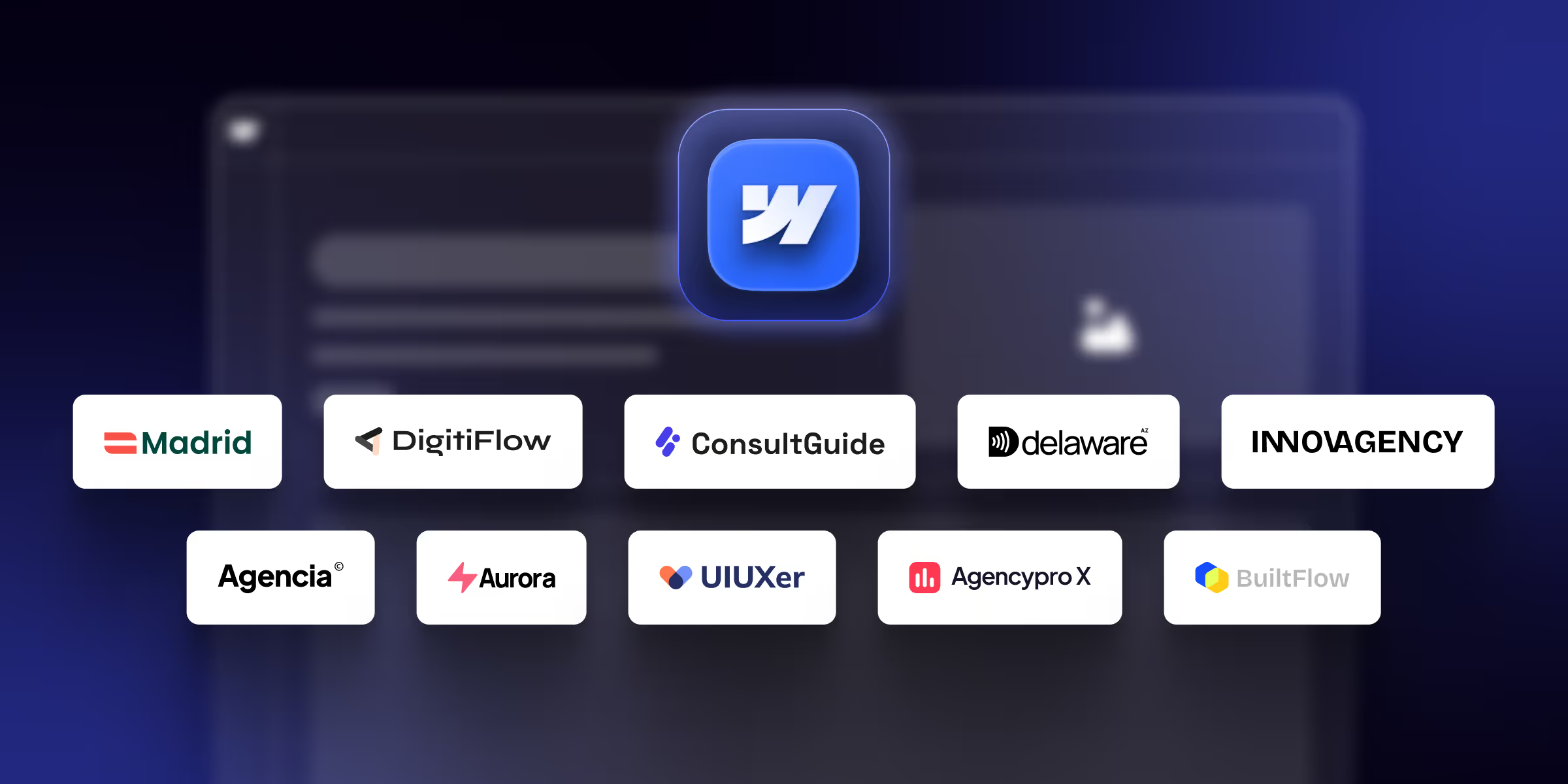
Find the best Webflow agency templates for your business in 2026. Compare features and pricing, and find the perfect match for your business.
Quick Turnaround. No Contracts. Cancel Anytime. Book a 30 minutes consulting call with our expert.