Webflow vs. Wix: Comparison Guide for Website 2026
Compare Webflow vs Wix to find the best website builder for your website needs. Explore features, SEO, pricing, ease of use, design flexibility, and more.
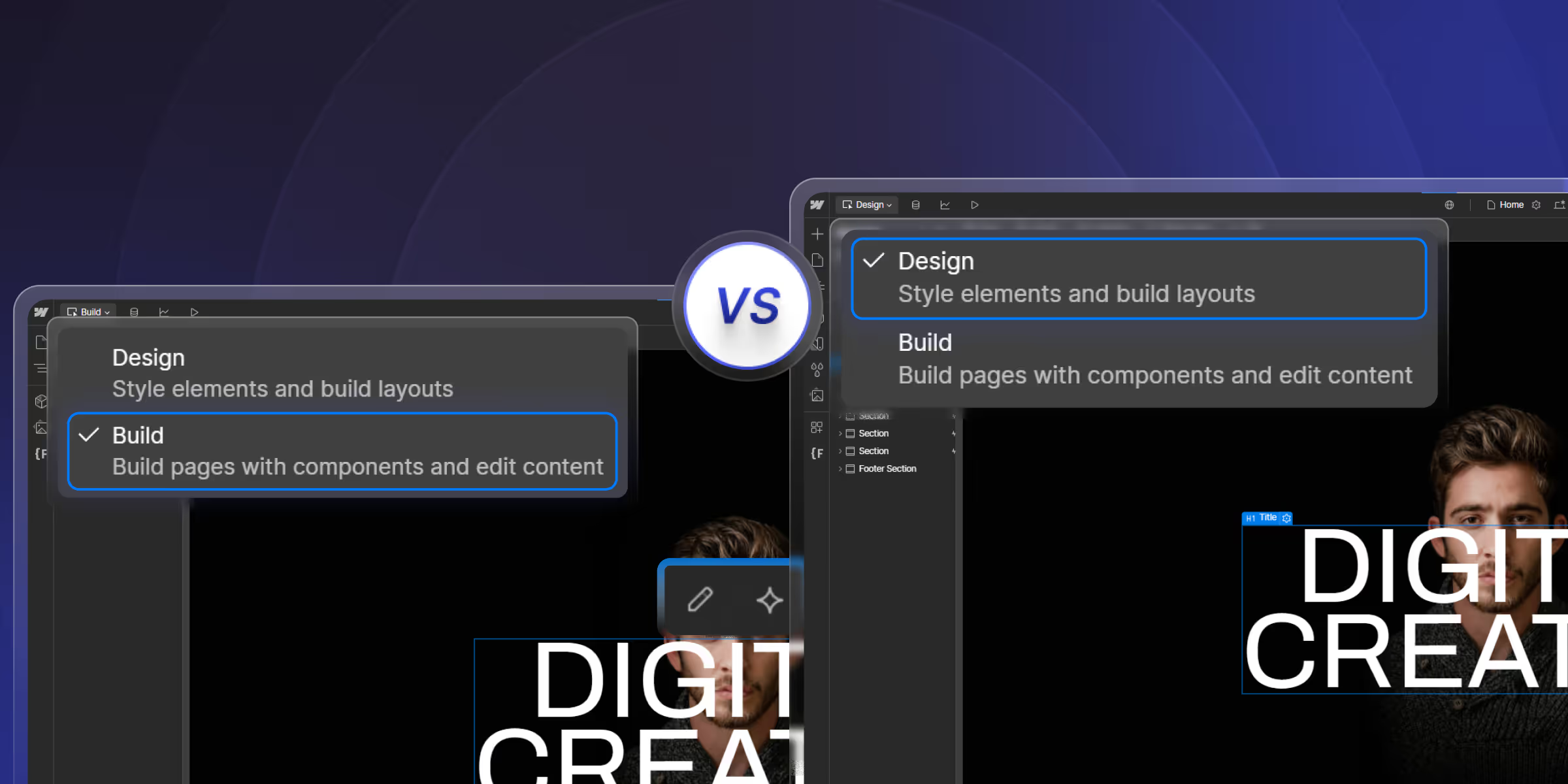
Actionable insights to improve SEO, speed, and conversions

In the year 2025, most businesses, agencies, and creators use Webflow to design and manage their websites. A common point of confusion for new users is the difference between Webflow Editor and Webflow Designer. While both tools operate within the same platform, they serve distinctly different purposes and are designed for unique user roles.
In this in-depth guide, we'll break down everything you need to know about Webflow Editor and Webflow Designer, what they are, how they differ, when to use each, and which one is right for your team.
Whether you're a designer, marketer, developer, or business owner, this comparison will help you make informed decisions that improve workflow and website management.
Webflow is a no-code visual development platform that allows users to design, build, and launch responsive websites without writing a single line of code. It fills the gap between design and development by offering a visual canvas paired with a powerful CMS (Content Management System), e-commerce capabilities, and clean code export options.
Webflow allows both technical and non-technical users to build stunning, production-ready websites.
The Webflow Designer is the core tool used for visually designing and developing a website. It offers full access to layout structure, styling, animations, CMS configuration, and page creation. Essentially, it functions like a high-end design and development workspace, replacing traditional front-end code with a visual interface.
Webflow Designer is ideal for anyone responsible for the look, feel, and structure of a website.
Webflow Editor is a simplified tool that allows non-technical users to edit website content without disturbing the design or structure. It’s built for marketers, content creators, and business teams who want to update website text, images, SEO tags, and blog posts without learning how to design.
The editor is perfect for day-to-day website management without the fear of breaking the layout.
These differences show that both tools serve complementary but distinct purposes in a Webflow workflow.
Understanding the core distinctions between Webflow Editor and Webflow Designer is crucial for assigning the right tool to the right team member. While both tools operate within the same Webflow project, they cater to entirely different user needs and skill levels.
Webflow Designer offers full control over the website’s structure, layout, styles, animations, and CMS setup. Users can build the entire website from scratch, modify collections, and implement custom code.
In contrast, the Webflow Editor provides limited access primarily focused on content editing. Editors can update text, images, links, and CMS items but cannot change the layout or styling.
The Designer interface is robust and advanced, featuring a wide range of tools and panels for visual coding, layout building, and animation configuration. It can feel complex to beginners but is indispensable for professional designers and developers.
Meanwhile, the editor has a minimalist and user-friendly interface designed for non-technical users like marketers or clients, offering only the essential content management functions.
The Webflow Designer is meant for web designers, front-end developers, and digital agencies that need full creative and structural control.
The editor is perfect for content managers, marketing teams, and clients who want to update content without touching the design.
Only Designer users can modify layouts, add new pages, change global styles, or adjust components.
Editors are restricted to editing content within predefined CMS structures or static pages, ensuring the design remains consistent and unbroken.
With Webflow Designer, users have full control over the CMS, including creating new collections, custom fields, and references.
Webflow Editor users, on the other hand, can only add or edit content within existing CMS structures created by the designer.
Because Designer gives users access to everything including structure, code embeds, and styling it carries a higher risk of layout issues if used incorrectly.
The editor, being limited to content editing, significantly reduces the risk of breaking the design, making it safer for clients and non-designers.
Webflow Designer requires a moderate to steep learning curve. Users need to understand layout principles, responsive design, and Webflow’s visual logic.
In contrast, Webflow Editor is easy to learn and can be mastered in minutes, especially by users familiar with content management systems like WordPress.
A smart workflow often involves designers using the Designer tool and handing off editing access to clients or content teams via the Editor.
Webflow is built with role-based access control that protects your site’s integrity while promoting seamless collaboration.
Safe Collaboration in Webflow:
Version Control & Rollback:
Why Role Separation Matters:
Keeping the editor and designer roles distinct prevents accidental changes to layout, branding, or UX. It also streamlines collaboration between content and design teams, ensuring everyone stays in their lane without bottlenecks.
Pros:
Cons:
Pros:
Cons:
Both tools have their place. The key is aligning user responsibilities with the right tool.
When deciding between Webflow Editor vs Webflow Designer, it ultimately comes down to your role and what tasks you need to perform.
Whether you’re looking to build a pixel-perfect website from scratch or empower your marketing team to take control of content, theCSS Agency can help. As a leading Webflow agency, we specialize in
.avif)
Compare Webflow vs Wix to find the best website builder for your website needs. Explore features, SEO, pricing, ease of use, design flexibility, and more.

Compare Webflow vs Squarespace to find the best website builder for your needs. Explore features, pricing, design freedom, and SEO to make the right choice.
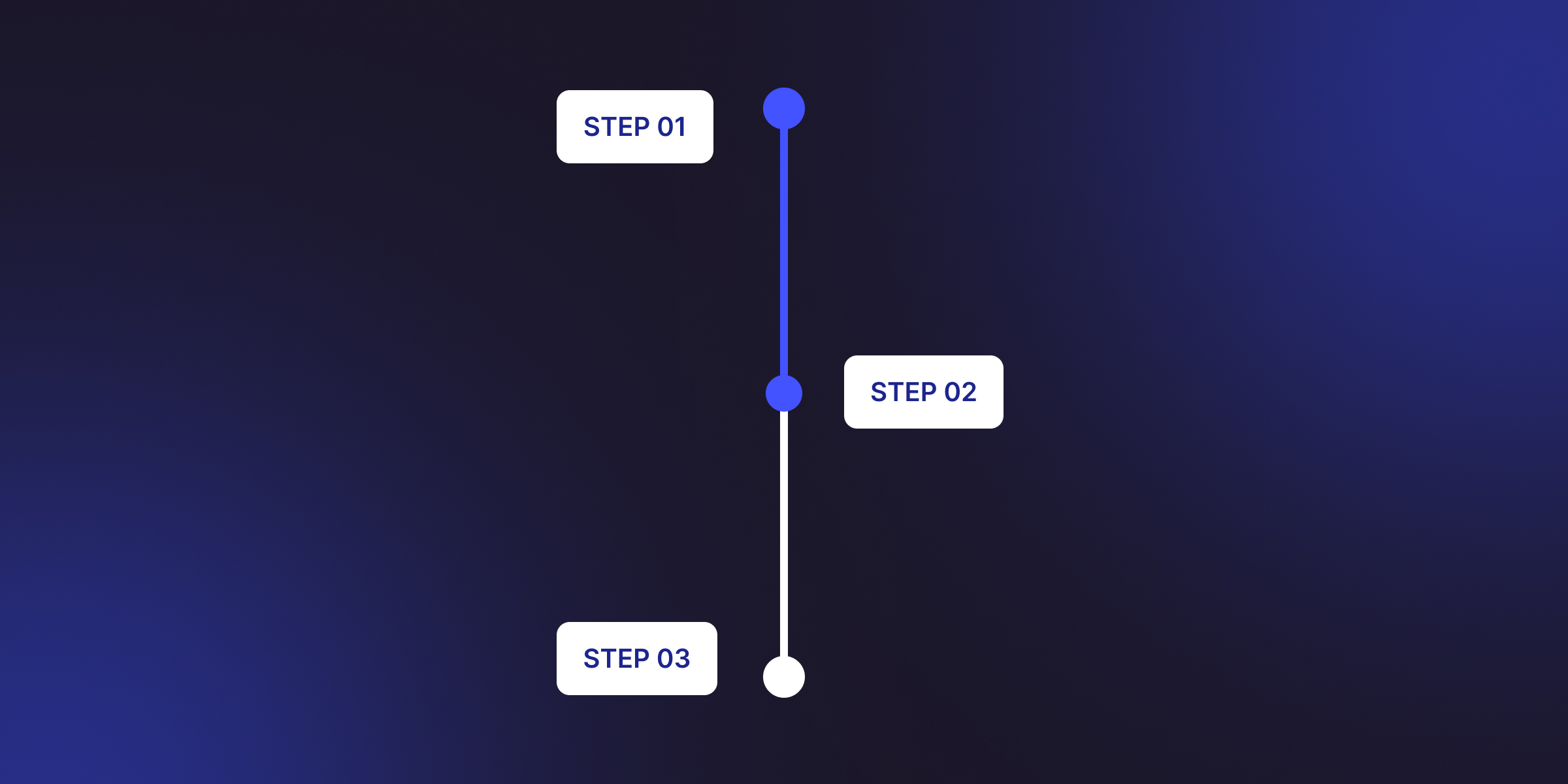
Find Webflow scroll animations with our complete guide. Learn scroll into view, while scrolling, parallax effects, and advanced techniques with step-by-step tutorials.
Quick Turnaround. No Contracts. Cancel Anytime. Book a 30 minutes consulting call with our expert.