SaaS Webflow SEO: Complete Guide for B2B Software Companies
Webflow SEO for SaaS with our complete guide. Optimize for conversions, technical SEO, content strategy, and lead generation. Expert tips for B2B software companies.

Actionable insights to improve SEO, speed, and conversions

In 2025, data is more than just numbers. It's the foundation of every smart digital decision. Whether you're building a website portfolio, managing a SaaS product, or running a high-converting eCommerce store, understanding user behavior is very important.
But when it comes to tracking your Webflow website performance, there are two popular options that frequently come to mind: Webflow Analytics and Google Analytics.
Both tools provide valuable insights, yet they serve different purposes and audiences. This comparison will help web designers, marketers, SaaS & B2B companies, and small businesses decide which analytics tool is best suited for their needs in 2025.
Webflow Analytics refers to the built-in analytics capabilities offered by Webflow. A no-code website builder favored by designers and marketers equally. While it's not as powerful as independent analytics platforms, it offers enough for users who need essential website data without any complexity.
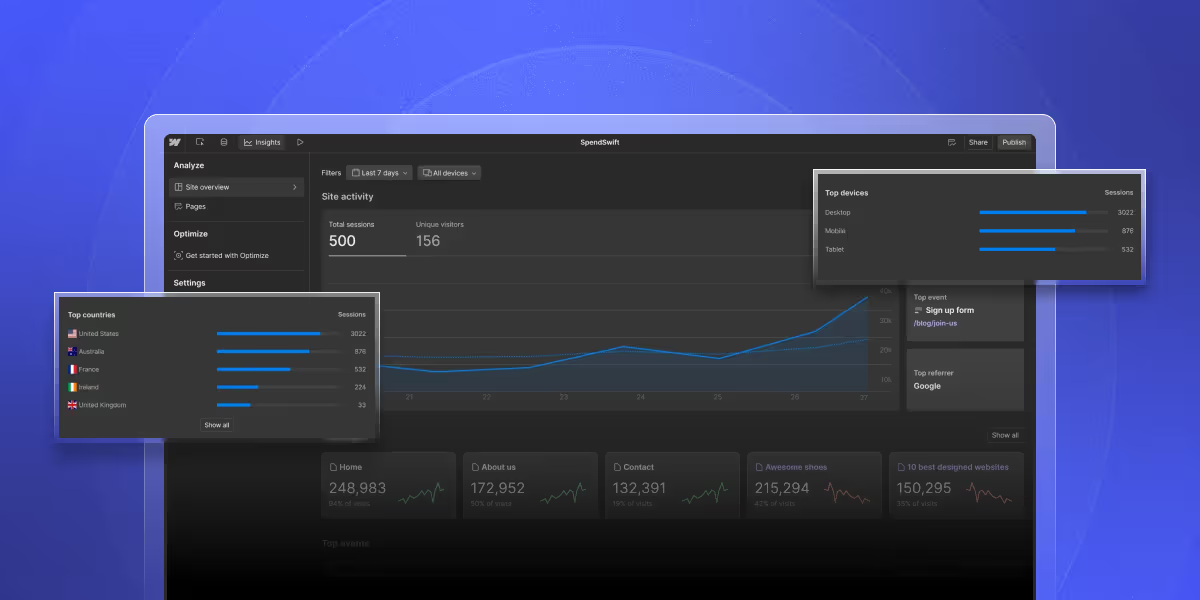
Webflow’s dashboard is clean, easy to understand, and tailored for designers and small business owners who aren’t necessarily data analysts. There’s no need to configure complex tracking events or dashboards; everything is readily available in a digestible format.
Webflow also allows you to embed custom scripts in the project settings, offering moderate flexibility for users who want to go beyond its native analytics.
Google Analytics (GA4) is the gold standard for website analytics. It offers an expansive view of user behavior, traffic sources, engagement, and conversions, making it the go-to choice for businesses that need in-depth performance tracking and marketing attribution.
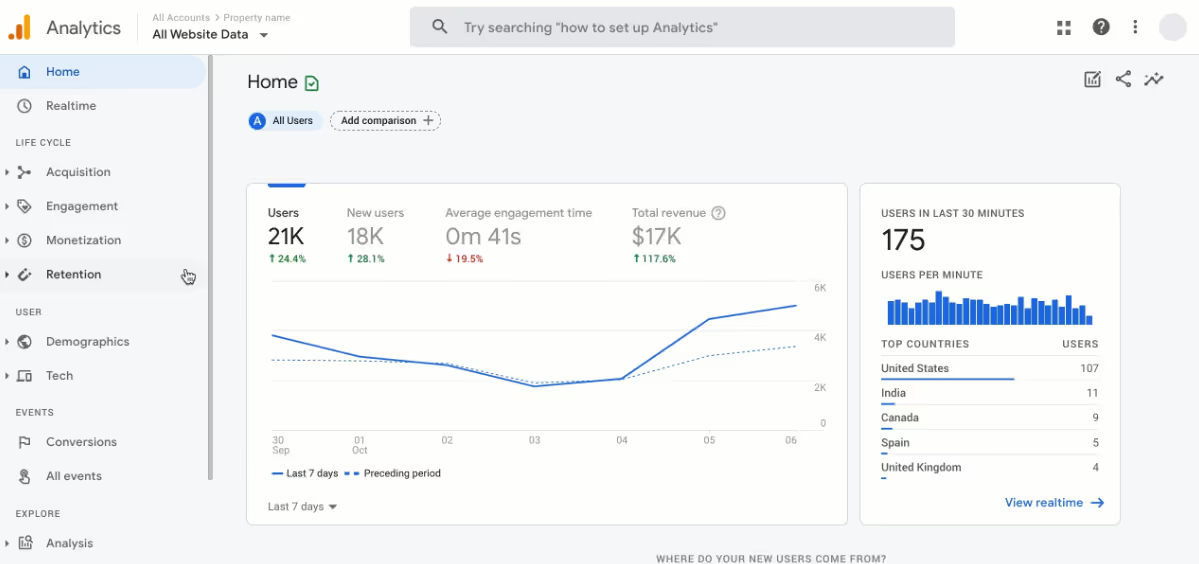
Let’s take a closer look at how Webflow Analytics stacks up against Google Analytics in 2025:
Webflow Analytics is perfect if you want simple, straightforward analytics that give you a quick overview without technical complications.
You don’t need a PhD in analytics to understand the data. For straightforward projects, Webflow Analytics delivers exactly what you need fast.
If your website is part of a growth strategy that involves multiple traffic sources, marketing funnels, and conversion goals, Google Analytics is non-negotiable.
Google Analytics lets you track, test, and optimize every part of the customer journey. It’s a powerhouse for anyone serious about ROI, UX, and conversion optimization.
Absolutely, and in fact, many professionals recommend using both.
The choice between Webflow Analytics and Google Analytics comes down to your goals, skills, and project scale. If you need quick insights and minimal setup, Webflow Analytics is ideal. And if you're focused on growth, campaign tracking, or conversion optimization, Google Analytics is essential.
Start with Webflow Analytics to monitor basic site performance. As your business grows or your marketing campaigns get more complex, layer in Google Analytics for powerful insights and long-term success.
How does theCSS Agency help to set up Analytics?
At theCSS Agency, we specialize in seamlessly integrating analytics tools into your Webflow website to help you make smarter, data-driven decisions. We configure custom events, eCommerce tracking, and real-time dashboards, ensuring accurate data collection. With ongoing support and optimization, we turn your Webflow site into a performance-driven asset backed by actionable insights. If you're unsure how to integrate GA4, set up conversions, or optimize funnels inside Webflow, theCSS Agency can help.
No, Webflow can track form submissions and basic interactions, but for advanced conversion tracking, you’ll need Google Analytics or another external tool.
Yes, in terms of data depth and customization. However, Webflow Analytics is easier to use and fine for simple websites.
Yes, and many professionals do. Webflow gives quick metrics, while Google Analytics offers in-depth analysis.
Yes, Webflow natively supports GA4 via the Measurement ID or through GTM.
Webflow itself follows best practices for data compliance, but always consult your legal team and implement cookie consent for tracking scripts.

Webflow SEO for SaaS with our complete guide. Optimize for conversions, technical SEO, content strategy, and lead generation. Expert tips for B2B software companies.
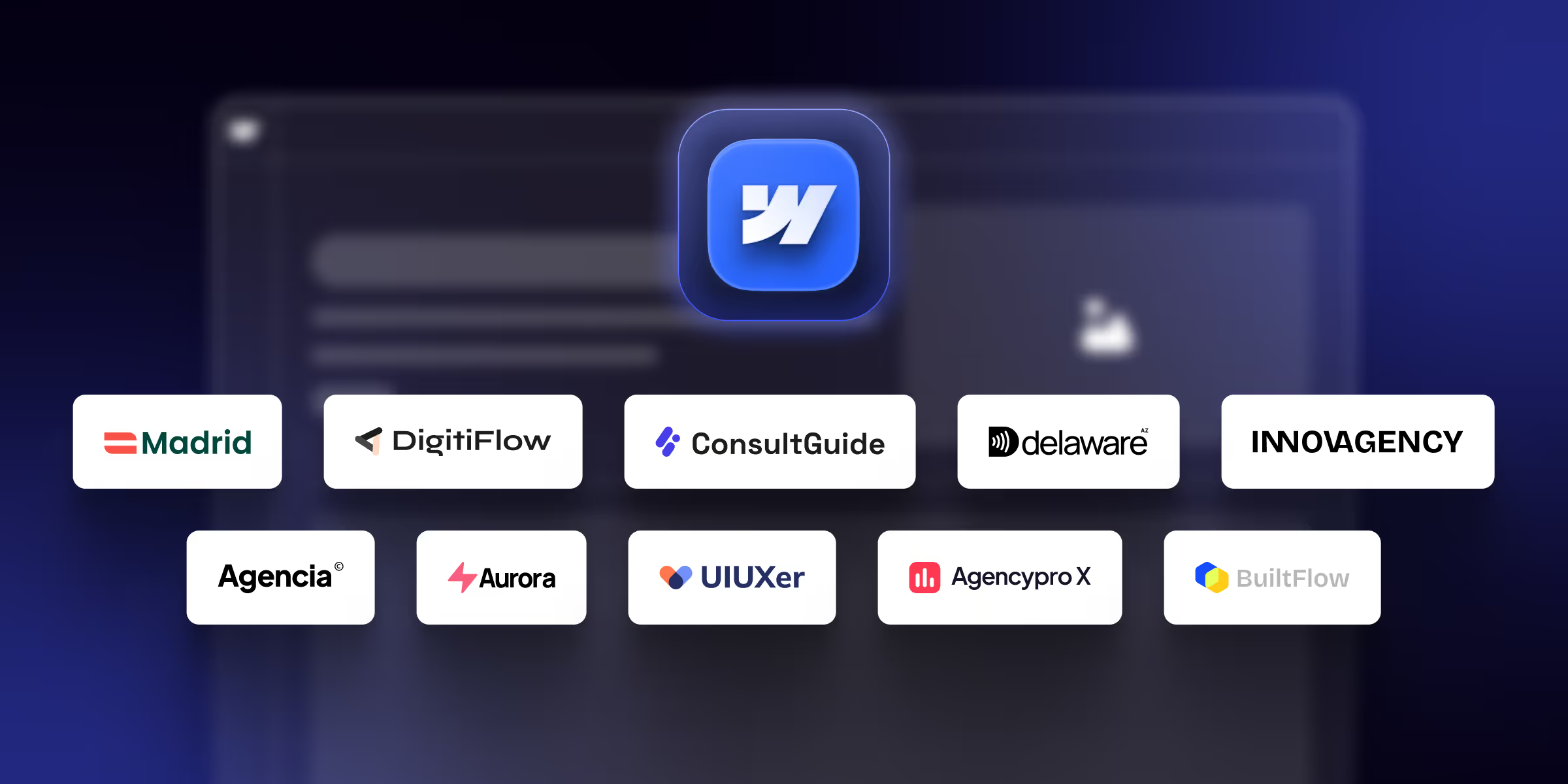
Find the best Webflow agency templates for your business in 2026. Compare features and pricing, and find the perfect match for your business.
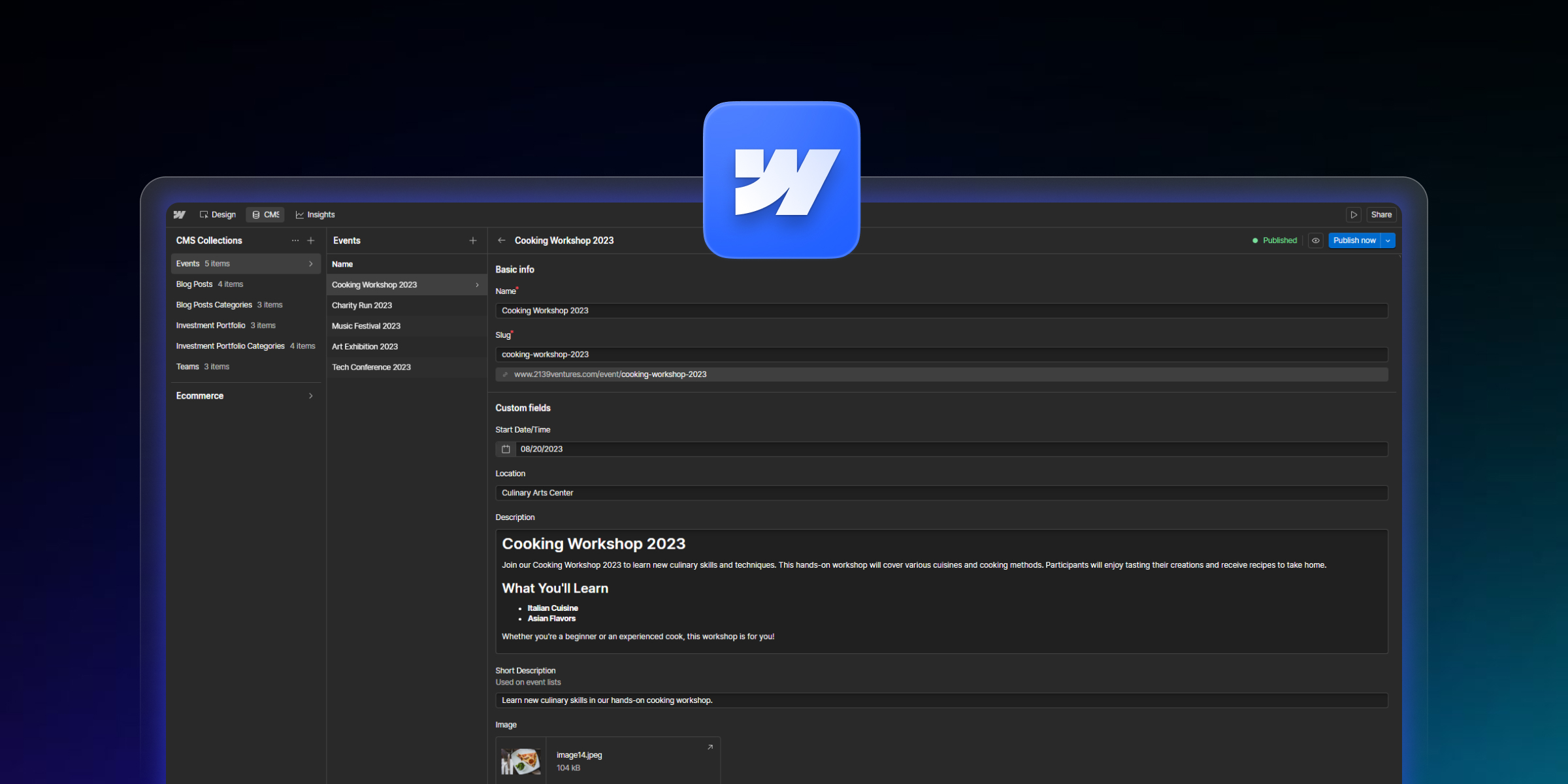
Learn how to import content into Webflow CMS with 4 proven methods. Step-by-step CSV import tutorial, bulk updates, field mapping, and migration strategies.
Quick Turnaround. No Contracts. Cancel Anytime. Book a 30 minutes consulting call with our expert.