Webflow vs. Wix: Comparison Guide for Website 2026
Compare Webflow vs Wix to find the best website builder for your website needs. Explore features, SEO, pricing, ease of use, design flexibility, and more.
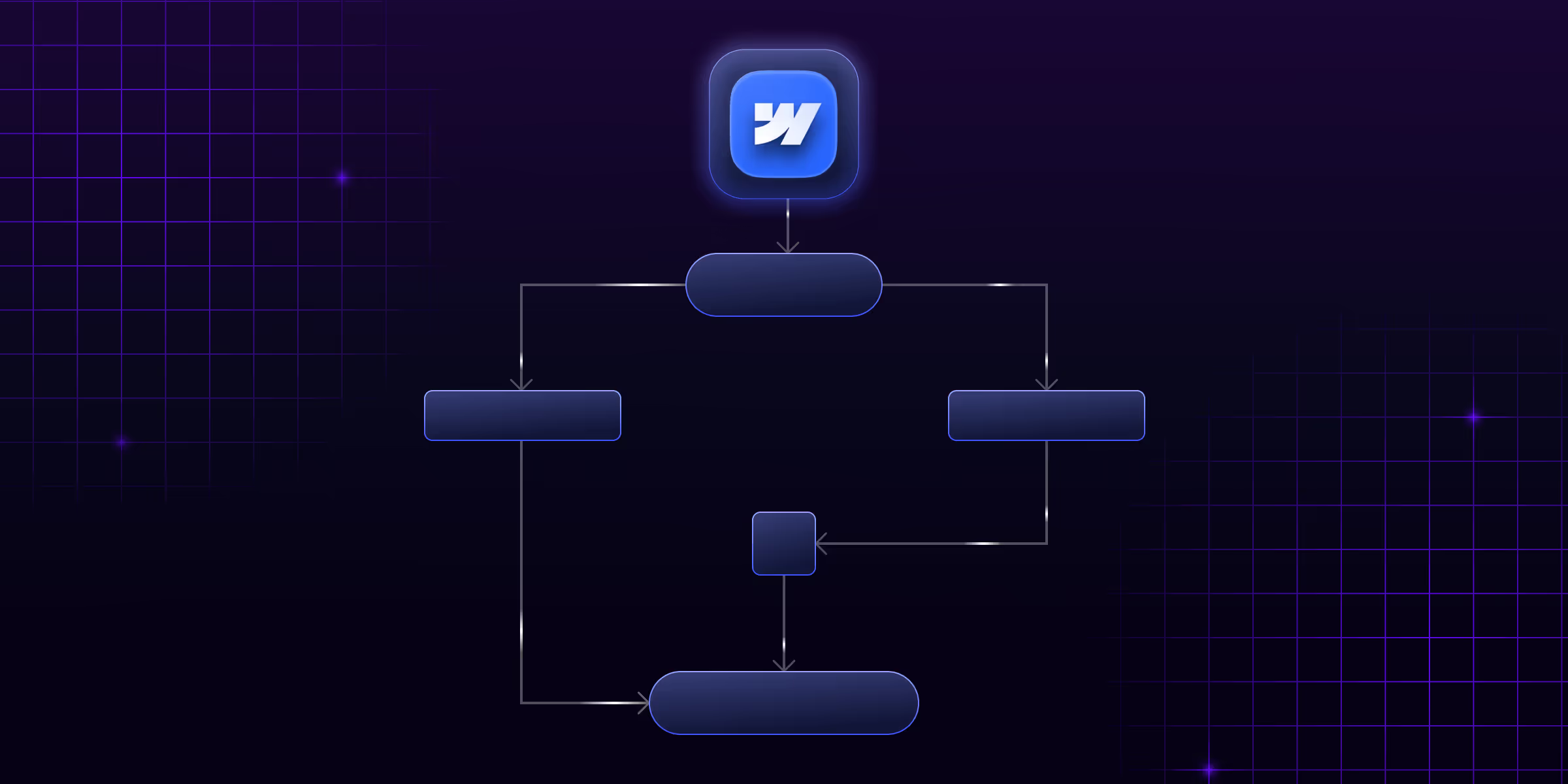
Actionable insights to improve SEO, speed, and conversions

Webflow Automation refers to the use of tools and workflows that reduce manual effort by automatically performing actions in your Webflow projects, like updating CMS content, sending emails after form submissions, syncing data, and more.
In this digital world, automation isn’t just a requirement; it’s a necessity. Whether you're a creator, a Webflow agency, or an enterprise team, automating tasks can drastically increase efficiency, reduce errors, and free up your time to focus on strategy and creativity.
In this guide, we’ll walk you through everything you need to know about Webflow automation in 2025, from what it is, why it matters, which tools to use, and how to implement it effectively.
Webflow Automation is the process of automating actions within or around a Webflow website, like form responses, CMS updates, user notifications, or third-party app connections, without needing to write code.
This Webflow top feature allows users to create automated workflows. Suppose you can set up automated email responses to form submissions and update content based on user actions, so you can use this feature.
Webflow automation is built to be available to users without extensive coding knowledge.
Webflow automation can create more engaging and responsive websites.
Webflow is known for empowering designers and developers to build stunning websites without writing code. But beyond visual design, Webflow also enables workflow automation through tools like Webflow Logic, integrations with Zapier, and Make (formerly Integromat).
Automation fits into three core areas of the Webflow ecosystem:
Manually sending confirmation emails, updating databases, or duplicating CMS items wastes hours. Automation eliminates those tasks so you can scale your efforts.
Automation ensures that every form submission triggers the correct workflow, every time, without human error.
From syncing leads to a CRM to generating dynamic landing pages, automation enables your team to do more with less.
Timely responses and consistent updates lead to a smoother, more professional experience for your users, while keeping your backend optimized.
Automatically push Webflow form data to tools like HubSpot, Salesforce, or Mailchimp. Set follow-up emails, assign leads to sales reps, or tag users based on form fields.
Automatically publish new blog posts from Airtable or Google Sheets. Sync CMS collections with external sources without logging in to Webflow every time.
Trigger email sequences via tools like Mailchimp, ConvertKit, or ActiveCampaign when someone fills out a form or views a page.
Schedule blog posts, product launches, or landing page updates using the Webflow Logic automation platform.
For agencies or SaaS platforms using Webflow, invoice management & automation, user onboarding, and access permissions using tools like Outseta or Memberstack.
Automate order confirmations, inventory updates, shipping notifications, and post-purchase upsells using Webflow Ecommerce + external automation tools.
Webflow Logic is Webflow’s built-in automation feature that lets you create no-code workflows based on triggers like form submissions or CMS changes.
Zapier connects Webflow with 5000+ apps to automate workflows without writing code.
Wized (frontend logic) + Xano (backend no-code database) enable advanced Webflow automation for SaaS products, memberships, and apps.
Connect Airtable to Webflow CMS using Zapier or Make. When a new row is added in Airtable, it publishes a blog post in Webflow, complete with image, slug, and meta info.
Use Webflow Logic or Zapier to trigger welcome emails, lead magnet delivery, or team notifications immediately after a user submits a form.
Keep your Webflow CMS in sync with Notion, Google Sheets, or Firebase. Perfect for client directories, real estate listings, or course catalogs.
Use tools like Wized and Xano to generate pages with personalized data based on user actions dynamically.
Set up gated resources, member profiles, and secure payment flows using Memberstack, Outseta, or Wized, all integrated seamlessly into your Webflow site.
Let’s walk through a simple workflow using Webflow Logic:
You can automate hundreds of tasks in a fraction of the time, minimizing manual labor and operational costs.
Reduce the chance of human error, like missing a lead email or mispublishing content.
As your site or business grows, automation scales with you. What starts as a small 5-step flow can grow to a 50-step process without additional team members.
Automations ensure everyone on your team is informed and workflows stay consistent across departments.
Webflow to incorporate more AI-powered features, like smart content suggestions, predictive workflows, and automated A/B testing.
Webflow is expanding Logic with more triggers, actions, and integrations. Features like loops, external data fetching, and deeper CMS control are expected.
As Webflow adds more native automation, the reliance on tools like Zapier and Make may decrease, offering faster, more stable workflows directly inside the platform.
Webflow Automation is transforming the way modern websites are built and maintained in 2025. From simple form email triggers to complex multi-step workflows powered by Zapier or Wized, automation allows you to work smarter.
With the right strategy and tools, you can use Webflow automation to increase efficiency, drive better user experiences, and grow your business with less effort.
Automation in Webflow saves time, improves accuracy, scales operations, enhances marketing workflows, and eliminates repetitive tasks, making your site more efficient, responsive, and connected with minimal manual effort.
You can automate CMS publishing, form responses, email notifications, CRM updates, popups, and third-party integrations using tools like Webflow Logic.
Automation works through Webflow Logic or tools like Zapier, allowing you to set triggers, conditions, and actions that run workflows based on user input, form submissions, or CMS updates.
Yes, Webflow automation is beginner-friendly. Tools like Webflow Logic and Zapier offer visual, no-code interfaces perfect for marketers, designers, and business users to create workflows without technical skills.
No, automation doesn’t slow down your site. It runs in the background or off-site, ensuring front-end performance remains fast and user experience stays smooth and responsive.
.avif)
Compare Webflow vs Wix to find the best website builder for your website needs. Explore features, SEO, pricing, ease of use, design flexibility, and more.

Compare Webflow vs Squarespace to find the best website builder for your needs. Explore features, pricing, design freedom, and SEO to make the right choice.
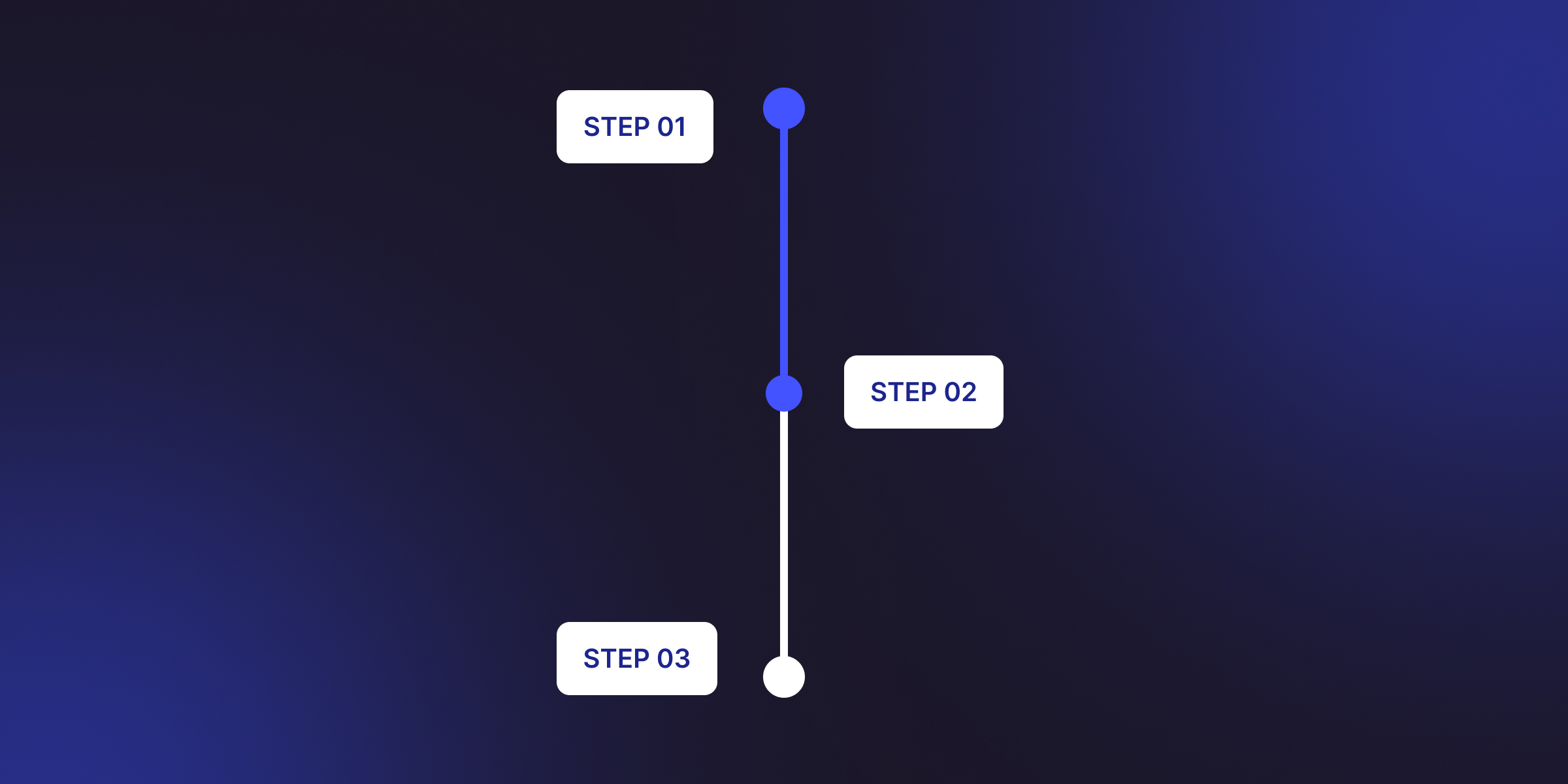
Find Webflow scroll animations with our complete guide. Learn scroll into view, while scrolling, parallax effects, and advanced techniques with step-by-step tutorials.
Quick Turnaround. No Contracts. Cancel Anytime. Book a 30 minutes consulting call with our expert.