How to Make a Duplicate Page in Webflow: Step-by-Step Guide 2026
Learn how to duplicate a page in a Webflow step-by-step guide. You can save time, reuse layouts, and maintain consistency with this easy-to-follow guide.

Actionable insights to improve SEO, speed, and conversions

In today's digital landscape, 75% of online shoppers prefer to buy products with information in their native language. So, this is importance of making proper website localization has never been higher. In the market there are two powerful solutions that dominate the Webflow ecosystem: first is Webflow Localization, which is built in Webflow, and second is Weglot, which is a popular third-party translation tool.
This comprehensive guide will help you understand the fundamental differences between Webflow Localization & Weglot. These two approaches enable you to make an informed decision that aligns with your business goals, technical capabilities, and budget.
Webflow Localization is a feature integrated directly into the Webflow platform. Webflow Localization launched in 2023 to enable users to create and manage multilingual websites without relying on third-party tools.
This built-in capability represents a significant advancement for Webflow users, eliminating the need for external plugins while providing comprehensive control over every aspect of localized content. The feature is designed to work seamlessly within the Webflow Designer, allowing marketers and designers to work visually across multiple languages.
Webflow Localization offers an impressive array of features designed to give users complete control over their multilingual content. Users can design and build localized sites directly in Webflow, switching between locales to preview how each site looks before publishing. This visual-first approach allows you to customize every visual aspect of your site for each locale, including styles, images, alt text, and element visibility.
The platform supports both static page and CMS content localization, enabling you to translate everything from landing pages to dynamic blog posts and portfolio items. One of the most powerful features is the ability to customize images and update alt text across locales, ensuring more accessible localized experiences.
Webflow Localization includes machine-powered translation capabilities that streamline the initial translation process, making it efficient and quick.
From an SEO perspective, Webflow Localization excels with comprehensive native features. It automatically generates localized sitemaps with hreflang tags, ensures search engines understand how your localized pages are related, and allows you to customize locale slugs while maintaining domain authority by serving localized pages in subdirectories (like .com/es/). You can easily translate meta titles and descriptions across pages for each supported locale, and the platform supports automatic or manual visitor routing.
Webflow Localization operates on a per-locale pricing model, offered as an add-on to your existing Webflow site plan. The pricing structure consists of three tiers designed to accommodate different business sizes and localization needs.
Webflow Localization is best suited for experienced Webflow users and agencies who are comfortable working within the Webflow Designer and want maximum control over their multilingual content. The platform requires a moderate to high level of technical expertise, as users need to understand how to navigate the Designer and manage content across different locales.
This solution is ideal for businesses that prioritize design control and brand consistency. Since Webflow Localization provides full access to customize every visual aspect per locale—from typography and styles to images and layout elements—it's perfect for brands that need precise control over how their message appears in different markets.
Weglot is a cloud-based, third-party translation platform that integrates seamlessly with various website technologies, including Webflow, WordPress, Shopify, and many others. Founded in 2016, Weglot has evolved from a simple JavaScript snippet into a comprehensive translation infrastructure solution designed to make website localization simple, efficient, and accessible to both technical and non-technical users.
Weglot operates as a proxy-based translation layer that sits between your website and your visitors. When a user visits your website in a different language, Weglot detects the content, translates it server-side, and displays it to the visitor—all in real-time. This approach means your original Webflow site remains untouched, reducing risk and complexity during implementation.
Weglot's standout feature is its automatic instant translation capability, supporting over 110 languages using industry-leading machine translation engines, including DeepL, Google Translate, and Microsoft Translator. The moment you integrate Weglot with your website, it automatically detects and translates 100% of your content—including menus, widgets, footers, theme elements, and dynamic content. This instant translation workflow means you can have a fully multilingual website running within minutes of setup.
The platform offers a visual contextual editor that allows you to translate content directly on a live preview of your website, providing full context for each translation. This "what you see is what you get" (WYSIWYG) experience eliminates the guesswork about where text appears and how it fits within your design. Additionally, Weglot includes a text-based translation editor for making bulk adjustments efficiently.
The platform also offers an AI language model that lets you define custom instructions to generate translations tailored to your brand, adapting to your preferred tone of voice and incorporating your glossary terms.
The collaboration features are particularly strong, allowing you to invite multiple team members with different roles (Translator, Manager, etc.) and assign translation tasks. You can also order professional translations from vetted translators directly inside your Weglot dashboard. All translations update in real-time, and any newly added content is automatically translated, eliminating ongoing maintenance concerns.
From an SEO perspective, Weglot follows Google's best practices for multilingual websites by implementing server-side translation, creating dedicated URLs for each language (using subdirectories, subdomains, or even separate domains on higher plans), and automatically managing hreflang tags. The platform translates metadata, including meta titles, descriptions, and alt texts for all translated content, and provides automatic language detection to redirect visitors based on their browser settings.
Weglot operates on a subscription model based on word count, number of languages, and website traffic. The pricing structure is designed to scale with your content needs, though it can become expensive for larger sites with multiple languages.
Weglot is ideally suited for non-technical users and small teams who need to launch a multilingual website quickly without extensive development resources. The platform's intuitive interface and automated workflows make it accessible to marketers, content creators, and business owners who may not have deep technical expertise.
Businesses with urgent deployment needs will appreciate Weglot's ability to get a multilingual site up and running in minutes rather than days or weeks. The automatic translation feature provides an immediate first pass that can be refined over time, allowing companies to enter new markets rapidly and test demand before investing in professional translation.
Weglot is also perfect for agencies or freelancers managing multiple clients across different platforms. Since Weglot works with WordPress, Shopify, Webflow, BigCommerce, Wix, and many other platforms, agencies can use a single tool and maintain consistent expertise across their entire client portfolio. The agency account structure allows for seamless management of multiple projects.
Webflow Localization integrates directly into the Webflow Designer as a native feature, meaning there's no separate installation process—you simply enable it from your project settings and add your desired locales. However, this native integration requires users to be comfortable working within the Webflow Designer environment, which presents a moderate learning curve for those unfamiliar with the platform.
Weglot, by contrast, offers remarkably quick and easy setup that can be completed in as little as 5 minutes. Integration typically involves adding a simple JavaScript snippet or using a plugin (depending on your platform), configuring your desired languages, and letting Weglot automatically detect and translate your content. For Webflow specifically, you add custom code to your site's header, configure your Weglot account settings, and the translations appear immediately.
Webflow Localization follows a more manual, structured approach where you build the site in your primary language, which automatically creates a copy in all additional languages. You then translate each page by switching to secondary locales in the Designer and manually updating the content. While Webflow does offer machine-powered translation (10,000-50,000 monthly words depending on your plan), this serves as a starting point that requires manual activation and refinement.
The manual nature of Webflow Localization means maintaining consistency across different language versions can be challenging, requiring careful attention to detail. However, it also provides opportunities for nuanced transcreation where the translated content can be completely reimagined for different cultural contexts rather than simply translated word-for-word.
Weglot takes a fundamentally different approach with automated, instant translation as its core value proposition. The moment you activate Weglot, it automatically detects all content on your website and translates it using advanced machine translation engines. This includes everything from visible text to metadata, form labels, and dynamic content. Translations happen in real-time, and any new content you add is automatically detected and translated without manual intervention.
Weglot provides centralized translation management through its dashboard, which simplifies the process significantly. You can manage and refine translations through either the text-based list editor or the visual in-context editor, ensuring efficiency and consistency. The platform's translation memory automatically stores translations, keeping phrasing consistent across your entire site and reducing editing time for repeated content. You can build glossaries of frequently used terms to maintain brand consistency and ensure key terminology is translated correctly.
One critical difference: Weglot allows multiple team members to collaborate simultaneously on translations, whereas Webflow Localization limits editing to one person at a time through the Designer. This can be a significant bottleneck for larger teams.
Design control represents a clear differentiator where Webflow Localization has a decisive advantage. Because it's native to Webflow, you maintain complete control over every visual aspect of each localized version of your site. You can adjust typography and styles per-locale to accommodate different text lengths, fonts, and design requirements. For example, German text often runs longer than English, so you might need to adjust font sizes or container widths for the German version—Webflow Localization makes this straightforward.
The platform allows you to customize images for each locale, which is particularly useful when images contain text that needs localization. You can also control element visibility, showing or hiding specific components based on the locale—useful for displaying region-specific content, promotional banners, or payment options. This granular control extends to CMS collections, where you can create locale-specific content entries with completely different images, descriptions, and formatting.
Weglot, being a translation-focused tool rather than a design platform, offers less design control. The platform primarily focuses on translating text content while maintaining your site's existing design structure. While Weglot does allow you to localize media assets—displaying different images and videos for various languages—this feature is more limited compared to Webflow's native capabilities.
Weglot's approach works well when your design is consistent across languages and you primarily need text translation. However, if you need to significantly alter layouts, adjust design elements, or create substantially different experiences for different locales, Weglot's capabilities may feel restrictive.
Both platforms offer comprehensive SEO features that follow Google's best practices for multilingual websites, though they implement them differently. This is a critical consideration since proper multilingual SEO ensures your localized pages are indexed, ranked, and displayed to the right audiences.
Webflow Localization provides best-in-class native SEO with automatic hreflang tag generation, localized sitemaps, and full control over SEO metadata. The platform automatically generates hreflang tags to signal language-specific pages to search engines, ensuring the correct language version appears in search results for users in different regions. Webflow creates separate sitemap entries per locale, improving international SEO visibility without manual setup.
Weglot takes a comprehensive, automated approach to multilingual SEO. The platform automatically handles many aspects of search engine optimization for each language version, including generating SEO-friendly URLs, managing hreflang tags, and translating metadata. Weglot follows Google's multilingual SEO guidelines by implementing server-side translation (so content is in the source code, not just rendered in browsers), creating dedicated URLs for each language, and automatically adding hreflang tags.
One advantage of Weglot is its automatic management of SEO elements—once set up, it continuously maintains proper SEO structure as you add new content. This reduces the manual effort required compared to Webflow's approach, where you need to customize SEO settings for each locale manually.
Webflow Localization uses a per-locale pricing model where you pay a fixed monthly fee for each additional language you add. The Essential plan costs $9 per locale per month (annually), while the Advanced plan costs $29 per locale per month. This means if you want to add French, Spanish, and German to your English site using the Advanced plan, you'd pay $87/month ($29 × 3 locales).
Weglot uses a word count, language, and traffic-based pricing model. The Starter plan ($17/month) supports 10,000 words and 1 language, while the Business plan ($32/month) supports 50,000 words and 3 languages. For more extensive needs, the Pro plan ($87/month) supports 200,000 words and 5 languages, and the Advanced plan ($329/month) supports 1 million words and 10 languages.
The ease-of-use comparison reveals clear differences in learning curves and day-to-day management workflows. Webflow Localization integrates seamlessly into the Webflow Designer, making it convenient for users already familiar with Webflow's interface. For experienced Webflow designers and developers, switching between locales and making edits feels natural and intuitive.
However, if you're not experienced with Webflow, using the localization feature presents a steeper learning curve. Understanding how to navigate the Designer, manage content across locales, and optimize designs for different languages can be challenging for beginners. The platform requires users to manually switch between locales and update content, which, while providing control, is more time-intensive than automated solutions.
Weglot, in contrast, is designed for maximum ease of use, particularly for non-technical users. The platform operates through a separate, user-friendly dashboard that's intuitive even for those without technical expertise. Initial setup is straightforward—most users can have a fully translated website running within minutes.
Once integrated, Weglot becomes increasingly easier to use as you become familiar with its interface. The automatic content detection and translation mean there's minimal ongoing work required. The visual editor allows team members to see translations in context without understanding code or design principles. This accessibility is a major advantage for small teams or businesses without dedicated technical staff.
Weglot's "set and forget" nature means translations happen automatically as you add new content, eliminating the need for constant manual intervention. The centralized dashboard allows multiple team members to collaborate simultaneously—unlike Webflow Localization, which only permits one person to edit at a time in the Designer. This parallel workflow capability significantly improves efficiency for larger translation projects.
At theCSS Agency, we've implemented both Webflow Localization and Weglot for our diverse client portfolio spanning SaaS, IT, education, and B2B companies across global markets. Our 7+ years of design and development experience, combined with our status as a Webflow Premium Partner, has given us deep insights into what works for different business types.
Our experience with both solutions reveals that there's no universally "best" choice—the optimal solution depends entirely on your specific situation. For clients with established Webflow expertise and sophisticated design requirements, we typically recommend Webflow Localization. This applies particularly to SaaS companies with detailed product documentation, B2B firms requiring precise brand control across markets, and enterprises with dedicated technical teams.
We've successfully implemented Webflow Localization for clients who needed custom design adaptations per region—for example, adjusting layouts for Asian markets with different visual preferences, or creating locale-specific CMS collections for region-relevant case studies. The native integration allows us to deliver cohesive, high-performance solutions without third-party dependencies.
How we help clients choose and implement: We begin with a comprehensive assessment of your technical capabilities, business goals, content volume, target markets, and timeline. We provide cost modeling for both solutions based on your specific requirements, helping you understand not just launch costs but the three-year total cost of ownership.
Our implementation services include full setup and configuration, content translation strategy, SEO optimization for target markets, training for your team, and ongoing support and optimization. We've developed streamlined processes that minimize time-to-market while ensuring quality, and our Client First development methodology ensures your localized sites are maintainable and scalable.
The choice between Webflow Localization and Weglot ultimately depends on your specific business context, technical capabilities, design requirements, and strategic objectives. There is no universally superior solution—each platform excels in different scenarios and serves different user needs effectively.
Webflow Localization offers unparalleled design control, native integration, comprehensive SEO capabilities, and predictable per-locale pricing that scales well for content-heavy sites. It's the optimal choice for Webflow experts, agencies wanting complete control, brands with sophisticated design requirements, and organizations with long-term strategic localization initiatives. However, it requires moderate to high technical expertise, involves more manual setup work, and can be expensive when supporting many languages.
Weglot provides instant automated translation, remarkable ease of use, rapid deployment, and excellent collaboration features that make multilingual websites accessible to non-technical users. It's ideal for businesses needing fast market entry, small teams without dedicated technical resources, agencies managing multiple platforms, and organizations prioritizing minimal ongoing maintenance. However, it offers less design control, requires subscription dependency, and can become expensive for large sites with many languages due to word count-based pricing.
Your decision framework should consider: your team's technical expertise and comfort with Webflow Designer and the urgency of your timeline and need for speed; your design customization requirements per locale; content volume and update frequency; number of target languages; long-term versus experimental approach; budget structure and cost predictability; and who will manage translations ongoing.
Many successful businesses start with Weglot for rapid market validation, then migrate to Webflow Localization as localization becomes a core business function requiring deeper integration. Others combine both approaches—using Weglot for certain markets or platforms while using Webflow Localization for their primary website.
Ready to take your Webflow site global? At theCSS Agency, we specialize in helping SaaS, IT, and B2B companies navigate these decisions and implement multilingual strategies that drive real business results. Our team of Webflow experts can assess your specific situation, recommend the optimal solution, and handle the complete implementation—from initial setup through translation strategy, SEO optimization, and ongoing support.
While technically possible, it's not recommended, as it creates redundancy and potential conflicts. Choose one solution based on your primary needs. However, you might use Webflow Localization for your main site and Weglot for separate landing pages or subsites on different platforms.
Weglot can be fully integrated and translating your site within 5-10 minutes of initial setup. Webflow Localization requires more time—typically several days to weeks depending on site complexity—as you manually translate and optimize content for each locale.
Webflow Localization has minimal performance impact since it's natively integrated. Weglot uses server-side translation which also maintains good performance, and the platform is specifically designed not to slow down sites. Both solutions are generally SEO-friendly and performance-optimized.
Yes, migration is possible but requires effort. You'll need to export your translations from Weglot and manually input them into Webflow Localization, then reconfigure URLs and SEO settings. Plan for several weeks of work for this transition depending on site size and complexity.
Properly implemented multilingual SEO (which both platforms support) should not negatively impact your existing rankings. In fact, it should improve overall visibility by allowing you to rank for keywords in multiple languages and markets. Both platforms handle technical SEO requirements like hreflang tags and localized sitemaps that prevent duplicate content issues.
Yes, both platforms support regional variants of languages. You can create separate locales for en-US and en-GB, allowing you to customize not just spelling differences but also currency, date formats, cultural references, and region-specific content. This is particularly valuable for businesses targeting multiple English-speaking markets or Spanish-speaking regions with different dialects.
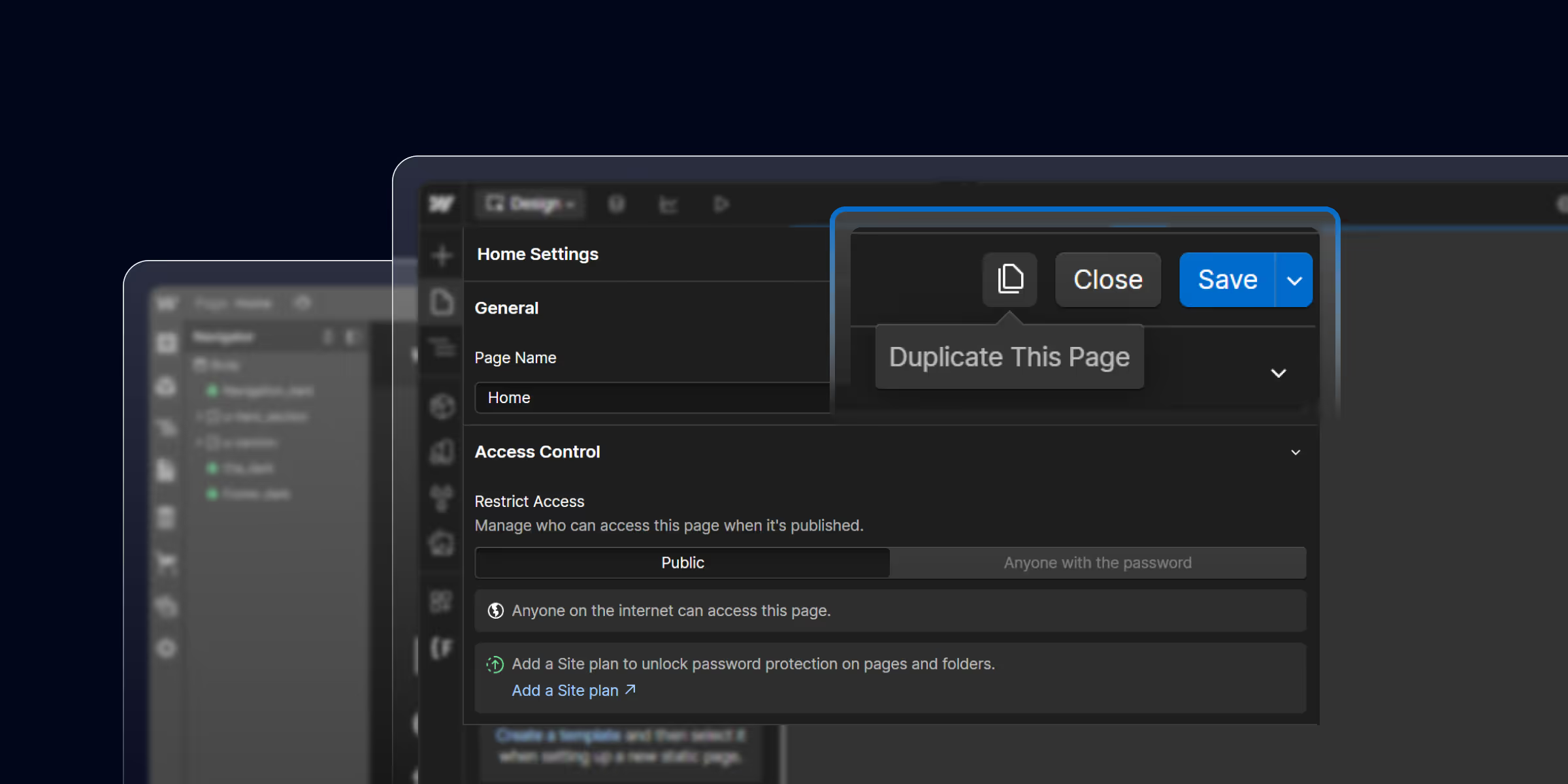
Learn how to duplicate a page in a Webflow step-by-step guide. You can save time, reuse layouts, and maintain consistency with this easy-to-follow guide.

Find the top 10 Webflow Agencies in 2026. Find the perfect partner to build high-converting, SEO-optimized websites for your business.
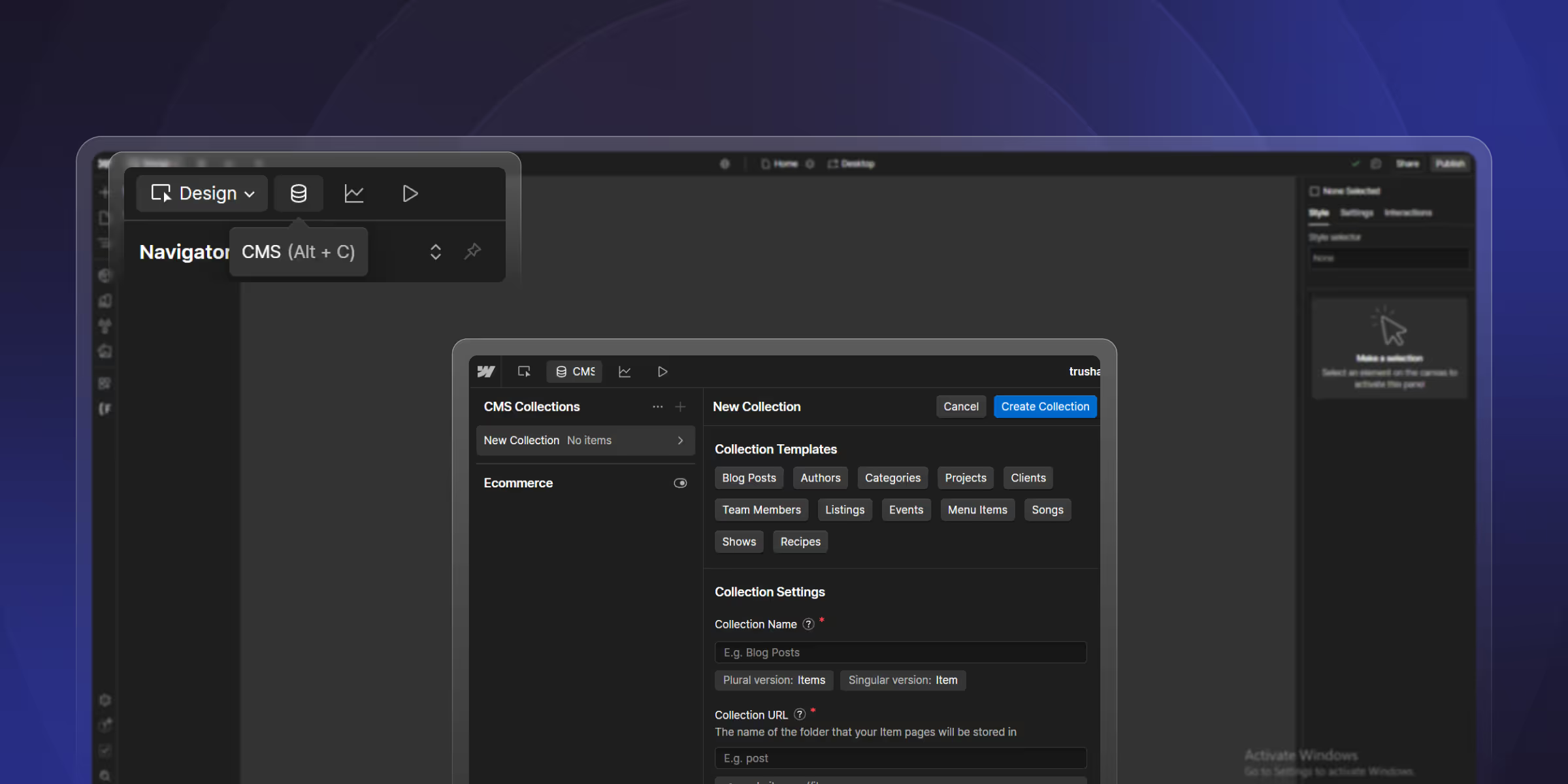
Learn how to create a blog on Webflow with a step-by-step guide. From CMS setup to SEO practices, build a responsive, custom blog without coding.
Quick Turnaround. No Contracts. Cancel Anytime. Book a 30 minutes consulting call with our expert.