Top Webflow Template for Agency 2025
Find the best Webflow agency templates for your business in 2025. Compare features and pricing, and find the perfect match for your business.
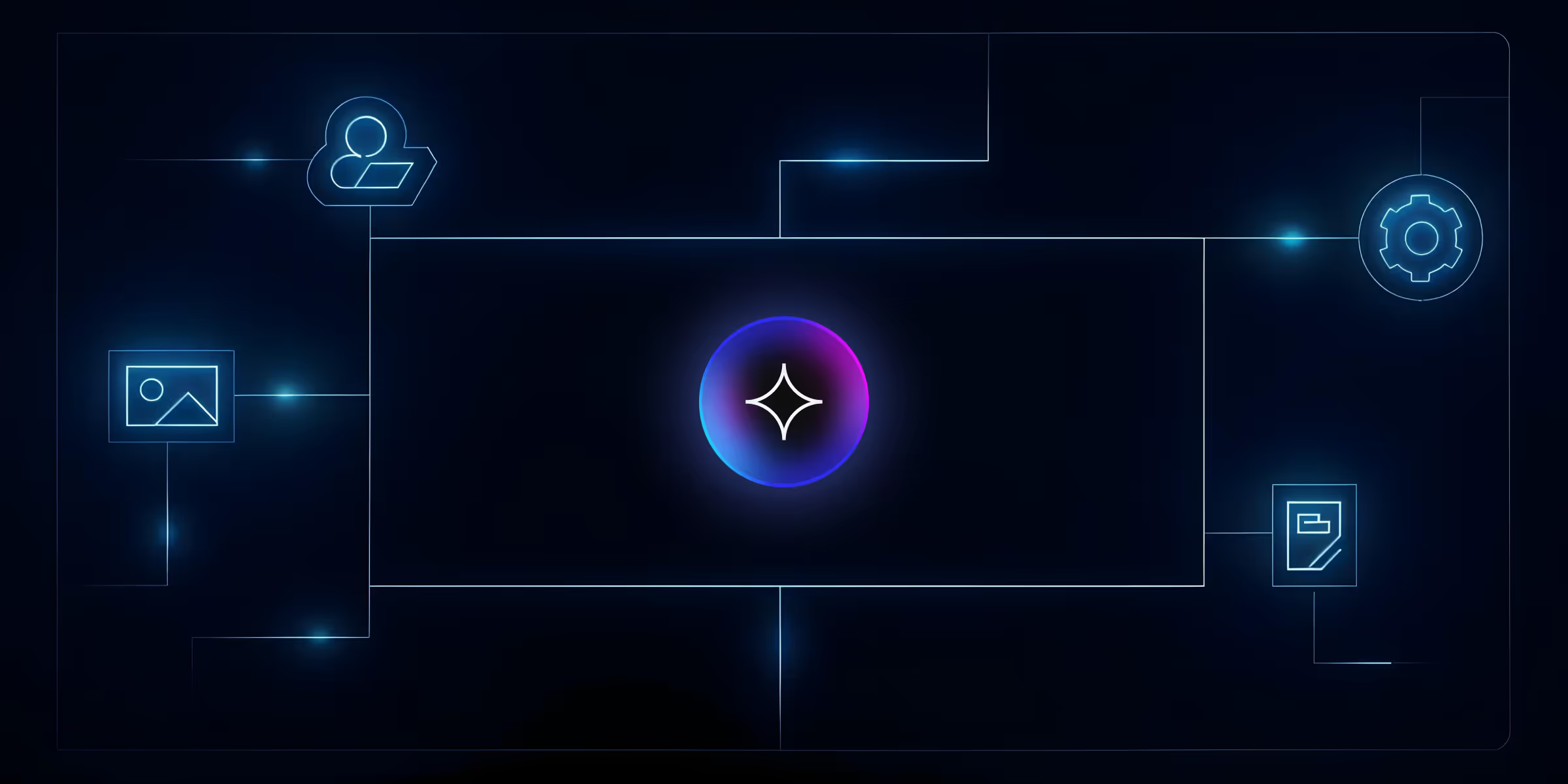
Actionable insights to improve SEO, speed, and conversions

Web design is changing fast because of AI. Building websites no longer requires expert developers or designers. AI tools now help businesses and marketers create beautiful websites quickly without writing code.
The Webflow AI site builder launched in 2024 and got even better in 2025. This tool combines Webflow's creative power with smart machine learning. You can build complete websites using simple text commands.
Whether you're a designer, business owner, or marketer, the AI Webflow builder can help. This guide covers what makes it special, how it works, and if it fits your needs.
Webflow AI is a site-building tool that uses artificial intelligence. It helps you design and customize websites faster. The AI website builder Webflow lets you type in simple commands like "Create a modern SaaS homepage with a hero section and testimonials." Webflow then generates the layout in seconds.
The tool arrived in late 2024 and rolled out widely in 2025. It's a big step up from regular no-code tools. While Webflow has always offered visual design, AI makes it faster by replacing manual work with smart automation.
Traditional Webflow requires you to drag and drop elements manually. You can configure styles and manage responsive design yourself. Webflow's AI builder simplifies this with intelligent automation.
Let's look at what makes the Webflow AI website builder powerful for web creators:
With a few lines of text, the Webflow AI website builder features can generate:
Based on your prompt and goal (like eCommerce or SaaS), the AI suggests the best layout structures. This includes hero sections, feature grids, and testimonial blocks.
Need a pricing table or contact form? AI creates reusable components that match your brand instantly.
You can talk to Webflow's AI in plain English. For example: "Create a landing page for a mobile app with dark mode and animations." No technical skills needed.
The Webflow AI site builder features for 2026 include live suggestions to improve your site. AI helps with accessibility, readability, and user experience. It might suggest better contrast, larger text, or improved spacing.
While not built-in yet, Webflow connects with AI image tools like DALL·E and Unsplash. This will auto-fill your site with quality images based on your content.
The Webflow AI features use large language models like OpenAI's GPT. Here's the process:
This back-and-forth between you and AI makes it feel like a design partner, not just a tool.
You don't need weeks to build anymore. AI delivers ready pages in minutes. This speeds up development dramatically.
Whether you're a founder or first-time user, the AI Webflow builder makes web design simple and accessible.
While AI gets you most of the way there, Webflow's editor lets you adjust every pixel. You get speed plus flexibility.
AI can follow your style guides. Every component matches your visual brand identity.
The Webflow AI website builder suits solo startups and big agencies alike. It scales with your needs.
The AI website builder Webflow has some drawbacks:
Webflow plans to expand AI features beyond basic page creation. Here's what's coming:
The Webflow AI features will help with:
AI will help designers and developers work together. It will generate custom code and suggest responsive fixes.
The Webflow AI site builder features 2026 will analyze your brand guidelines. It will auto-generate content, colors, and layouts that match your identity.
The Webflow AI website builder features represent a major step forward in no-code design. It offers AI speed with Webflow's customization power.
Use AI for speed, prototypes, and scalability. Use custom designs for unique projects where human creativity matters most.
The AI Webflow builder is worth exploring if you value quick results and ease of use.
AI is not just the future of web design. It's here now. With the Webflow AI site builder, anyone can build beautiful, responsive websites without code or a full team.
Whether you're launching your first product or managing client sites, Webflow AI puts smart design at your fingertips.
Ready to try it? Visit Webflow and test the AI website builder Webflow today. Or work with a Webflow agency to turn your ideas into reality.
The Webflow AI website builder is a no-code tool that uses AI to generate functional, responsive websites. It helps you create sites faster by automating layout, content, and design choices.
No. The AI Webflow builder works for beginners and pros alike. Just describe what you need and the AI builds it. You can add custom code later if you want.
Yes. After AI generates your site, you can customize everything in Webflow Designer. Change layouts, styles, content, and interactions. The AI gives you a starting point, but you control the final result.
Yes. The Webflow AI features generate SEO-friendly structure and metadata. After a generation, you can refine headings, meta titles, and alt texts to boost search rankings.
Yes. After AI generates your site, you can switch to manual mode. Use Webflow Designer to customize every detail like any Webflow project.
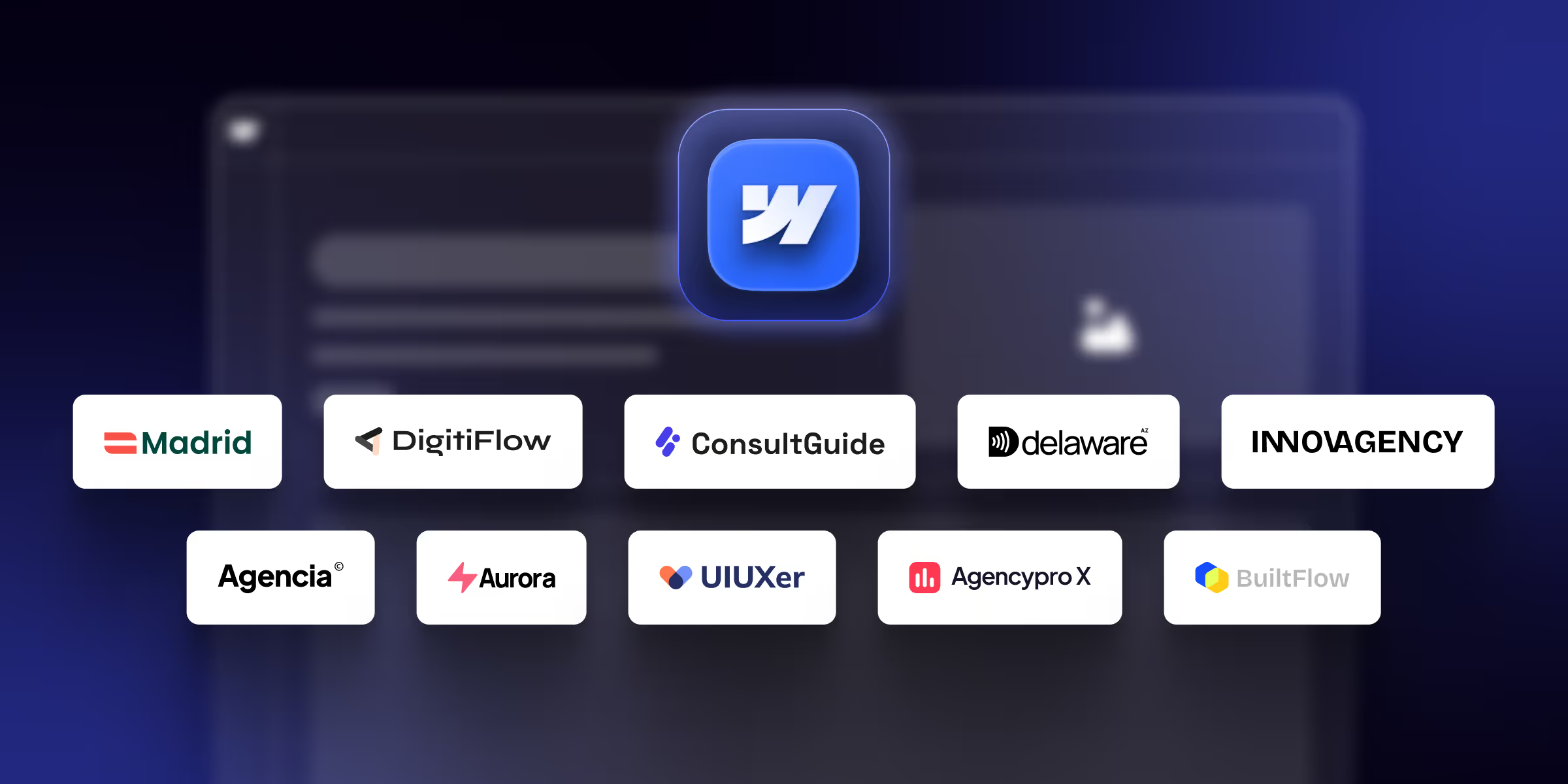
Find the best Webflow agency templates for your business in 2025. Compare features and pricing, and find the perfect match for your business.
-transformed.avif)
Sliders are a series of frames, and users can slide through the frames one by one. These sliders can contain text content, images, videos, or HTML elements. Every new-age website uses CSS sliders today to make it look beautiful and to increase user experience.

We’ve compiled a list of the best and highly recommended Webflow templates to help you get your website set up within hours without writing code.
Quick Turnaround. No Contracts. Cancel Anytime. Book a 30 minutes consulting call with our expert.