SaaS Webflow SEO: Complete Guide for B2B Software Companies
Webflow SEO for SaaS with our complete guide. Optimize for conversions, technical SEO, content strategy, and lead generation. Expert tips for B2B software companies.

Actionable insights to improve SEO, speed, and conversions

A Webflow website isn't just a digital business card. It's a critical revenue-generating asset that requires ongoing professional attention. With 43% of cyberattacks targeting small businesses and Google's algorithm updates affecting site rankings monthly, Webflow maintenance service has evolved from optional to absolutely essential for sustainable online success.
This comprehensive guide reveals everything you need to know about professional Webflow maintenance support, helping you choose the right website maintenance agency and implement Webflow maintenance plans that protect your investment while driving continuous growth.
Webflow maintenance service addresses a fundamental truth: websites are living, breathing digital ecosystems that deteriorate without proper care. Just as you wouldn't drive a high-performance vehicle for years without maintenance, your Webflow site requires ongoing professional attention to maintain peak performance and security.
While Webflow provides excellent hosting infrastructure, platform hosting doesn't address the comprehensive maintenance needs modern businesses require:
Content Management Gaps: Webflow hosting handles server maintenance but doesn't update your content, optimize performance, or monitor for business-critical issues that affect user experience and conversions.
Security Limitations: Although Webflow implements basic security measures, professional Webflow maintenance support includes advanced threat monitoring, vulnerability assessments, and proactive security hardening that goes far beyond platform defaults.
Performance Optimization: Webflow's CDN delivers fast page loads, but ongoing performance optimization requires regular audits, image compression, code optimization, and database cleanup that only professional maintenance services provide.
Understanding what constitutes a comprehensive Webflow maintenance service helps businesses make informed decisions about their digital asset protection and optimization strategy.
Advanced Threat Detection: Professional Webflow maintenance services agency providers implement multi-layered security monitoring that detects suspicious activity, monitors for malware injections, and identifies potential vulnerabilities before they become critical issues.
Security Audit and Hardening: Regular security assessments evaluate your site's vulnerabilities, implement security best practices, ensure SSL certificates remain current, and establish secure backup protocols that exceed basic Webflow hosting features.
Compliance Monitoring: For businesses in regulated industries, professional maintenance ensures ongoing compliance with GDPR, HIPAA, PCI DSS, and other regulatory requirements through regular audits and documentation.
Real-World Security Impact: A healthcare client avoided a potential $2.3 million HIPAA violation fine when our security monitoring detected and neutralized an attempted breach within minutes of intrusion attempts.
Core Web Vitals Optimization: Professional Webflow maintenance service continuously monitors and optimizes Largest Contentful Paint (LCP), Interaction to Next Paint (INP), and Cumulative Layout Shift (CLS) scores to maintain Google's performance standards.
Advanced Image and Asset Optimization: Beyond basic compression, professional services implement next-generation image formats (WebP, AVIF), optimize delivery based on device capabilities, and implement intelligent lazy loading strategies.
Database and Code Optimization: Regular cleanup of unused code, optimization of CMS collections, implementation of advanced caching strategies, and minimization of third-party script impacts that affect site performance.
Performance Results: An e-commerce client saw 47% faster page load times and 23% higher conversion rates after implementing our comprehensive performance optimization program.
Content Freshness and Relevance: Professional webflow maintenance support includes regular content audits, keyword optimization updates, and strategic content refreshes that maintain search engine visibility and user engagement.
Technical SEO Monitoring: Ongoing monitoring of site crawlability, broken link detection and repair, meta tag optimization, and schema markup updates that preserve and improve search rankings.
Analytics and Performance Tracking: Comprehensive monitoring of user behavior, conversion tracking, and performance metrics that inform optimization decisions and demonstrate ROI from maintenance investments.
Comprehensive Backup Strategy: While Webflow provides basic backups, professional services implement multiple backup layers including off-site storage, versioned backups, and rapid recovery protocols that minimize downtime during emergencies.
Disaster Recovery Planning: Detailed recovery procedures, regular recovery testing, and emergency response protocols that ensure business continuity during technical incidents or cyber attacks.
Data Integrity Monitoring: Regular verification of backup completeness, testing of recovery procedures, and maintenance of backup systems that ensure data protection and rapid restoration capabilities.
Professional webflow maintenance company providers typically offer tiered service plans designed to match different business needs, complexity levels, and growth stages.
Ideal For: Small businesses, portfolios, and simple brochure sites with minimal complexity and low traffic volumes.
Core Services Included:
Limitations: Basic plans typically exclude major content updates, design changes, advanced security features, and priority support during emergencies.
Ideal For: Growing businesses, content-driven sites, and companies requiring regular updates and enhanced security measures.
Enhanced Services Include:
Business Impact: Professional plans typically deliver 15-25% improvement in site performance and 20-30% increases in organic traffic within 90 days.
Ideal For: Large businesses, e-commerce sites, and mission-critical websites requiring maximum uptime and advanced optimization.
Comprehensive Services Include:
Strategic Value: Enterprise plans focus on business growth, conversion optimization, and competitive advantage rather than just maintenance.
The decision between managing Webflow maintenance internally or partnering with a specialized Webflow maintenance services agency significantly impacts both costs and outcomes.
In-House Maintenance Costs:
Professional Agency Costs:
Agency Advantages:
In-House Limitations:
Professional Service Benefits:
Choosing the right website maintenance agency requires careful evaluation of capabilities, experience, and cultural fit with your business objectives.
Webflow Specialization: Verify that the agency holds current Webflow Partner status and that team members maintain individual Webflow certifications. Generic web agencies often lack platform-specific expertise crucial for optimal performance.
Security Expertise: Evaluate security protocols, incident response procedures, and compliance experience relevant to your industry. Request examples of security issue resolution and prevention strategies.
Performance Optimization: Review case studies demonstrating measurable performance improvements, Core Web Vitals optimization, and conversion rate enhancements achieved for similar businesses.
Response Time Guarantees: Establish clear expectations for emergency response and routine update timelines and communication frequencies. Professional agencies provide specific SLAs (Service Level Agreements) rather than vague promises.
Reporting and Transparency: Quality agencies provide detailed monthly reports, including security scans, performance metrics, completed tasks, and strategic recommendations for improvement.
Proactive vs. Reactive Approach: The best Webflow maintenance company providers identify and address issues before they impact your business rather than simply responding to problems after they occur.
Industry Experience: Agencies with experience in your specific industry understand the unique challenges, compliance requirements, and growth patterns that affect maintenance needs.
Strategic Partnership Approach: Look for agencies that view maintenance as part of your broader digital strategy rather than just technical upkeep. The best partners contribute to business growth through optimization and strategic recommendations.
Scalability Planning: Ensure the agency can grow with your business, handling increased complexity, traffic growth, and evolving needs without requiring provider changes.
Our Professional Webflow maintenance service extends beyond basic upkeep to include strategic initiatives that drive business growth and competitive advantage.
User Experience Enhancement: Regular analysis of user behavior patterns, identification of conversion barriers, and implementation of UX improvements that increase sales and lead generation.
A/B Testing and Optimization: Systematic testing of page elements, content variations, and conversion paths to maximize business results from existing traffic.
Performance-Driven Growth: Speed optimization directly correlates with conversion rates, with every 100ms improvement potentially increasing conversions by 1-2%.
Content Optimization: Regular keyword research, content gap analysis, and strategic content updates that improve search rankings and organic traffic growth.
Technical SEO Enhancement: Ongoing optimization of site structure, schema markup implementation, and technical elements that influence search engine visibility.
Competitive Analysis: Regular monitoring of competitor strategies, keyword opportunities, and industry trends that inform maintenance and optimization priorities.
Data-Informed Optimization: Regular analysis of user behavior, conversion patterns, and site performance data to guide maintenance priorities and strategic decisions.
ROI Measurement: Tracking of maintenance activities' impact on business metrics, including traffic growth, conversion improvements, and revenue increases.
Predictive Maintenance: Use of analytics data to anticipate and prevent issues before they impact user experience or business performance.
Understanding the return on investment from Webflow maintenance services helps businesses justify the expense and measure success.
Security Incident Prevention: Professional monitoring prevents cyberattacks that cost businesses an average of $25,000-200,000 per incident, making security maintenance a highly cost-effective investment.
Emergency Response Savings: Proactive maintenance prevents emergency situations that typically cost 3-5x more than preventive care due to urgency, downtime, and scope of required fixes.
Compliance Risk Reduction: For regulated industries, maintenance ensures ongoing compliance, avoiding fines and legal issues that can reach millions of dollars.
As a Webflow maintenance company specializing exclusively in Webflow sites, theCSS Agency brings unique advantages that generic maintenance providers cannot match.
Certified Webflow Partners: Our team maintains current Webflow Partner status and individual certifications, ensuring deep platform knowledge and access to the latest features and best practices.
Platform Optimization: Unlike generic agencies, we understand Webflow's unique architecture, optimization opportunities, and potential limitations, enabling superior performance and functionality.
Community Involvement: Active participation in the Webflow community keeps our team current with emerging trends, new features, and community-driven best practices.
Full-Service Capability: From basic maintenance to advanced development, we provide complete Webflow services that grow with your business needs.
Strategic Partnership: We view maintenance as part of your broader AI in business strategy, contributing insights and recommendations that drive growth beyond technical upkeep.
Transparent Communication: Regular reporting, clear pricing, and responsive communication ensure you understand exactly what you're receiving and how it benefits your business.
Professional Webflow maintenance service represents one of the highest-ROI investments businesses can make in their digital presence. With maintenance costs typically representing 10-20% of the original development investment while delivering 3-5x returns through improved performance, security, and growth, the business case is compelling.
Ready to Protect and Optimize Your Webflow Investment?
Don't let your valuable Webflow site deteriorate or become vulnerable due to inadequate maintenance. Professional Webflow maintenance services ensure your digital asset continues generating results while providing the security, performance, and optimization your business demands.
Contact theCSS Agency today for a comprehensive site audit and customized webflow maintenance plan that protects your investment while driving measurable business growth. Our Webflow-certified specialists are ready to transform your site's performance and your business results.
Protect your Webflow investment with professional maintenance that delivers results. Schedule a consultation with theCSS Agency to discover how our comprehensive webflow maintenance services agency can optimize your site's performance, security, and growth potential.
It depends on your site's complexity. Basic maintenance starts at $100–$500/month, while larger sites require more.
Yes, but it requires time and technical know-how. If you’re not comfortable with speed optimization, security audits, and SEO updates, hiring a professional is best.
You risk slow load times, security vulnerabilities, SEO drops, and broken functionality—all of which hurt your business.
If your site is loading slowly, has outdated content, broken links, or security concerns, it’s time for a check-up.
Webflow provides hosting, security, automatic updates, and backups, but regular manual maintenance is still necessary.
Google loves fresh content—aim for updates every 3–6 months for best results.

Webflow SEO for SaaS with our complete guide. Optimize for conversions, technical SEO, content strategy, and lead generation. Expert tips for B2B software companies.
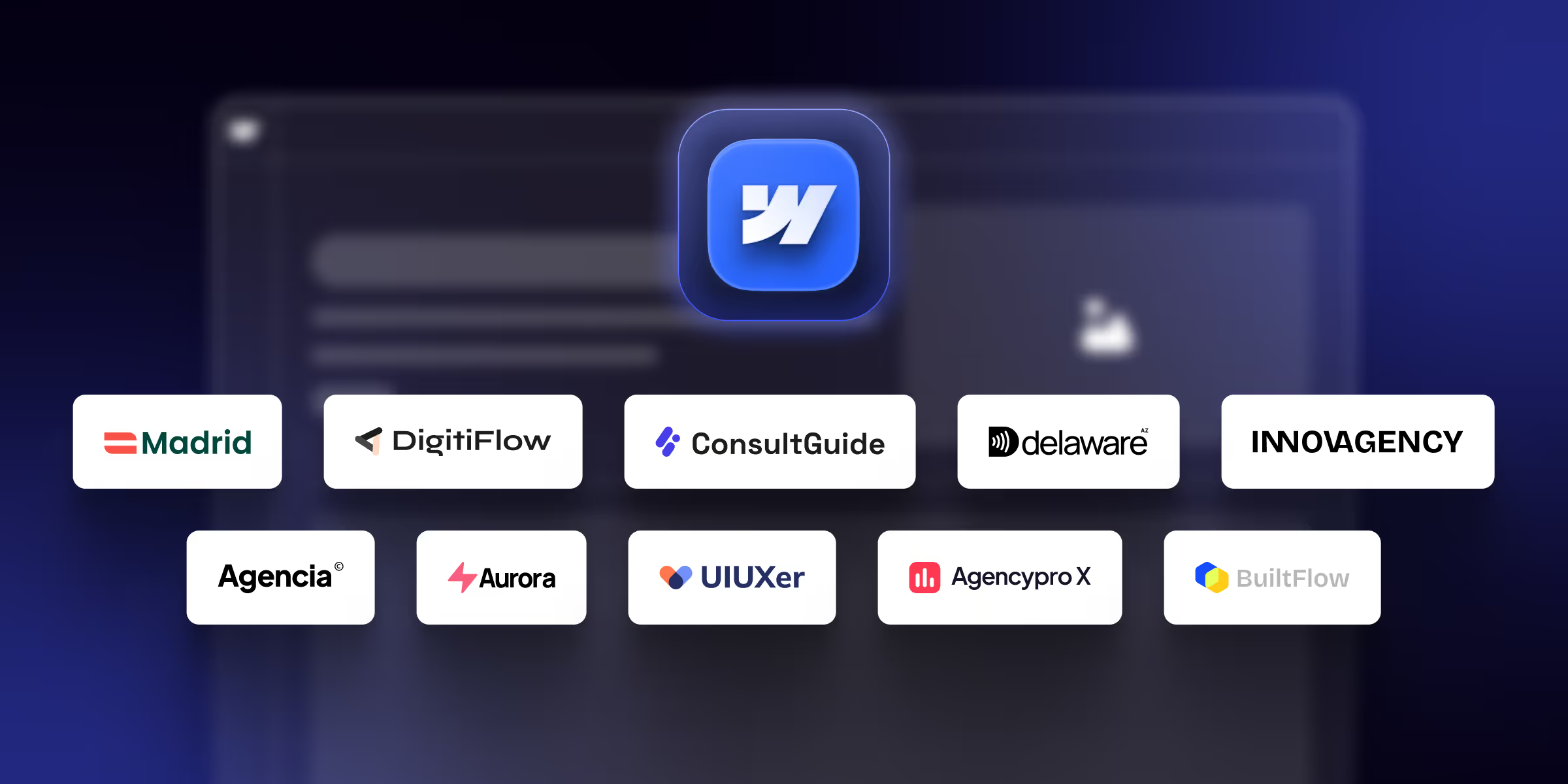
Find the best Webflow agency templates for your business in 2026. Compare features and pricing, and find the perfect match for your business.
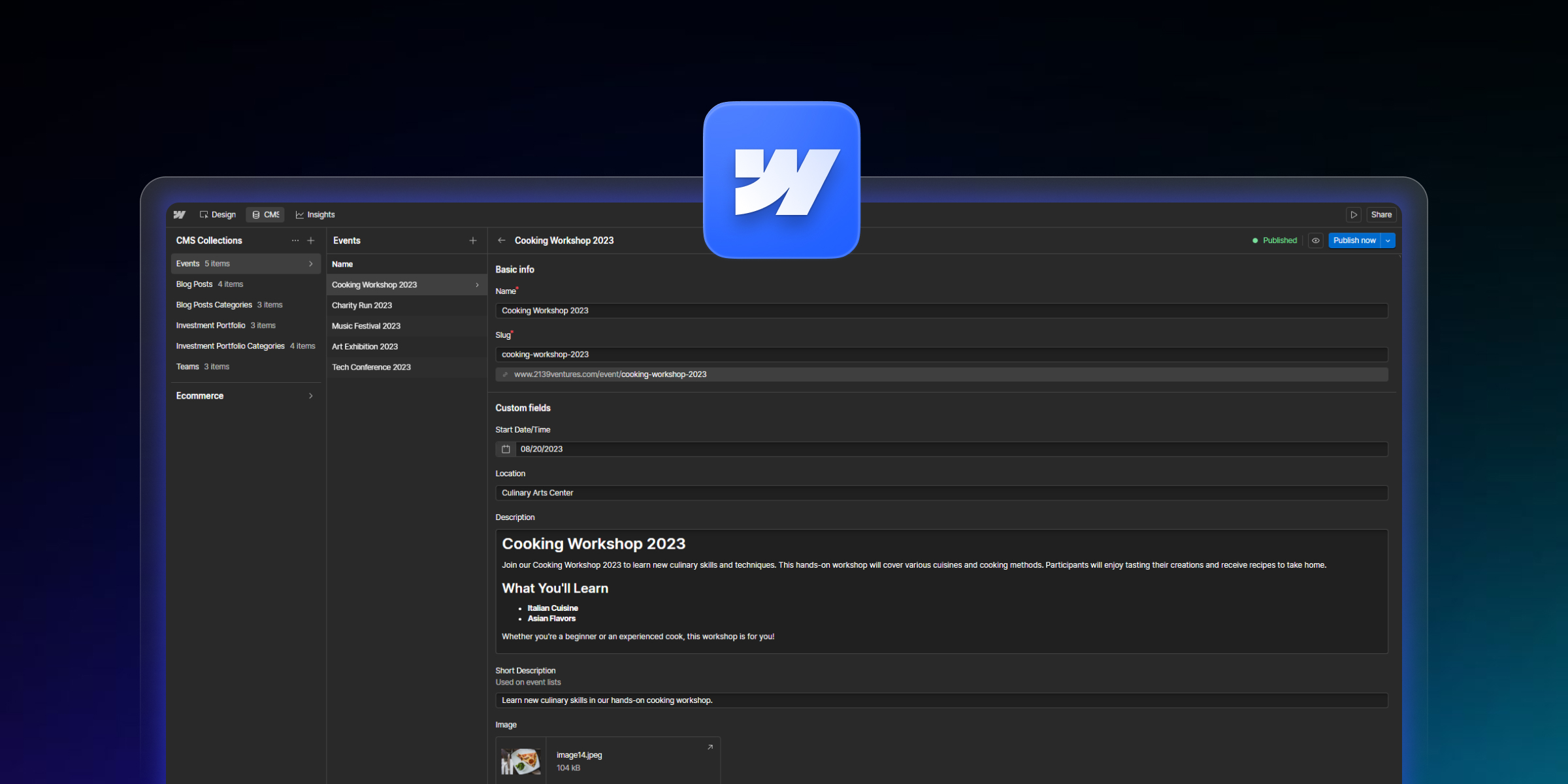
Learn how to import content into Webflow CMS with 4 proven methods. Step-by-step CSV import tutorial, bulk updates, field mapping, and migration strategies.
Quick Turnaround. No Contracts. Cancel Anytime. Book a 30 minutes consulting call with our expert.